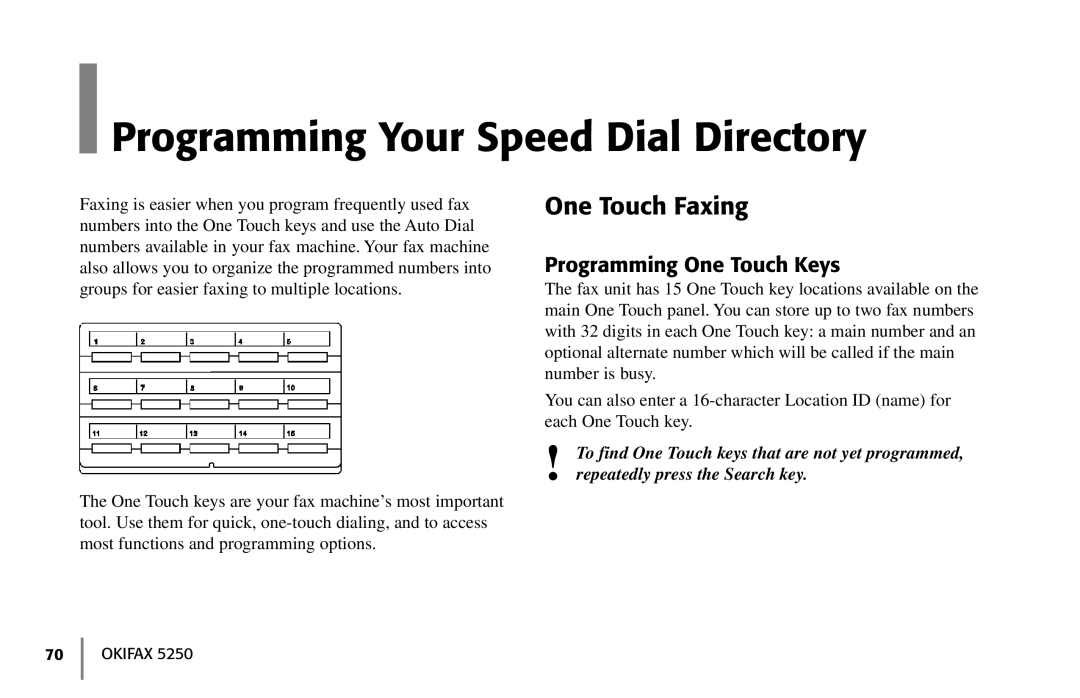Programming Your Speed Dial Directory
Programming Your Speed Dial Directory
Faxing is easier when you program frequently used fax numbers into the One Touch keys and use the Auto Dial numbers available in your fax machine. Your fax machine also allows you to organize the programmed numbers into groups for easier faxing to multiple locations.
The One Touch keys are your fax machine’s most important tool. Use them for quick,
One Touch Faxing
Programming One Touch Keys
The fax unit has 15 One Touch key locations available on the main One Touch panel. You can store up to two fax numbers with 32 digits in each One Touch key: a main number and an optional alternate number which will be called if the main number is busy.
You can also enter a
!To find One Touch keys that are not yet programmed, repeatedly press the Search key.