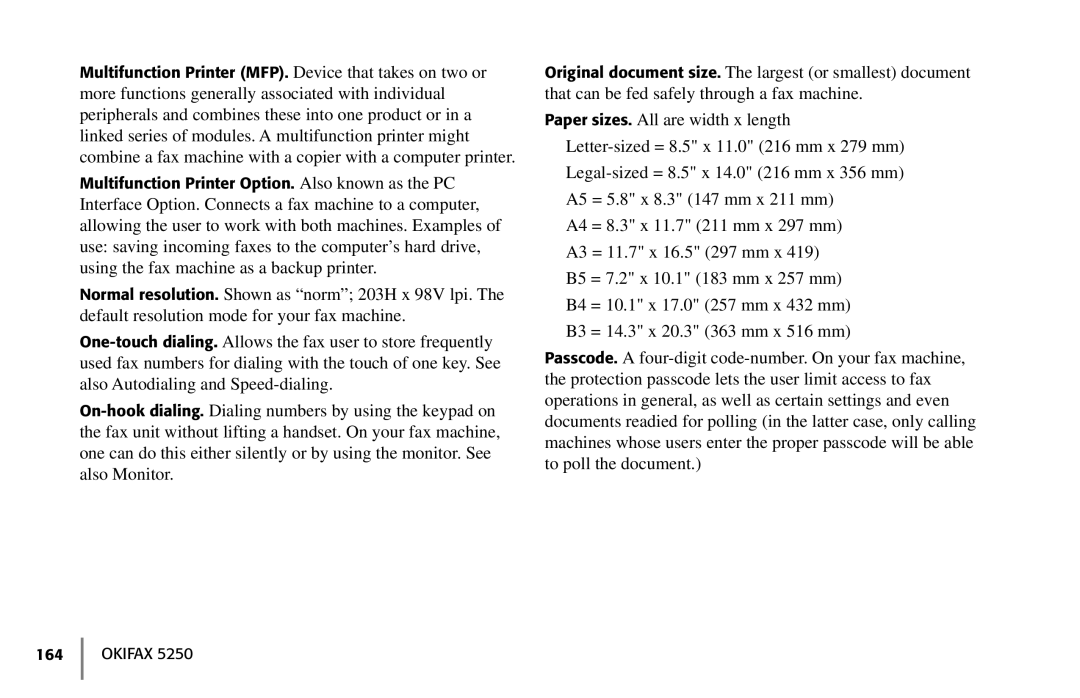Multifunction Printer (MFP). Device that takes on two or more functions generally associated with individual peripherals and combines these into one product or in a linked series of modules. A multifunction printer might combine a fax machine with a copier with a computer printer.
Multifunction Printer Option. Also known as the PC Interface Option. Connects a fax machine to a computer, allowing the user to work with both machines. Examples of use: saving incoming faxes to the computer’s hard drive, using the fax machine as a backup printer.
Normal resolution. Shown as “norm”; 203H x 98V lpi. The default resolution mode for your fax machine.
Original document size. The largest (or smallest) document that can be fed safely through a fax machine.
Paper sizes. All are width x length
A5 = 5.8" x 8.3" (147 mm x 211 mm)
A4 = 8.3" x 11.7" (211 mm x 297 mm)
A3 = 11.7" x 16.5" (297 mm x 419)
B5 = 7.2" x 10.1" (183 mm x 257 mm)
B4 = 10.1" x 17.0" (257 mm x 432 mm)
B3 = 14.3" x 20.3" (363 mm x 516 mm)
Passcode. A