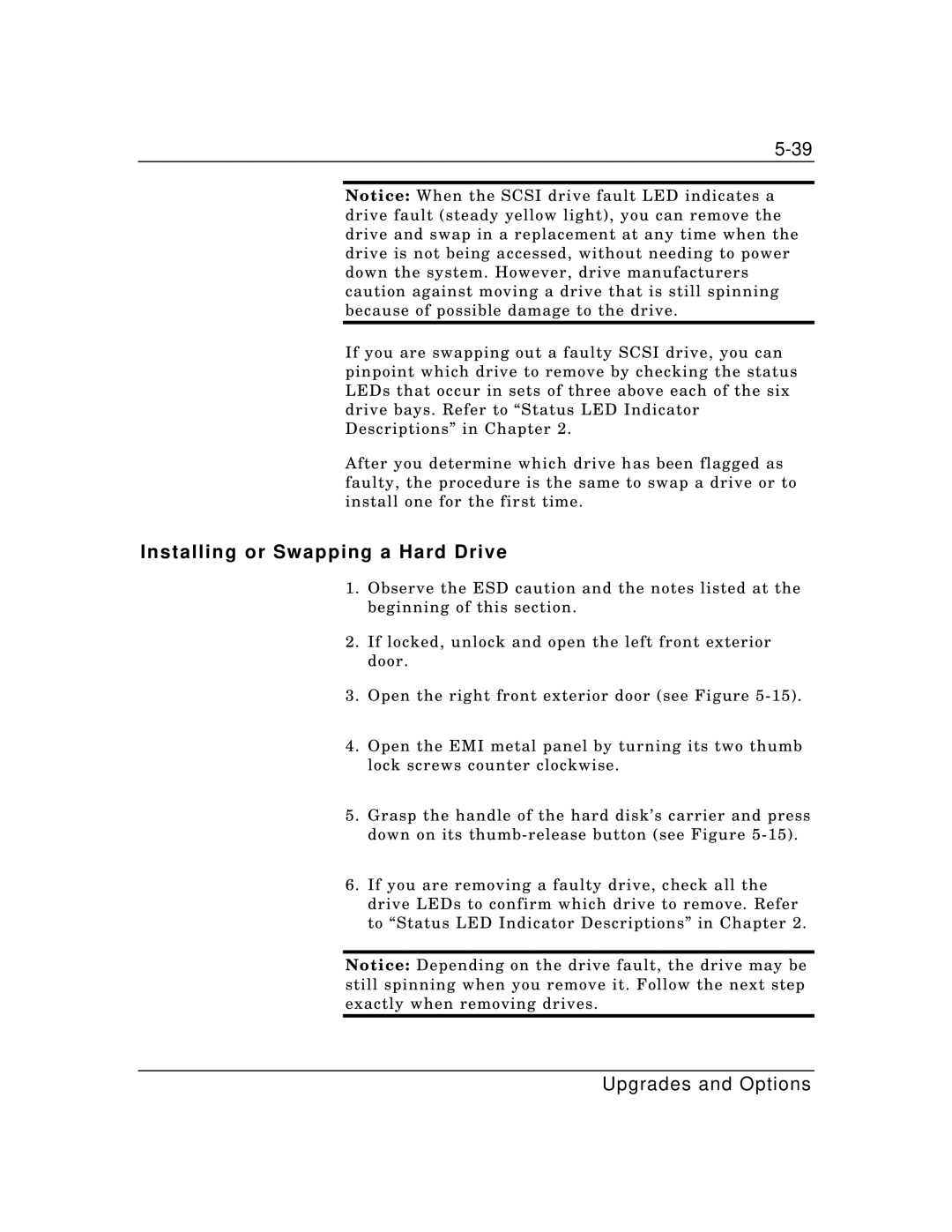Notice: When the SCSI drive fault LED indicates a drive fault (steady yellow light), you can remove the drive and swap in a replacement at any time when the drive is not being accessed, without needing to power down the system. However, drive manufacturers caution against moving a drive that is still spinning because of possible damage to the drive.
If you are swapping out a faulty SCSI drive, you can pinpoint which drive to remove by checking the status LEDs that occur in sets of three above each of the six drive bays. Refer to “Status LED Indicator Descriptions” in Chapter 2.
After you determine which drive has been flagged as faulty, the procedure is the same to swap a drive or to install one for the first time.
Installing or Swapping a Hard Drive
1.Observe the ESD caution and the notes listed at the beginning of this section.
2.If locked, unlock and open the left front exterior door.
3.Open the right front exterior door (see Figure
4.Open the EMI metal panel by turning its two thumb lock screws counter clockwise.
5.Grasp the handle of the hard disk’s carrier and press down on its
6.If you are removing a faulty drive, check all the drive LEDs to confirm which drive to remove. Refer to “Status LED Indicator Descriptions” in Chapter 2.
Notice: Depending on the drive fault, the drive may be still spinning when you remove it. Follow the next step exactly when removing drives.