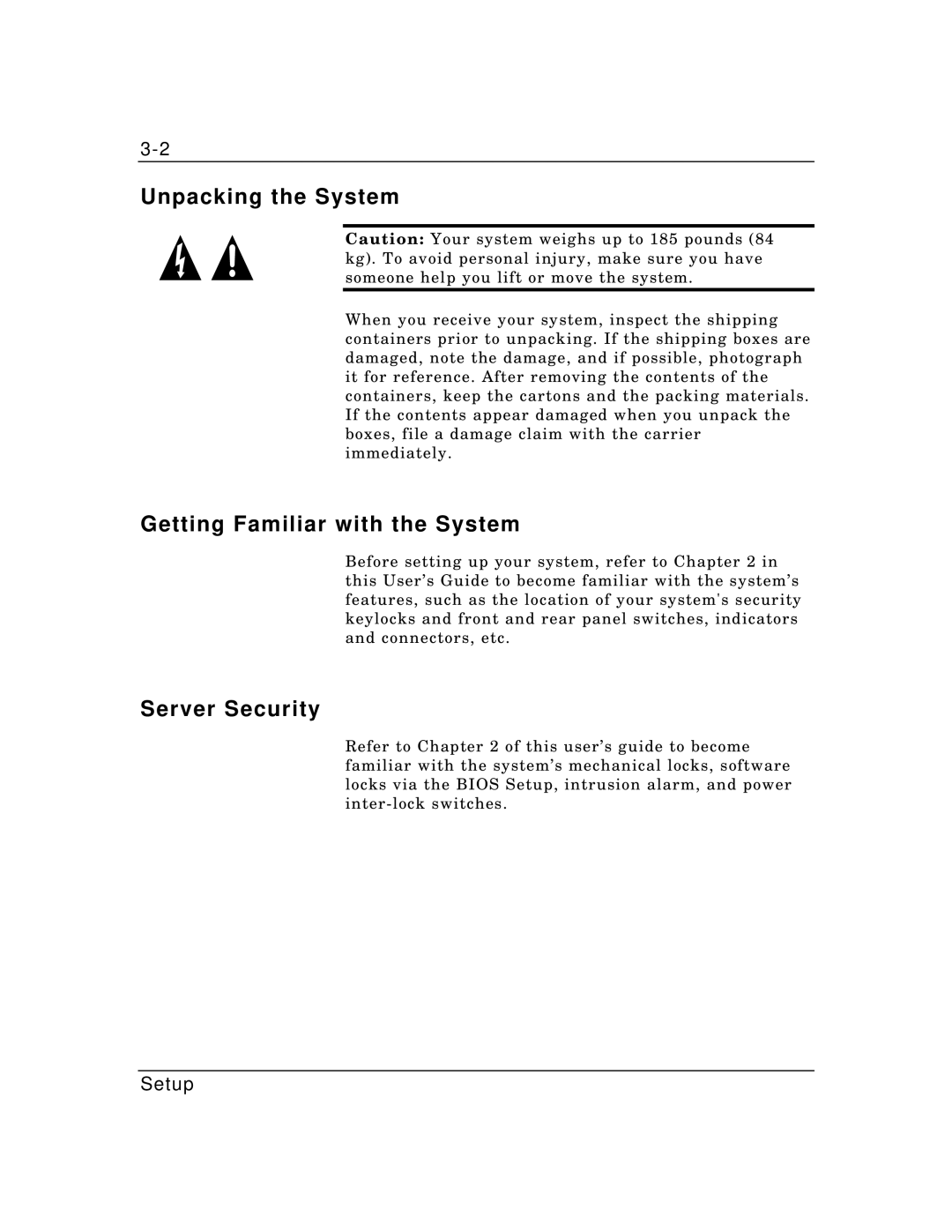Unpacking the System
Caution: Your system weighs up to 185 pounds (84 kg). To avoid personal injury, make sure you have someone help you lift or move the system.
When you receive your system, inspect the shipping containers prior to unpacking. If the shipping boxes are damaged, note the damage, and if possible, photograph it for reference. After removing the contents of the containers, keep the cartons and the packing materials. If the contents appear damaged when you unpack the boxes, file a damage claim with the carrier immediately.
Getting Familiar with the System
Before setting up your system, refer to Chapter 2 in this User’s Guide to become familiar with the system’s features, such as the location of your system's security keylocks and front and rear panel switches, indicators and connectors, etc.
Server Security
Refer to Chapter 2 of this user’s guide to become familiar with the system’s mechanical locks, software locks via the BIOS Setup, intrusion alarm, and power
Setup