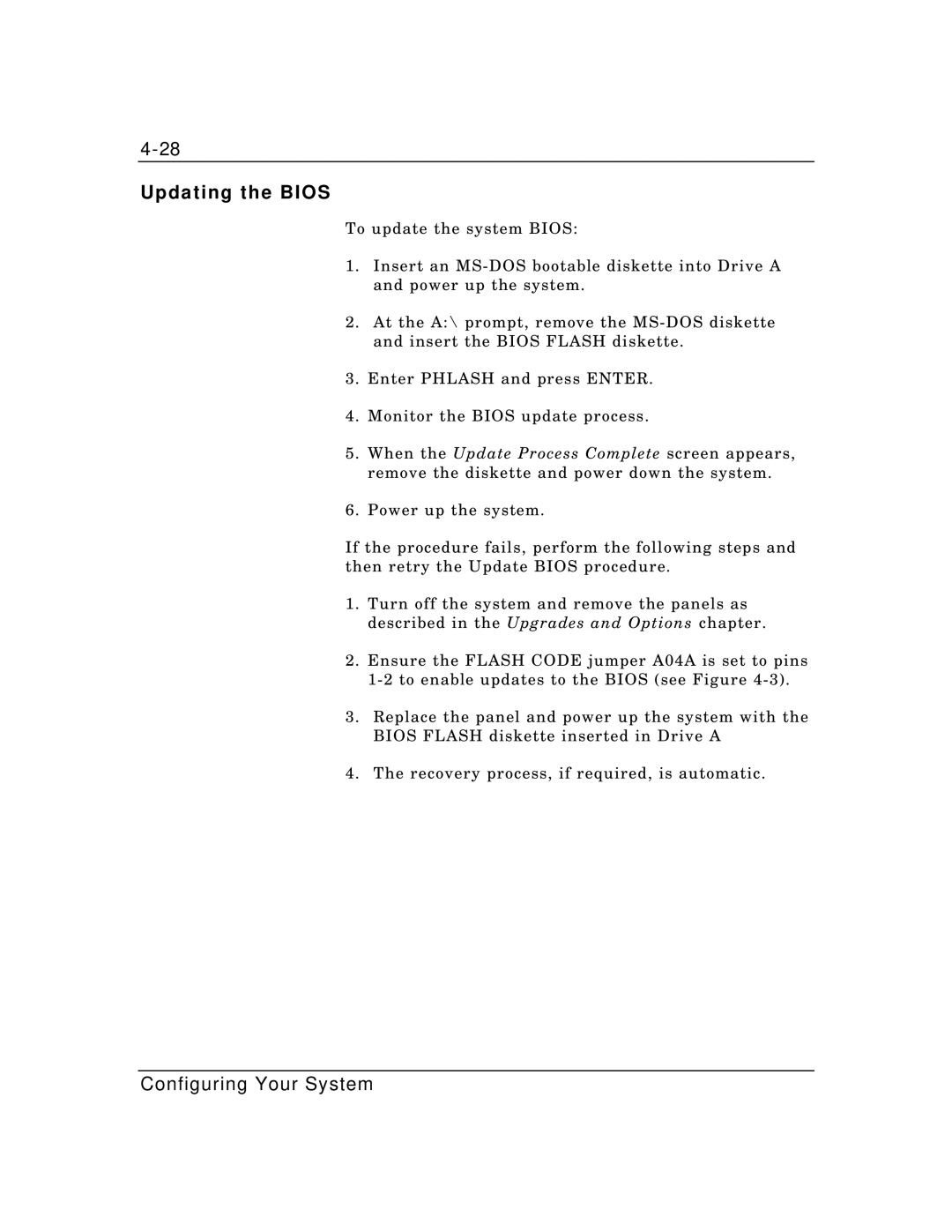Updating the BIOS
To update the system BIOS:
1.Insert an
2.At the A:\ prompt, remove the
3.Enter PHLASH and press ENTER.
4.Monitor the BIOS update process.
5.When the Update Process Complete screen appears, remove the diskette and power down the system.
6.Power up the system.
If the procedure fails, perform the following steps and then retry the Update BIOS procedure.
1.Turn off the system and remove the panels as described in the Upgrades and Options chapter.
2.Ensure the FLASH CODE jumper A04A is set to pins
1
3.Replace the panel and power up the system with the BIOS FLASH diskette inserted in Drive A
4.The recovery process, if required, is automatic.
Configuring Your System