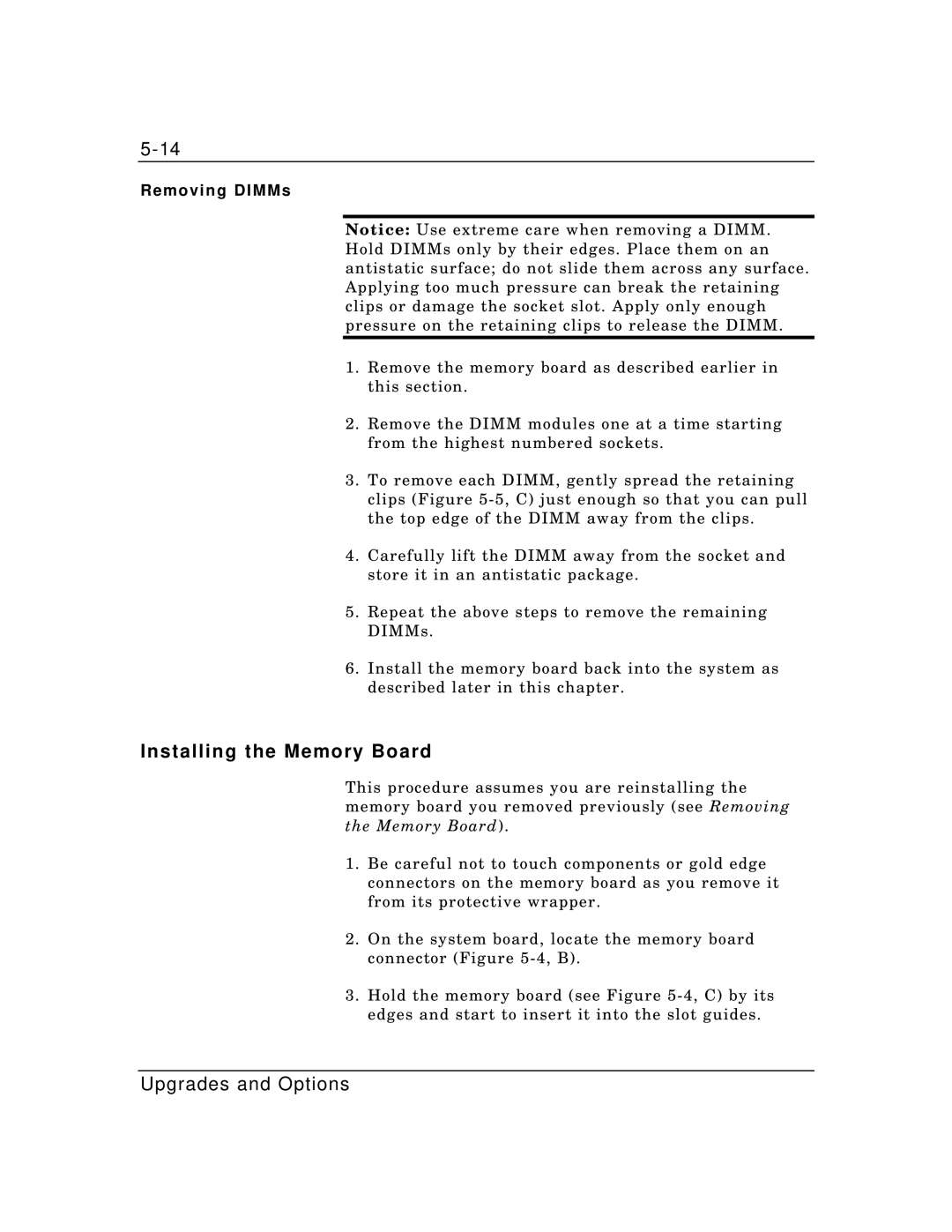Removing DIMMs
Notice: Use extreme care when removing a DIMM. Hold DIMMs only by their edges. Place them on an antistatic surface; do not slide them across any surface. Applying too much pressure can break the retaining clips or damage the socket slot. Apply only enough pressure on the retaining clips to release the DIMM.
1.Remove the memory board as described earlier in this section.
2.Remove the DIMM modules one at a time starting from the highest numbered sockets.
3.To remove each DIMM, gently spread the retaining clips (Figure
4.Carefully lift the DIMM away from the socket and store it in an antistatic package.
5.Repeat the above steps to remove the remaining DIMMs.
6.Install the memory board back into the system as described later in this chapter.
Installing the Memory Board
This procedure assumes you are reinstalling the memory board you removed previously (see Removing the Memory Board).
1.Be careful not to touch components or gold edge connectors on the memory board as you remove it from its protective wrapper.
2.On the system board, locate the memory board connector (Figure
3.Hold the memory board (see Figure