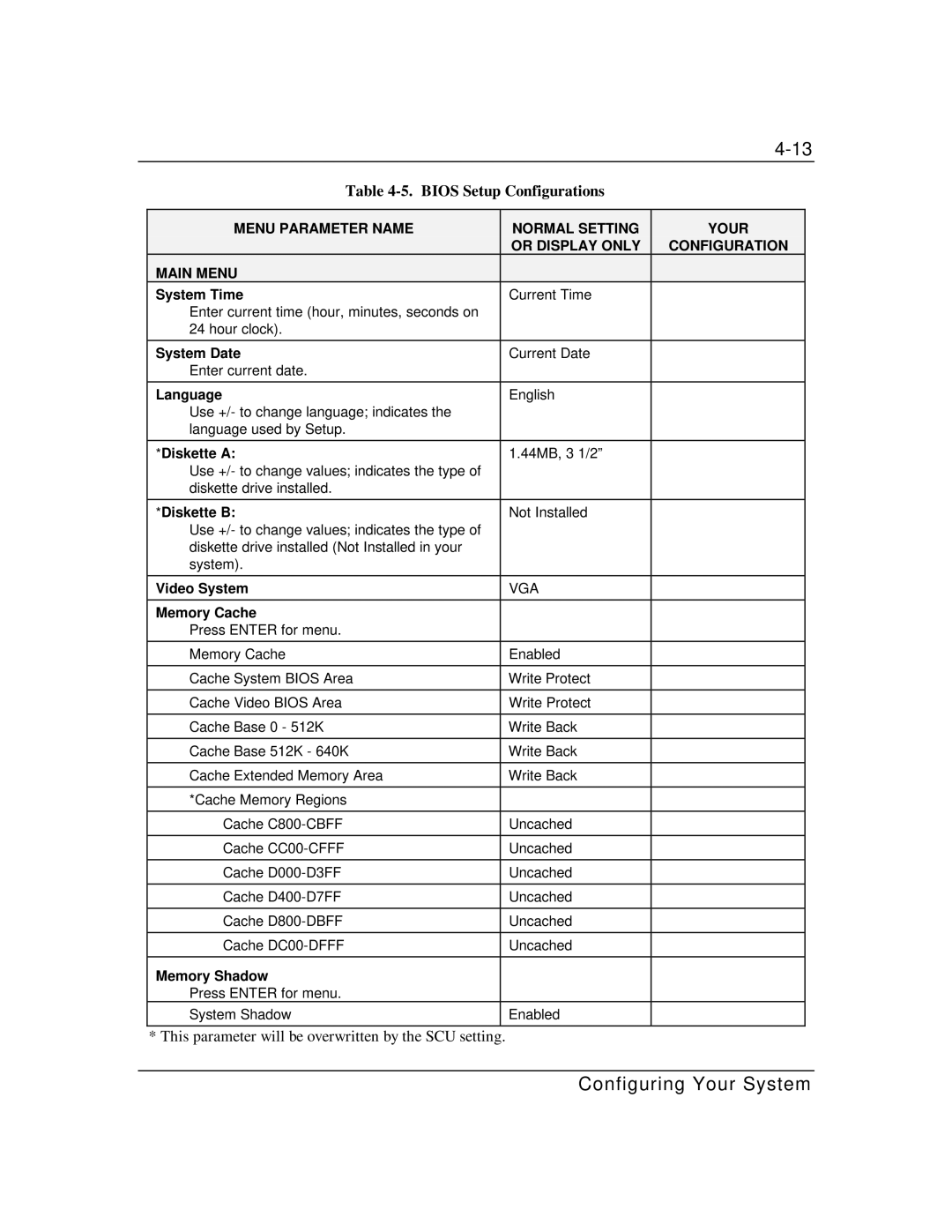|
|
| ||
| Table |
|
| |
|
|
|
|
|
| MENU PARAMETER NAME | NORMAL SETTING | YOUR |
|
|
| OR DISPLAY ONLY | CONFIGURATION |
|
| MAIN MENU |
|
|
|
| System Time | Current Time |
|
|
| Enter current time (hour, minutes, seconds on |
|
|
|
| 24 hour clock). |
|
|
|
|
|
|
|
|
| System Date | Current Date |
|
|
| Enter current date. |
|
|
|
|
|
|
|
|
| Language | English |
|
|
| Use +/- to change language; indicates the |
|
|
|
| language used by Setup. |
|
|
|
|
|
|
|
|
| *Diskette A: | 1.44MB, 3 1/2” |
|
|
| Use +/- to change values; indicates the type of |
|
|
|
| diskette drive installed. |
|
|
|
|
|
|
|
|
| *Diskette B: | Not Installed |
|
|
| Use +/- to change values; indicates the type of |
|
|
|
| diskette drive installed (Not Installed in your |
|
|
|
| system). |
|
|
|
|
|
|
|
|
| Video System | VGA |
|
|
|
|
|
|
|
| Memory Cache |
|
|
|
| Press ENTER for menu. |
|
|
|
|
|
|
|
|
| Memory Cache | Enabled |
|
|
|
|
|
|
|
| Cache System BIOS Area | Write Protect |
|
|
|
|
|
|
|
| Cache Video BIOS Area | Write Protect |
|
|
|
|
|
|
|
| Cache Base 0 - 512K | Write Back |
|
|
|
|
|
|
|
| Cache Base 512K - 640K | Write Back |
|
|
|
|
|
|
|
| Cache Extended Memory Area | Write Back |
|
|
|
|
|
|
|
| *Cache Memory Regions |
|
|
|
|
|
|
|
|
| Cache | Uncached |
|
|
|
|
|
|
|
| Cache | Uncached |
|
|
|
|
|
|
|
| Cache | Uncached |
|
|
|
|
|
|
|
| Cache | Uncached |
|
|
|
|
|
|
|
| Cache | Uncached |
|
|
|
|
|
|
|
| Cache | Uncached |
|
|
|
|
|
|
|
| Memory Shadow |
|
|
|
| Press ENTER for menu. |
|
|
|
| System Shadow | Enabled |
|
|
|
|
|
|
|
* This parameter will be overwritten by the SCU setting.
Configuring Your System