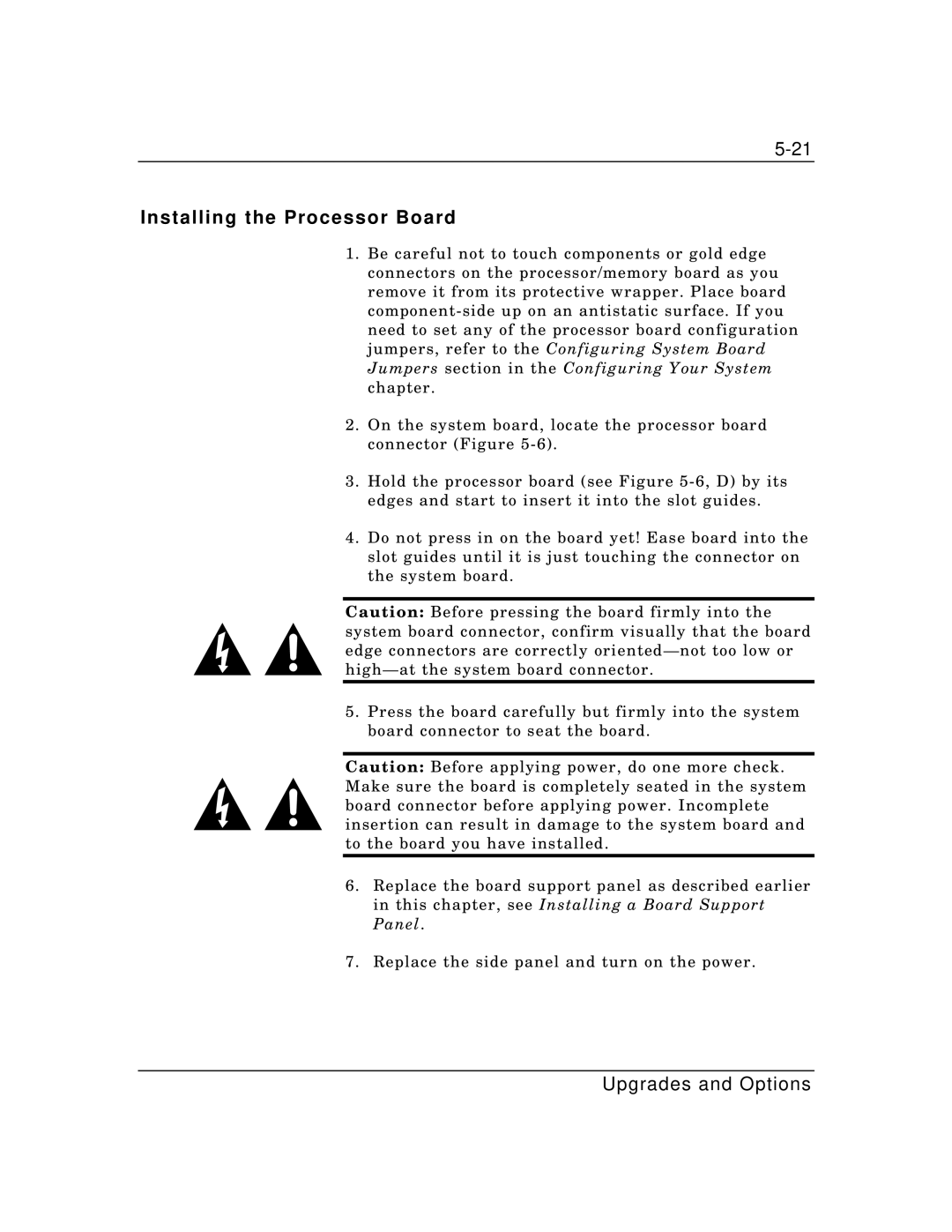Installing the Processor Board
1.Be careful not to touch components or gold edge connectors on the processor/memory board as you remove it from its protective wrapper. Place board
2.On the system board, locate the processor board connector (Figure
3.Hold the processor board (see Figure
4.Do not press in on the board yet! Ease board into the slot guides until it is just touching the connector on the system board.
Caution: Before pressing the board firmly into the system board connector, confirm visually that the board edge connectors are correctly
5.Press the board carefully but firmly into the system board connector to seat the board.
Caution: Before applying power, do one more check. Make sure the board is completely seated in the system board connector before applying power. Incomplete insertion can result in damage to the system board and to the board you have installed.
6.Replace the board support panel as described earlier in this chapter, see Installing a Board Support Panel.
7.Replace the side panel and turn on the power.