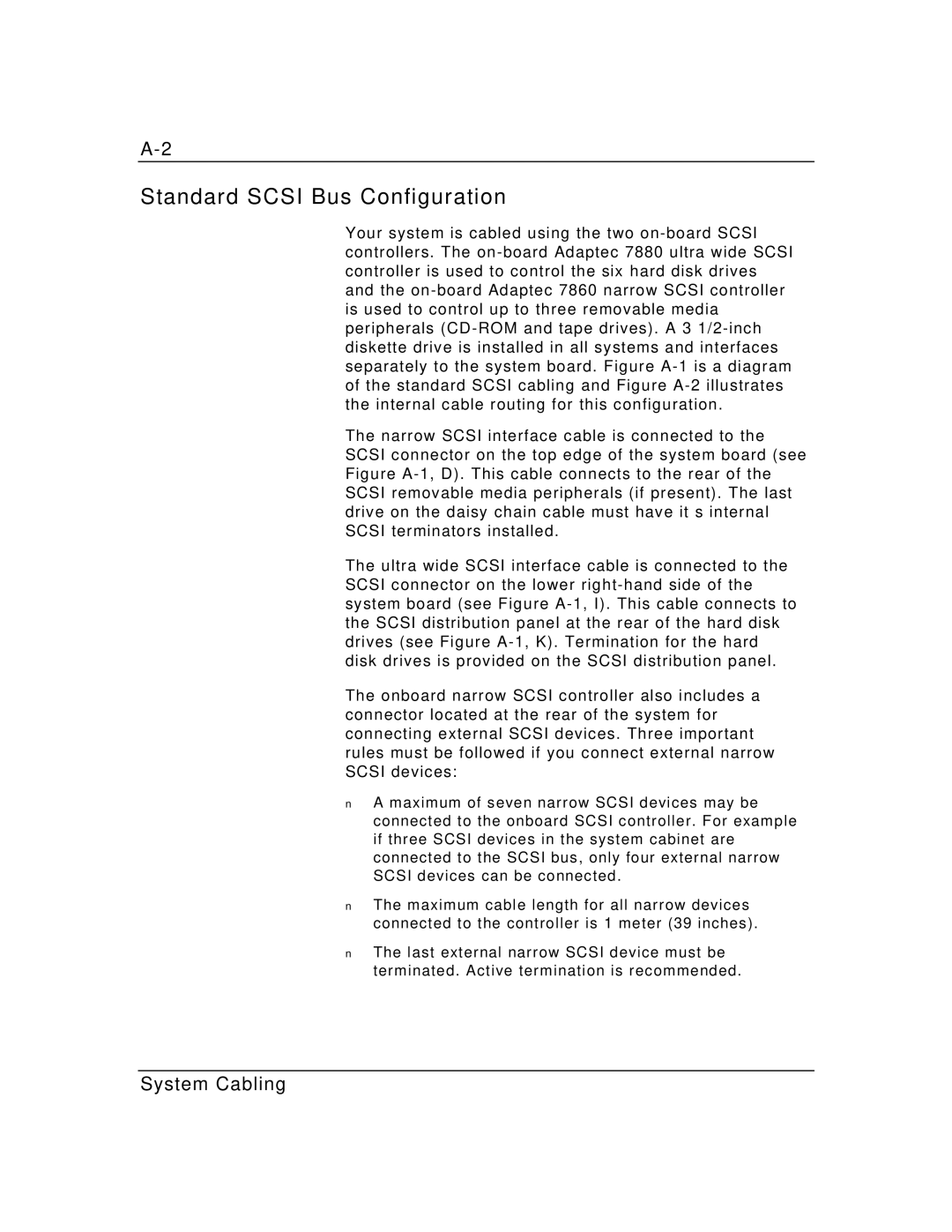Standard SCSI Bus Configuration
Your system is cabled using the two
The narrow SCSI interface cable is connected to the SCSI connector on the top edge of the system board (see Figure
The ultra wide SCSI interface cable is connected to the SCSI connector on the lower
The onboard narrow SCSI controller also includes a connector located at the rear of the system for connecting external SCSI devices. Three important rules must be followed if you connect external narrow SCSI devices:
■A maximum of seven narrow SCSI devices may be connected to the onboard SCSI controller. For example if three SCSI devices in the system cabinet are connected to the SCSI bus, only four external narrow SCSI devices can be connected.
■The maximum cable length for all narrow devices connected to the controller is 1 meter (39 inches).
■The last external narrow SCSI device must be terminated. Active termination is recommended.
System Cabling