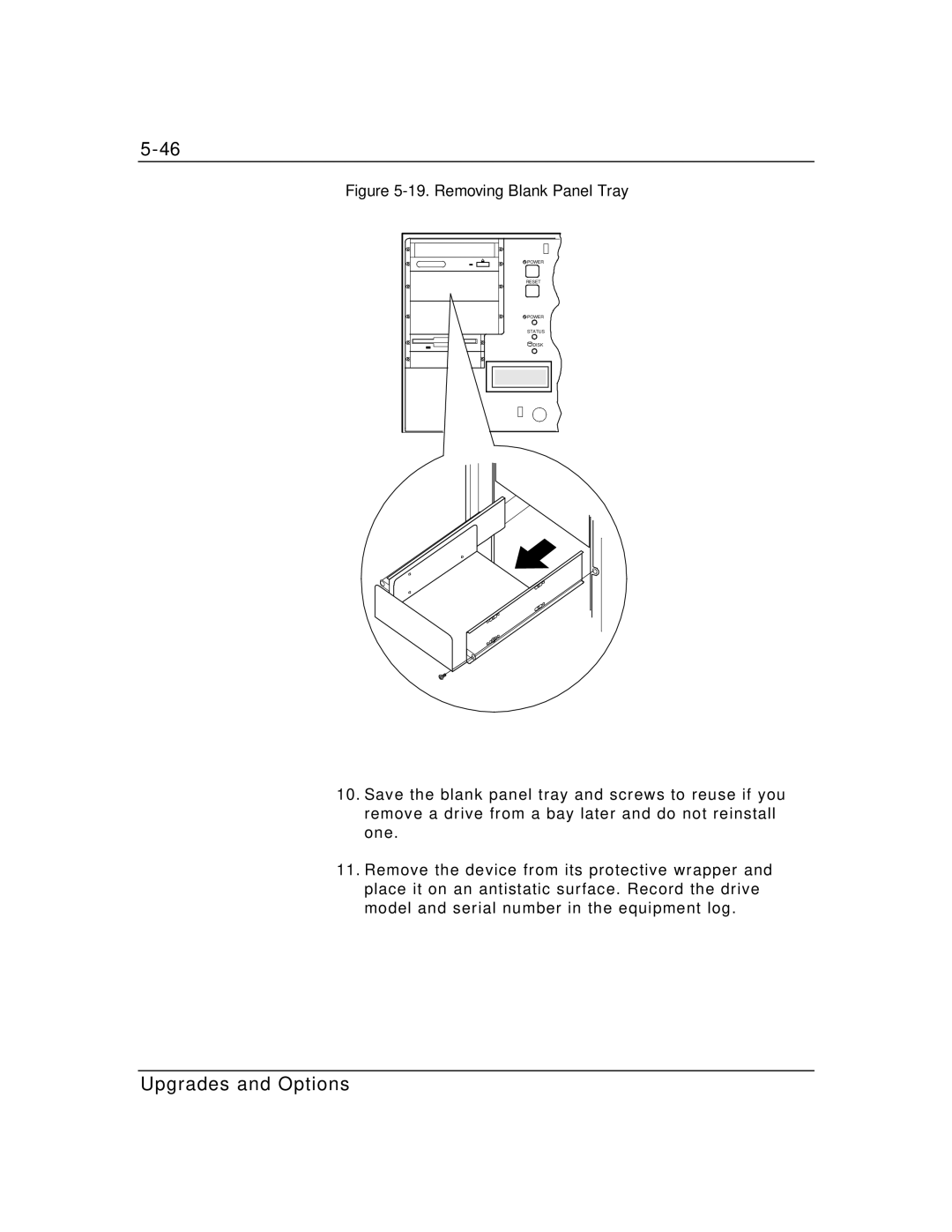Figure 5-19. Removing Blank Panel Tray
![]() POWER
POWER
RESET
![]() POWER
POWER
STATUS
![]() DISK
DISK
10.Save the blank panel tray and screws to reuse if you remove a drive from a bay later and do not reinstall one.
11.Remove the device from its protective wrapper and place it on an antistatic surface. Record the drive model and serial number in the equipment log.