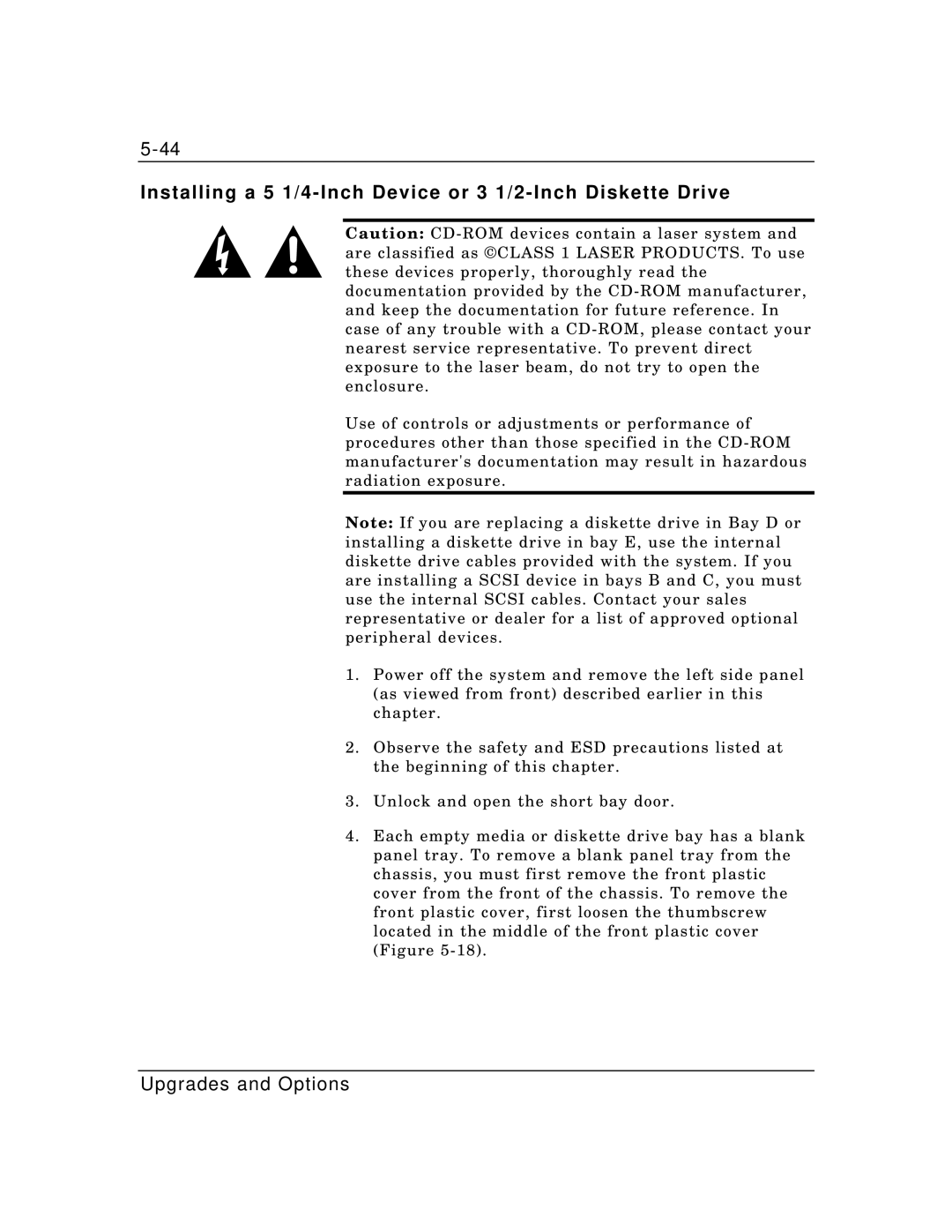Installing a 5 1/4-Inch Device or 3 1/2-Inch Diskette Drive
Caution:
Use of controls or adjustments or performance of procedures other than those specified in the
Note: If you are replacing a diskette drive in Bay D or installing a diskette drive in bay E, use the internal diskette drive cables provided with the system. If you are installing a SCSI device in bays B and C, you must use the internal SCSI cables. Contact your sales representative or dealer for a list of approved optional peripheral devices.
1.Power off the system and remove the left side panel (as viewed from front) described earlier in this chapter.
2.Observe the safety and ESD precautions listed at the beginning of this chapter.
3.Unlock and open the short bay door.
4.Each empty media or diskette drive bay has a blank panel tray. To remove a blank panel tray from the chassis, you must first remove the front plastic cover from the front of the chassis. To remove the front plastic cover, first loosen the thumbscrew located in the middle of the front plastic cover (Figure