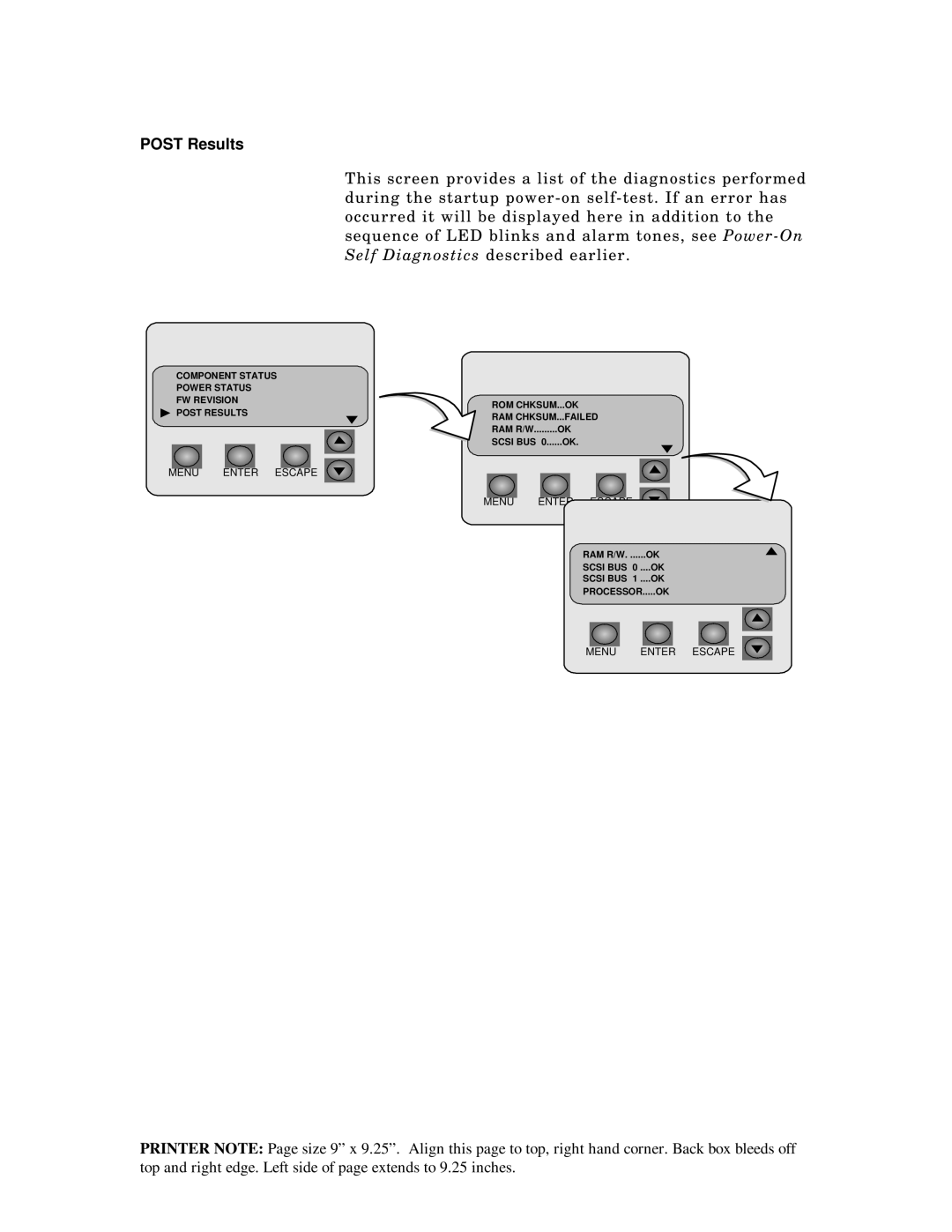POST Results
This screen provides a list of the diagnostics performed during the startup
COMPONENT STATUS
POWER STATUS
FW REVISION
POST RESULTS
MENU ENTER ESCAPE
ROM CHKSUM... | OK |
RAM CHKSUM... | FAILED |
RAM R/W | OK |
SCSI BUS 0 | OK. |
MENU ENTER
RAM R/W | OK |
SCSI BUS 0 .... | OK |
SCSI BUS 1 .... | OK |
PROCESSOR | OK |
MENU ENTER ESCAPE
PRINTER NOTE: Page size 9” x 9.25”. Align this page to top, right hand corner. Back box bleeds off top and right edge. Left side of page extends to 9.25 inches.