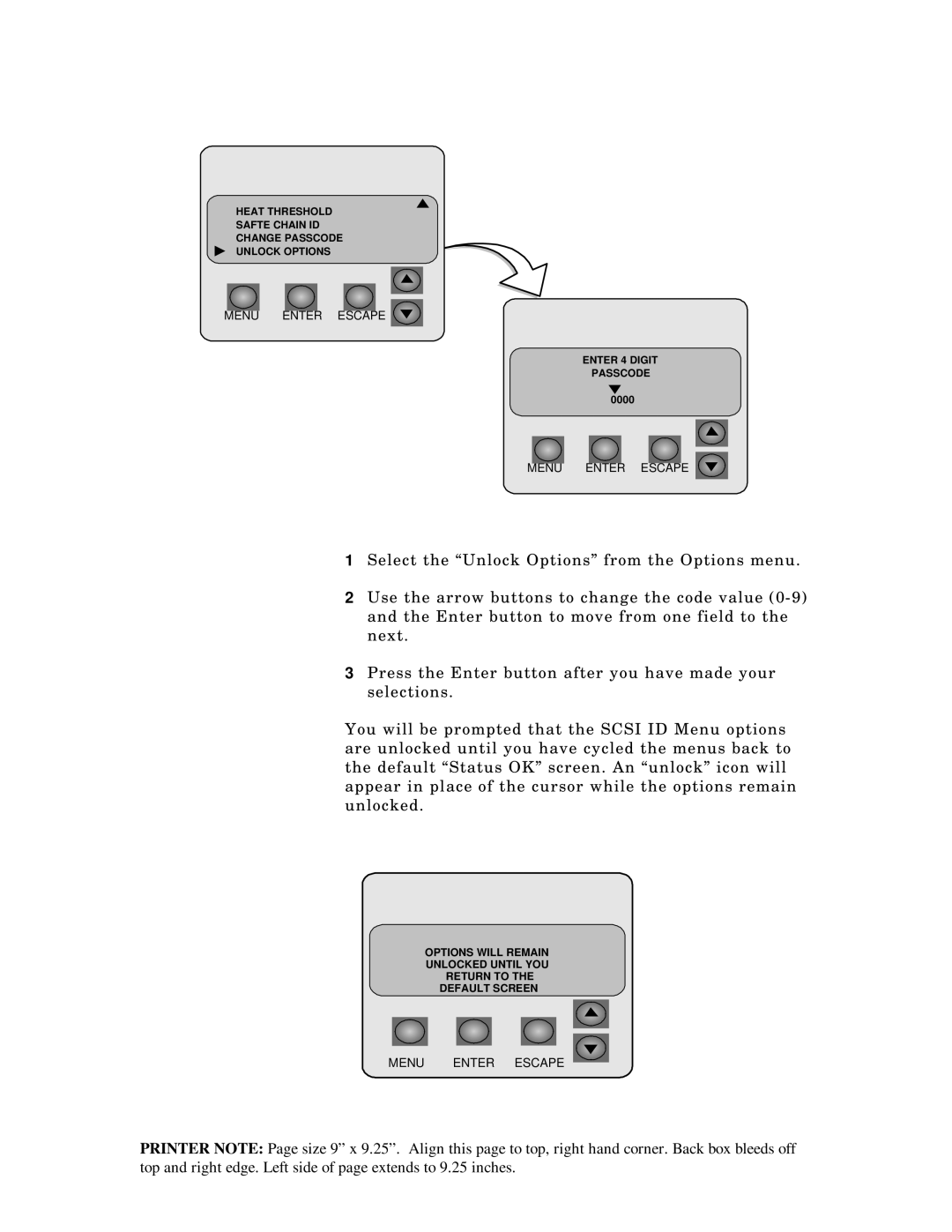HEAT THRESHOLD
SAFTE CHAIN ID
CHANGE PASSCODE
UNLOCK OPTIONS
MENU ENTER ESCAPE ![]()
ENTER 4 DIGIT
PASSCODE
0000
MENU ENTER ESCAPE
1Select the “Unlock Options” from the Options menu.
2Use the arrow buttons to change the code value
3Press the Enter button after you have made your selections.
You will be prompted that the SCSI ID Menu options are unlocked until you have cycled the menus back to the default “Status OK” screen. An “unlock” icon will appear in place of the cursor while the options remain unlocked.
OPTIONS WILL REMAIN
UNLOCKED UNTIL YOU
RETURN TO THE
DEFAULT SCREEN
MENU ENTER ESCAPE
PRINTER NOTE: Page size 9” x 9.25”. Align this page to top, right hand corner. Back box bleeds off top and right edge. Left side of page extends to 9.25 inches.