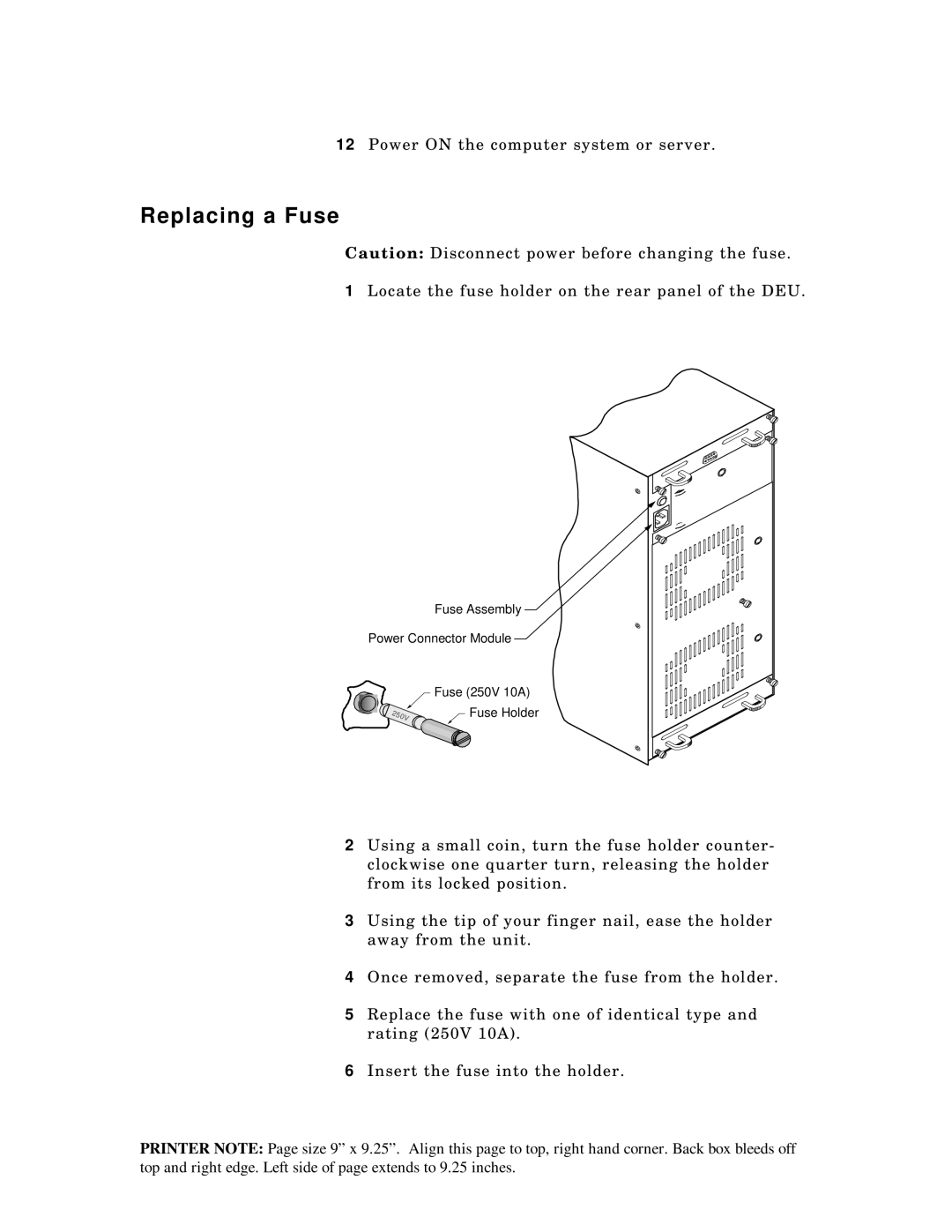12Power ON the computer system or server.
Replacing a Fuse
Caution: Disconnect power before changing the fuse.
1Locate the fuse holder on the rear panel of the DEU.
Fuse Assembly
Power Connector Module
Fuse (250V 10A)
Fuse Holder
2Using a small coin, turn the fuse holder counter- clockwise one quarter turn, releasing the holder from its locked position.
3Using the tip of your finger nail, ease the holder away from the unit.
4Once removed, separate the fuse from the holder.
5Replace the fuse with one of identical type and rating (250V 10A).
6Insert the fuse into the holder.
PRINTER NOTE: Page size 9” x 9.25”. Align this page to top, right hand corner. Back box bleeds off top and right edge. Left side of page extends to 9.25 inches.