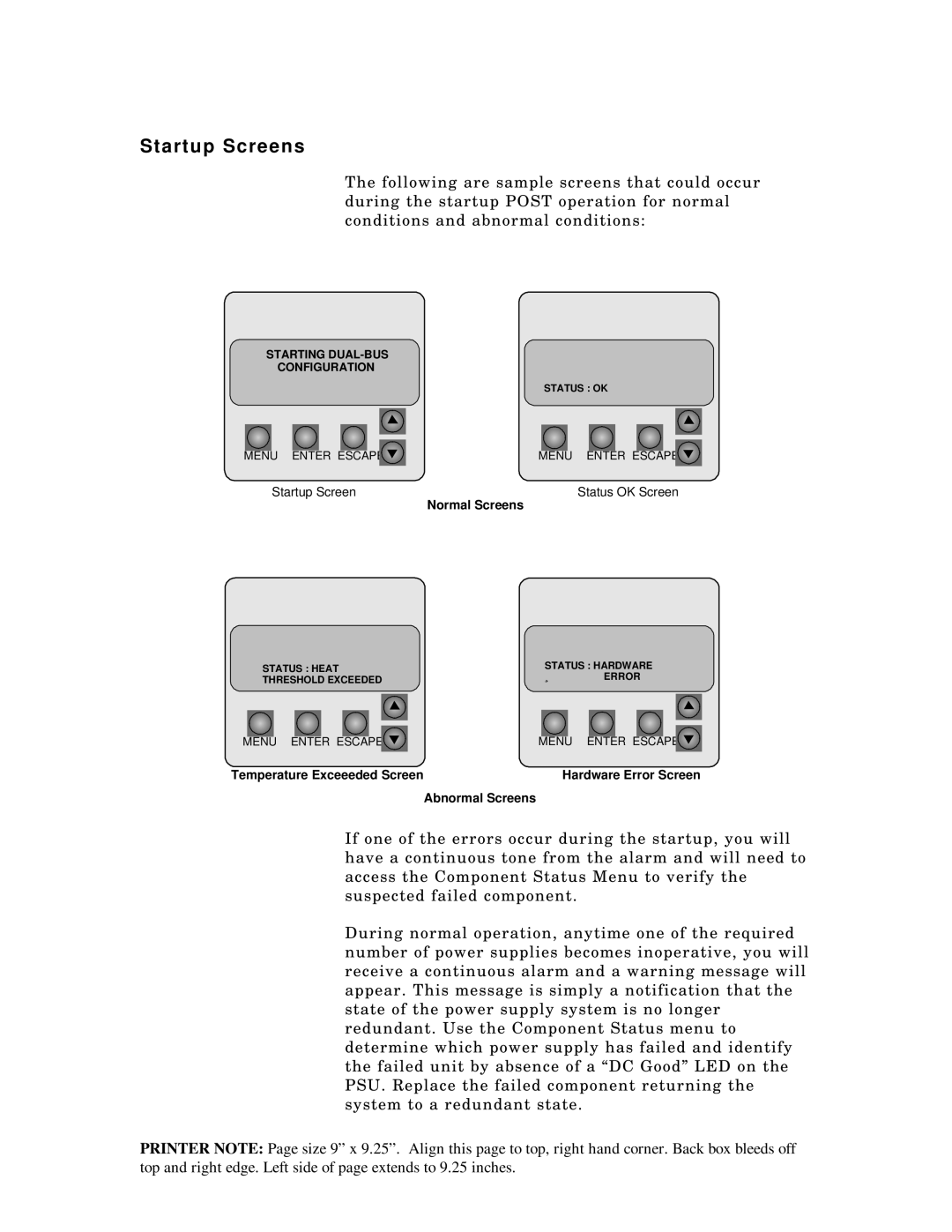Startup Screens
The following are sample screens that could occur during the startup POST operation for normal conditions and abnormal conditions:
STARTING
CONFIGURATION
| STATUS : OK |
MENU ENTER ESCAPE | MENU ENTER ESCAPE |
Startup Screen | Status OK Screen |
Normal Screens
STATUS : HEAT | STATUS : HARDWARE |
| ||||||||||||
¸ |
| ERROR |
| |||||||||||
THRESHOLD EXCEEDED |
|
| ||||||||||||
|
|
|
|
|
|
| ||||||||
|
|
|
|
|
|
|
|
|
|
|
|
|
|
|
|
|
|
|
|
|
|
|
|
|
|
|
|
|
|
|
|
|
|
|
|
|
|
|
|
|
|
|
|
|
|
|
|
|
|
|
|
|
|
|
|
|
|
|
|
MENU ENTER ESCAPE | MENU ENTER ESCAPE |
Temperature Exceeeded Screen | Hardware Error Screen |
Abnormal Screens
If one of the errors occur during the startup, you will have a continuous tone from the alarm and will need to access the Component Status Menu to verify the suspected failed component.
During normal operation, anytime one of the required number of power supplies becomes inoperative, you will receive a continuous alarm and a warning message will appear. This message is simply a notification that the state of the power supply system is no longer redundant. Use the Component Status menu to determine which power supply has failed and identify the failed unit by absence of a “DC Good” LED on the PSU. Replace the failed component returning the system to a redundant state.
PRINTER NOTE: Page size 9” x 9.25”. Align this page to top, right hand corner. Back box bleeds off top and right edge. Left side of page extends to 9.25 inches.