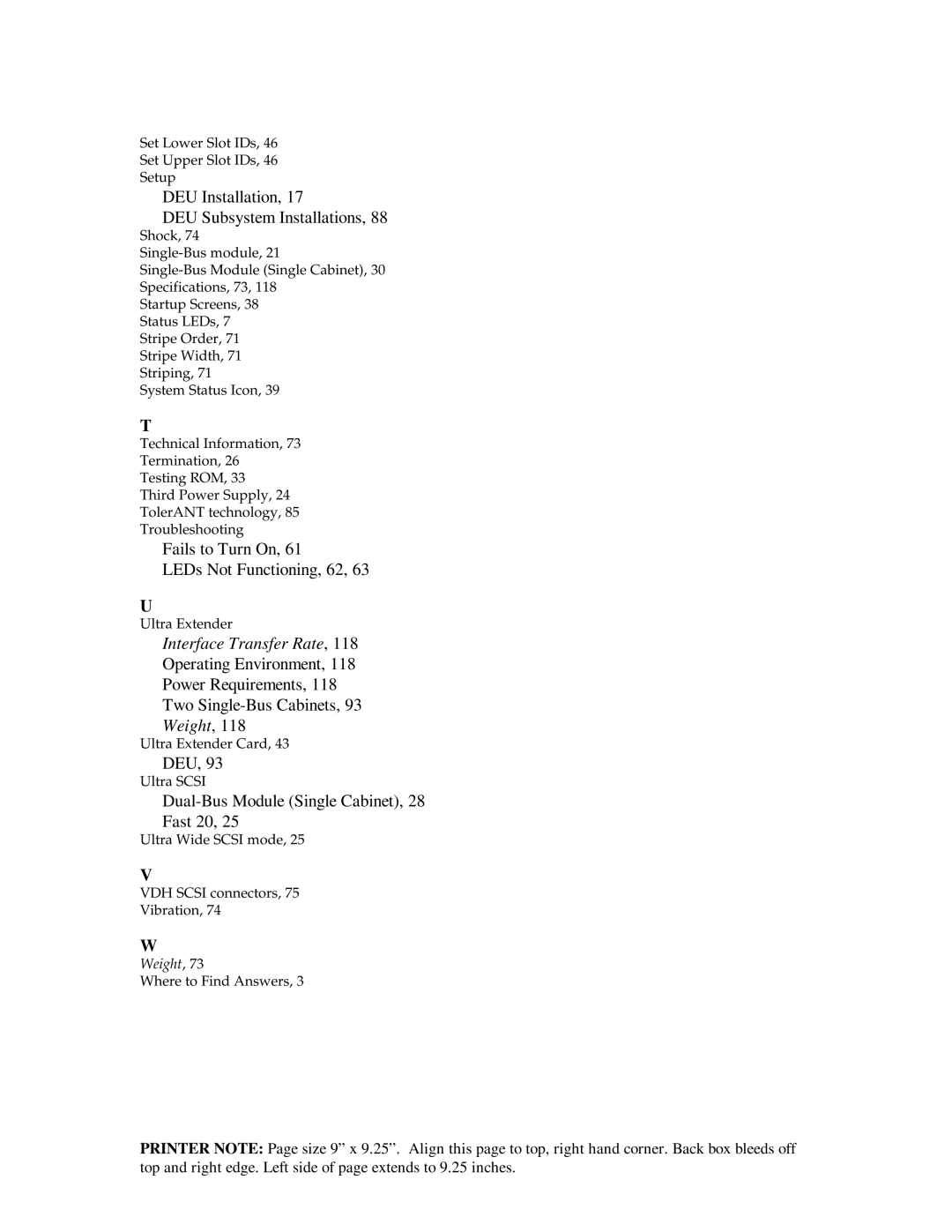Set Lower Slot IDs, 46
Set Upper Slot IDs, 46
Setup
DEU Installation, 17
DEU Subsystem Installations, 88
Shock, 74
Specifications, 73, 118
Startup Screens, 38
Status LEDs, 7
Stripe Order, 71
Stripe Width, 71
Striping, 71
System Status Icon, 39
T
Technical Information, 73
Termination, 26
Testing ROM, 33
Third Power Supply, 24
TolerANT technology, 85
Troubleshooting
Fails to Turn On, 61
LEDs Not Functioning, 62, 63
U
Ultra Extender
Interface Transfer Rate, 118
Operating Environment, 118
Power Requirements, 118
Two
Weight, 118
Ultra Extender Card, 43
DEU, 93
Ultra SCSI
Dual-Bus Module (Single Cabinet), 28
Fast 20, 25
Ultra Wide SCSI mode, 25
V
VDH SCSI connectors, 75
Vibration, 74
W
Weight, 73
Where to Find Answers, 3
PRINTER NOTE: Page size 9” x 9.25”. Align this page to top, right hand corner. Back box bleeds off top and right edge. Left side of page extends to 9.25 inches.