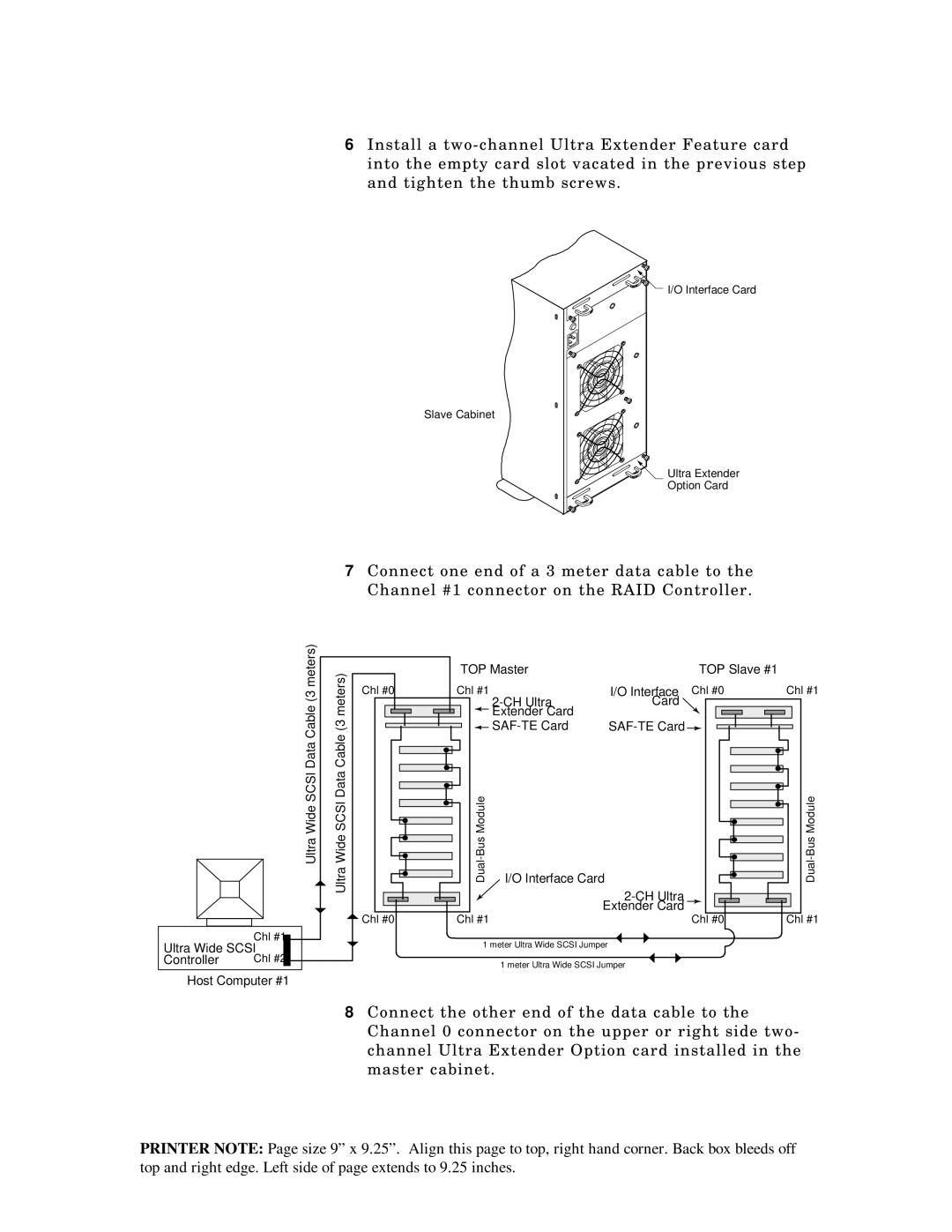6Install a
I/O Interface Card
Slave Cabinet
![]()
![]()
![]()
![]()
![]()
![]()
![]()
![]()
![]()
![]() Ultra Extender
Ultra Extender
Option Card
7Connect one end of a 3 meter data cable to the Channel #1 connector on the RAID Controller.
| Chl #1 |
|
|
| |
Ultra Wide SCSI |
| |
Controller | Chl #2 |
|
Host Computer #1
meters)(3CableData | meters)(3Cable | TOP Master |
| TOP Slave #1 |
|
|
|
|
| ||
| Chl #0 | Chl #1 | I/O Interface | Chl #0 | Chl #1 |
|
| Card |
|
| |
|
| Extender Card |
|
|
|
|
|
|
| ||
SCSIWide | DataSCSI | Module |
|
| Module |
Ultra | WideUltra |
|
| ||
|
| I/O Interface Card |
|
|
|
|
|
|
|
| |
|
| Extender Card |
|
| |
| Chl #0 | Chl #1 |
| Chl #0 | Chl #1 |
|
| 1 meter Ultra Wide SCSI Jumper |
|
|
|
|
| 1 meter Ultra Wide SCSI Jumper |
|
| |
8Connect the other end of the data cable to the Channel 0 connector on the upper or right side two- channel Ultra Extender Option card installed in the master cabinet.
PRINTER NOTE: Page size 9” x 9.25”. Align this page to top, right hand corner. Back box bleeds off top and right edge. Left side of page extends to 9.25 inches.