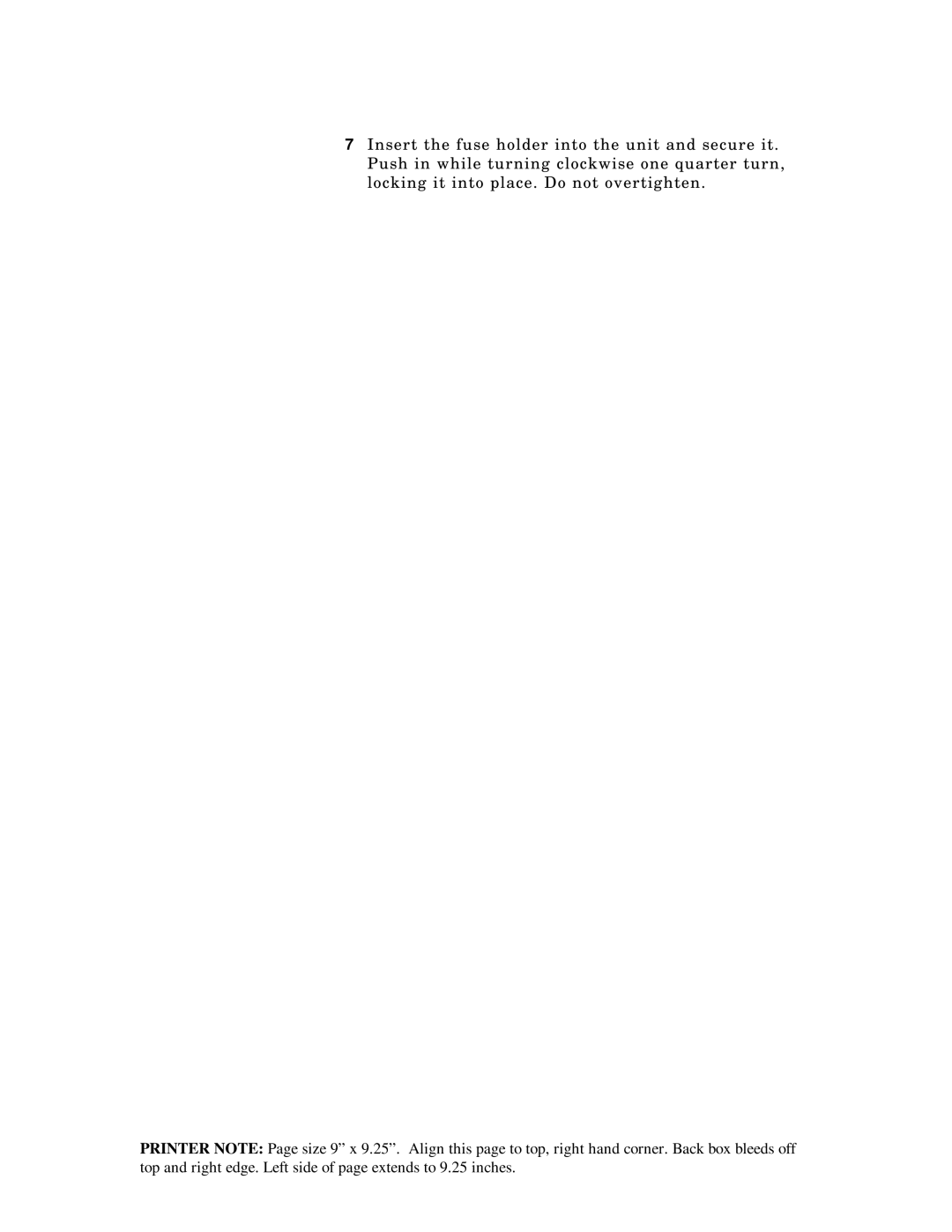7Insert the fuse holder into the unit and secure it. Push in while turning clockwise one quarter turn, locking it into place. Do not overtighten.
PRINTER NOTE: Page size 9” x 9.25”. Align this page to top, right hand corner. Back box bleeds off top and right edge. Left side of page extends to 9.25 inches.