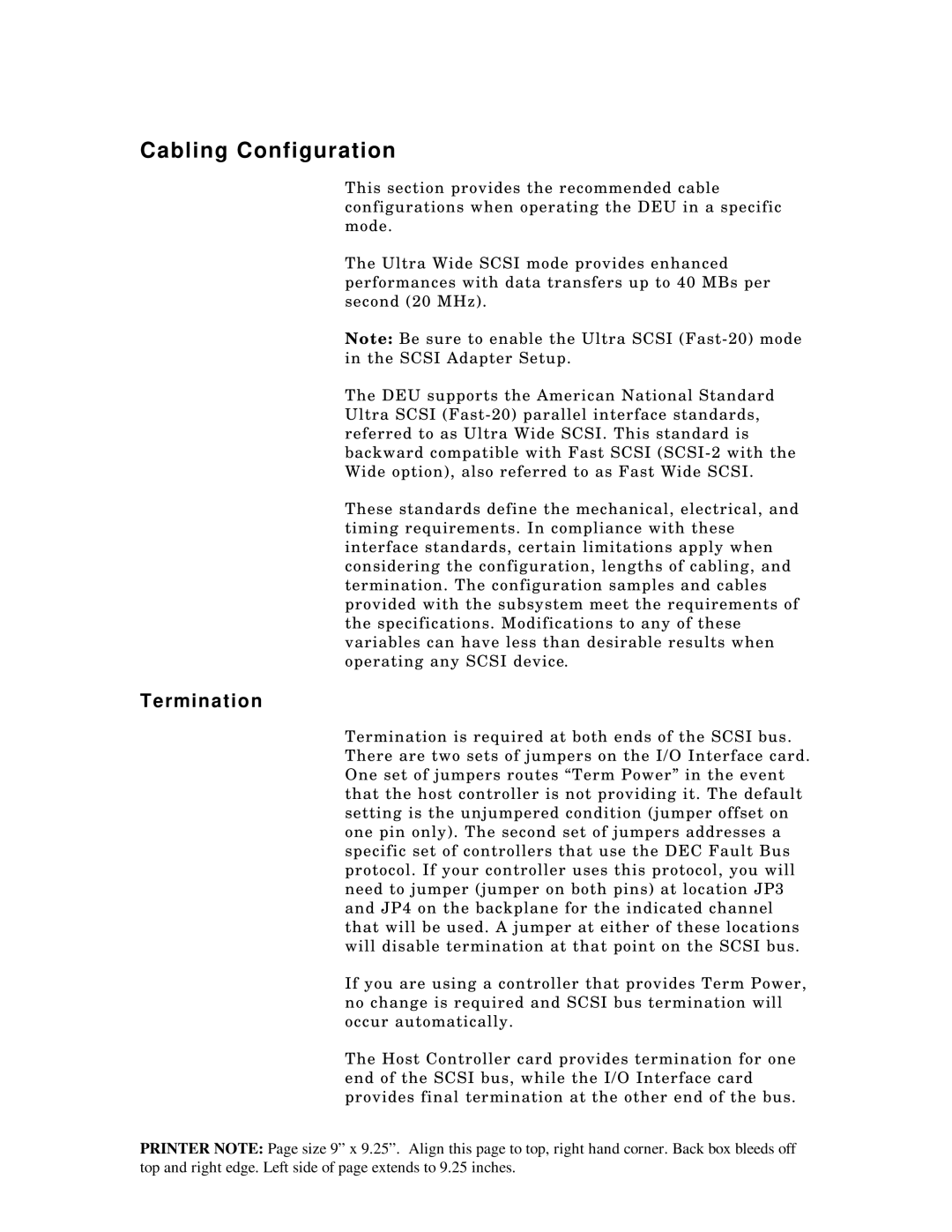Cabling Configuration
This section provides the recommended cable configurations when operating the DEU in a specific mode.
The Ultra Wide SCSI mode provides enhanced performances with data transfers up to 40 MBs per second (20 MHz).
Note: Be sure to enable the Ultra SCSI
The DEU supports the American National Standard Ultra SCSI
These standards define the mechanical, electrical, and timing requirements. In compliance with these interface standards, certain limitations apply when considering the configuration, lengths of cabling, and termination. The configuration samples and cables provided with the subsystem meet the requirements of the specifications. Modifications to any of these variables can have less than desirable results when operating any SCSI device.
T e rmin a t io n
Termination is required at both ends of the SCSI bus. There are two sets of jumpers on the I/O Interface card. One set of jumpers routes “Term Power” in the event that the host controller is not providing it. The default setting is the unjumpered condition (jumper offset on one pin only). The second set of jumpers addresses a specific set of controllers that use the DEC Fault Bus protocol. If your controller uses this protocol, you will need to jumper (jumper on both pins) at location JP3 and JP4 on the backplane for the indicated channel that will be used. A jumper at either of these locations will disable termination at that point on the SCSI bus.
If you are using a controller that provides Term Power, no change is required and SCSI bus termination will occur automatically.
The Host Controller card provides termination for one end of the SCSI bus, while the I/O Interface card provides final termination at the other end of the bus.
PRINTER NOTE: Page size 9” x 9.25”. Align this page to top, right hand corner. Back box bleeds off top and right edge. Left side of page extends to 9.25 inches.