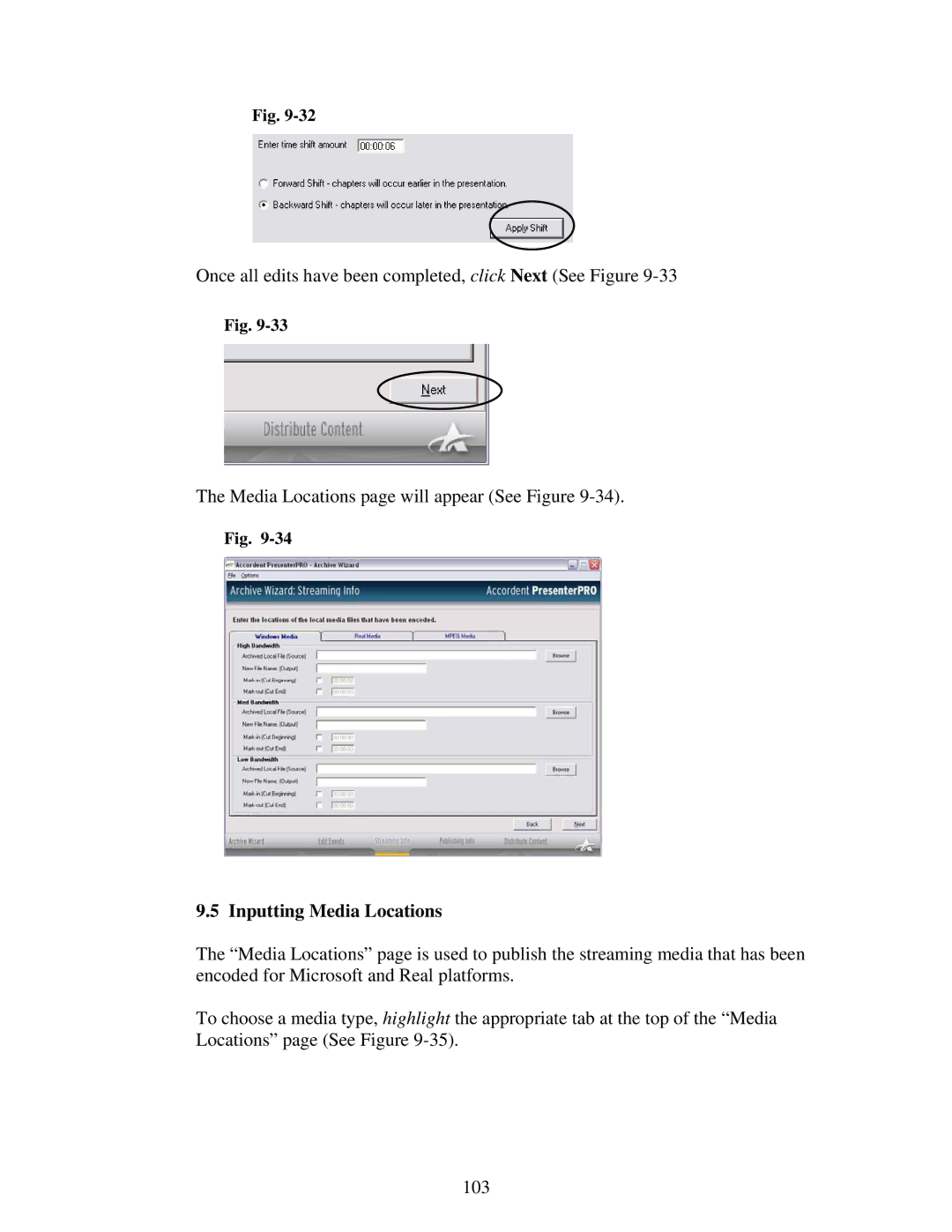Fig.
Once all edits have been completed, click Next (See Figure
Fig.
The Media Locations page will appear (See Figure
Fig.
9.5 Inputting Media Locations
The “Media Locations” page is used to publish the streaming media that has been encoded for Microsoft and Real platforms.
To choose a media type, highlight the appropriate tab at the top of the “Media Locations” page (See Figure
103