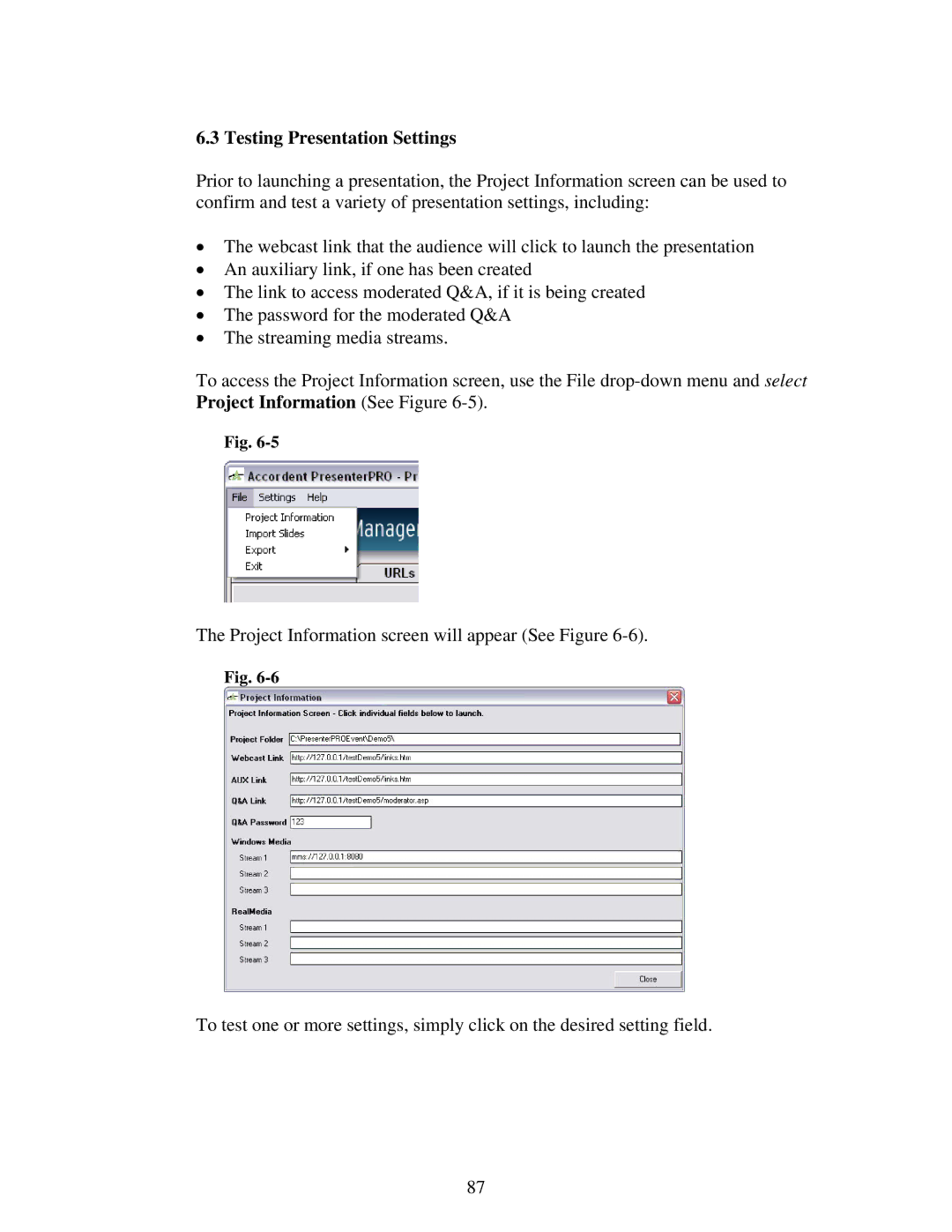6.3 Testing Presentation Settings
Prior to launching a presentation, the Project Information screen can be used to confirm and test a variety of presentation settings, including:
•The webcast link that the audience will click to launch the presentation
•An auxiliary link, if one has been created
•The link to access moderated Q&A, if it is being created
•The password for the moderated Q&A
•The streaming media streams.
To access the Project Information screen, use the File
Fig.
The Project Information screen will appear (See Figure
Fig.
To test one or more settings, simply click on the desired setting field.
87