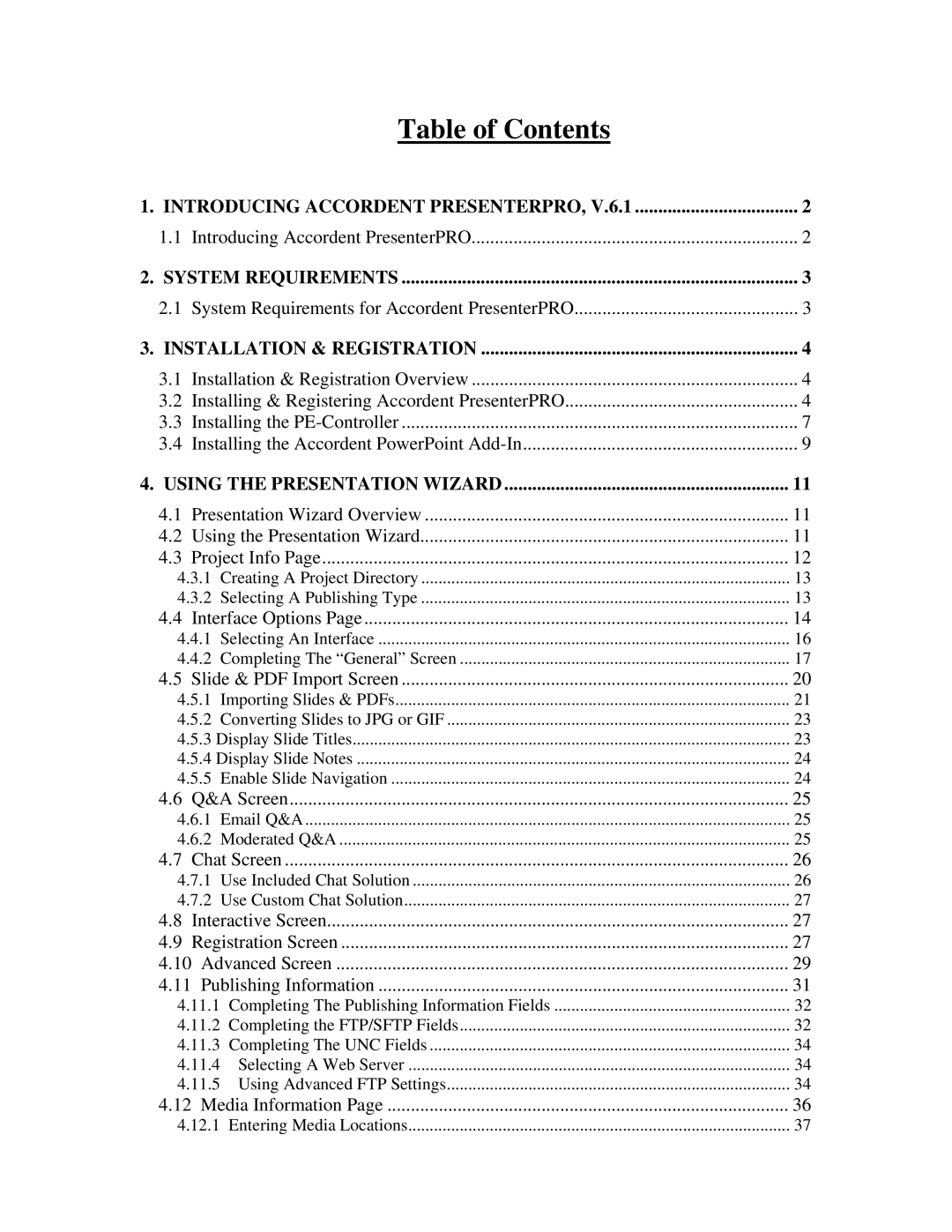Table of Contents
1. INTRODUCING ACCORDENT PRESENTERPRO, V.6.1 | ................................... 2 | ||
1.1 | Introducing Accordent PresenterPRO | 2 | |
2. SYSTEM REQUIREMENTS | 3 | ||
2.1 | System Requirements for Accordent PresenterPRO | 3 | |
3. INSTALLATION & REGISTRATION | 4 | ||
3.1 | Installation & Registration Overview | 4 | |
3.2 | Installing & Registering Accordent PresenterPRO | 4 | |
3.3 | Installing the | 7 | |
3.4 | Installing the Accordent PowerPoint | 9 | |
4. USING THE PRESENTATION WIZARD | 11 | ||
4.1 | Presentation Wizard Overview | 11 | |
4.2 | Using the Presentation Wizard | 11 | |
4.3 | Project Info Page | 12 | |
4.3.1 | Creating A Project Directory | 13 | |
4.3.2 | Selecting A Publishing Type | 13 | |
4.4 | Interface Options Page | 14 | |
4.4.1 | Selecting An Interface | 16 | |
4.4.2 Completing The “General” Screen | 17 | ||
4.5 | Slide & PDF Import Screen | 20 | |
4.5.1 Importing Slides & PDFs | 21 | ||
4.5.2 | Converting Slides to JPG or GIF | 23 | |
4.5.3 Display Slide Titles | 23 | ||
4.5.4 Display Slide Notes | 24 | ||
4.5.5 | Enable Slide Navigation | 24 | |
4.6 | Q&A Screen | 25 | |
4.6.1 Email Q&A | 25 | ||
4.6.2 Moderated Q&A | 25 | ||
4.7 | Chat Screen | 26 | |
4.7.1 | Use Included Chat Solution | 26 | |
4.7.2 Use Custom Chat Solution | 27 | ||
4.8 | Interactive Screen | 27 | |
4.9 | Registration Screen | 27 | |
4.10 Advanced Screen | 29 | ||
4.11 | Publishing Information | 31 | |
4.11.1 | Completing The Publishing Information Fields | 32 | |
4.11.2 Completing the FTP/SFTP Fields | 32 | ||
4.11.3 Completing The UNC Fields | 34 | ||
4.11.4 Selecting A Web Server | 34 | ||
4.11.5 Using Advanced FTP Settings | 34 | ||
4.12 Media Information Page | 36 | ||
4.12.1 | Entering Media Locations | 37 | |