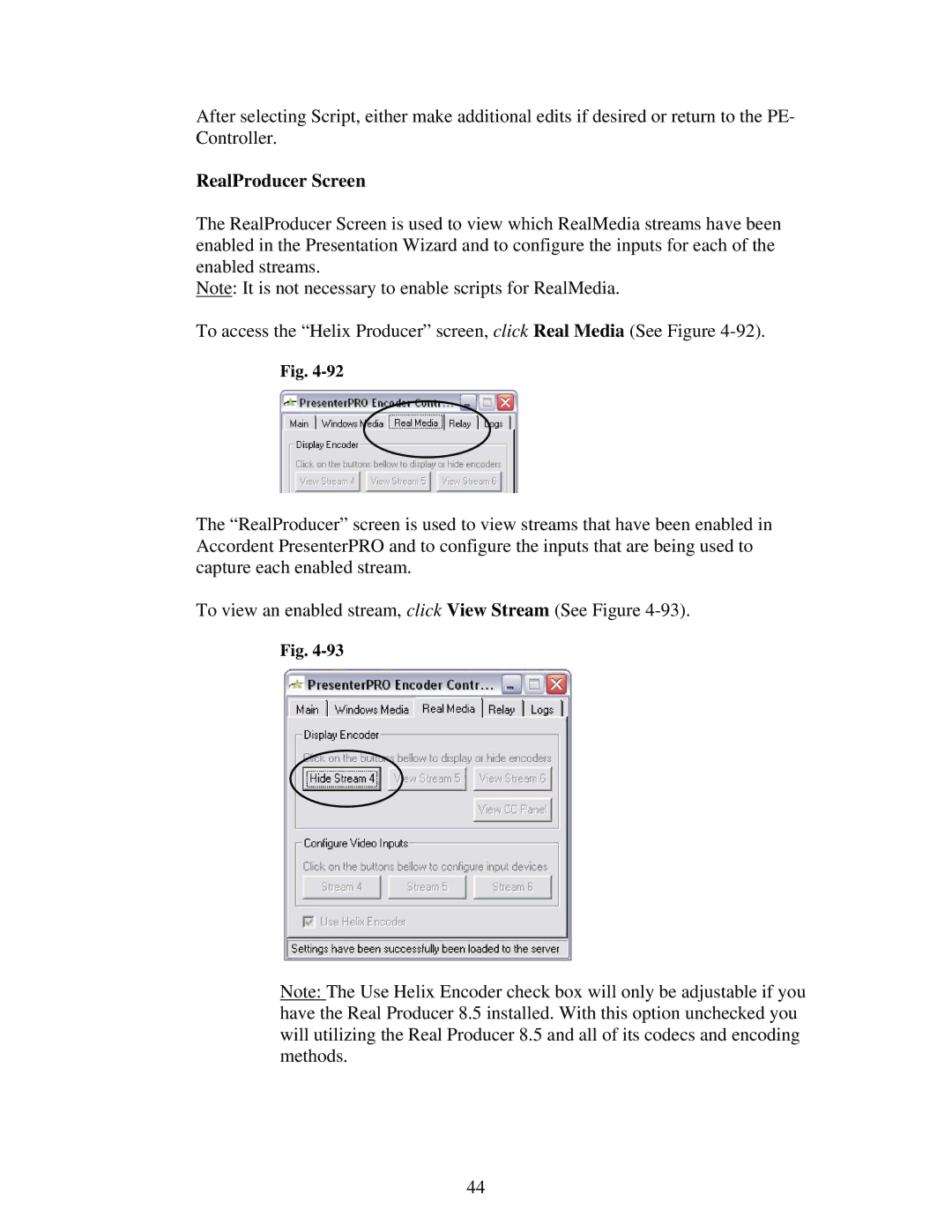After selecting Script, either make additional edits if desired or return to the PE- Controller.
RealProducer Screen
The RealProducer Screen is used to view which RealMedia streams have been enabled in the Presentation Wizard and to configure the inputs for each of the enabled streams.
Note: It is not necessary to enable scripts for RealMedia.
To access the “Helix Producer” screen, click Real Media (See Figure
Fig.
The “RealProducer” screen is used to view streams that have been enabled in Accordent PresenterPRO and to configure the inputs that are being used to capture each enabled stream.
To view an enabled stream, click View Stream (See Figure
Fig.
Note: The Use Helix Encoder check box will only be adjustable if you have the Real Producer 8.5 installed. With this option unchecked you will utilizing the Real Producer 8.5 and all of its codecs and encoding methods.
44