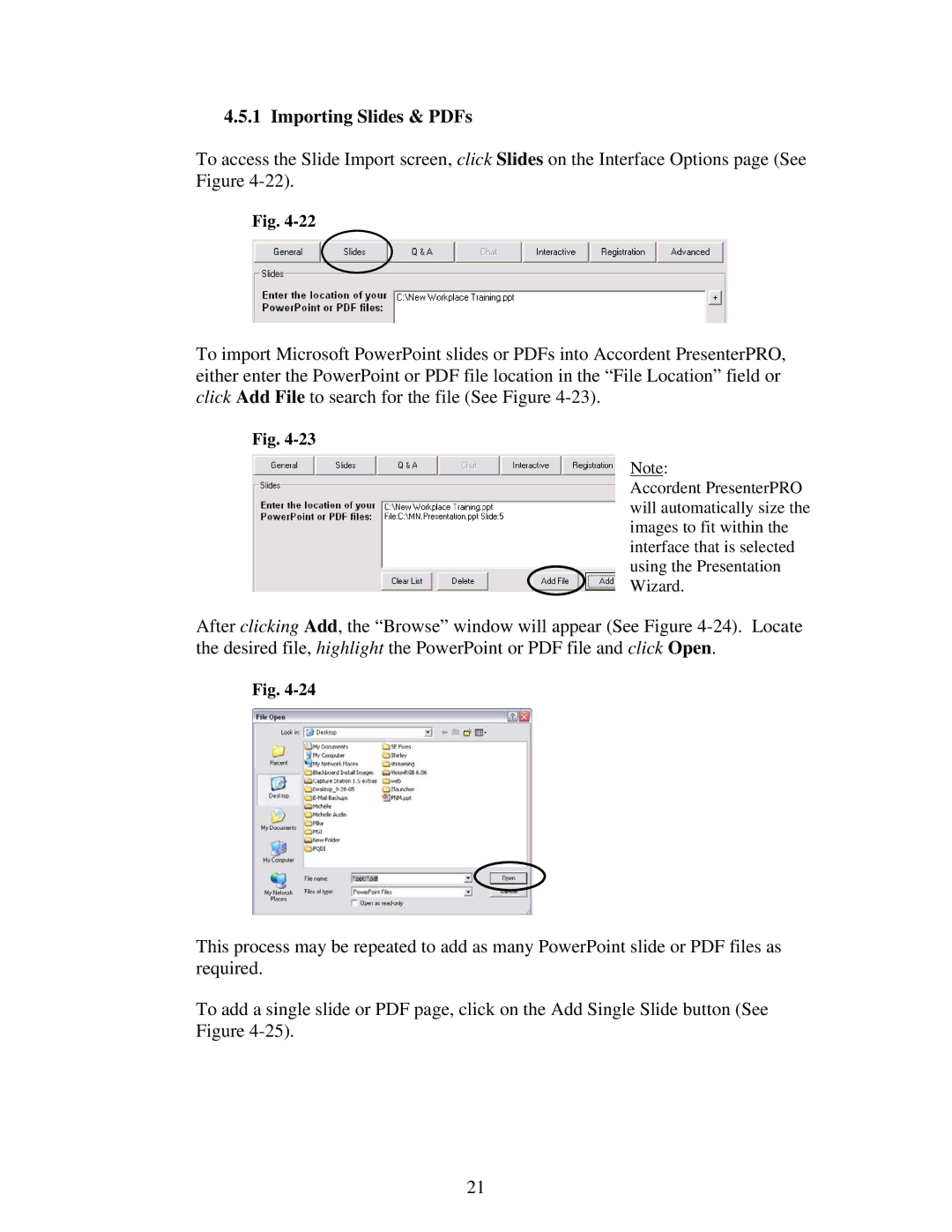4.5.1 Importing Slides & PDFs
To access the Slide Import screen, click Slides on the Interface Options page (See Figure
Fig.
To import Microsoft PowerPoint slides or PDFs into Accordent PresenterPRO, either enter the PowerPoint or PDF file location in the “File Location” field or click Add File to search for the file (See Figure
Fig.
Note:
Accordent PresenterPRO will automatically size the images to fit within the interface that is selected using the Presentation Wizard.
After clicking Add, the “Browse” window will appear (See Figure
Fig.
This process may be repeated to add as many PowerPoint slide or PDF files as required.
To add a single slide or PDF page, click on the Add Single Slide button (See Figure
21