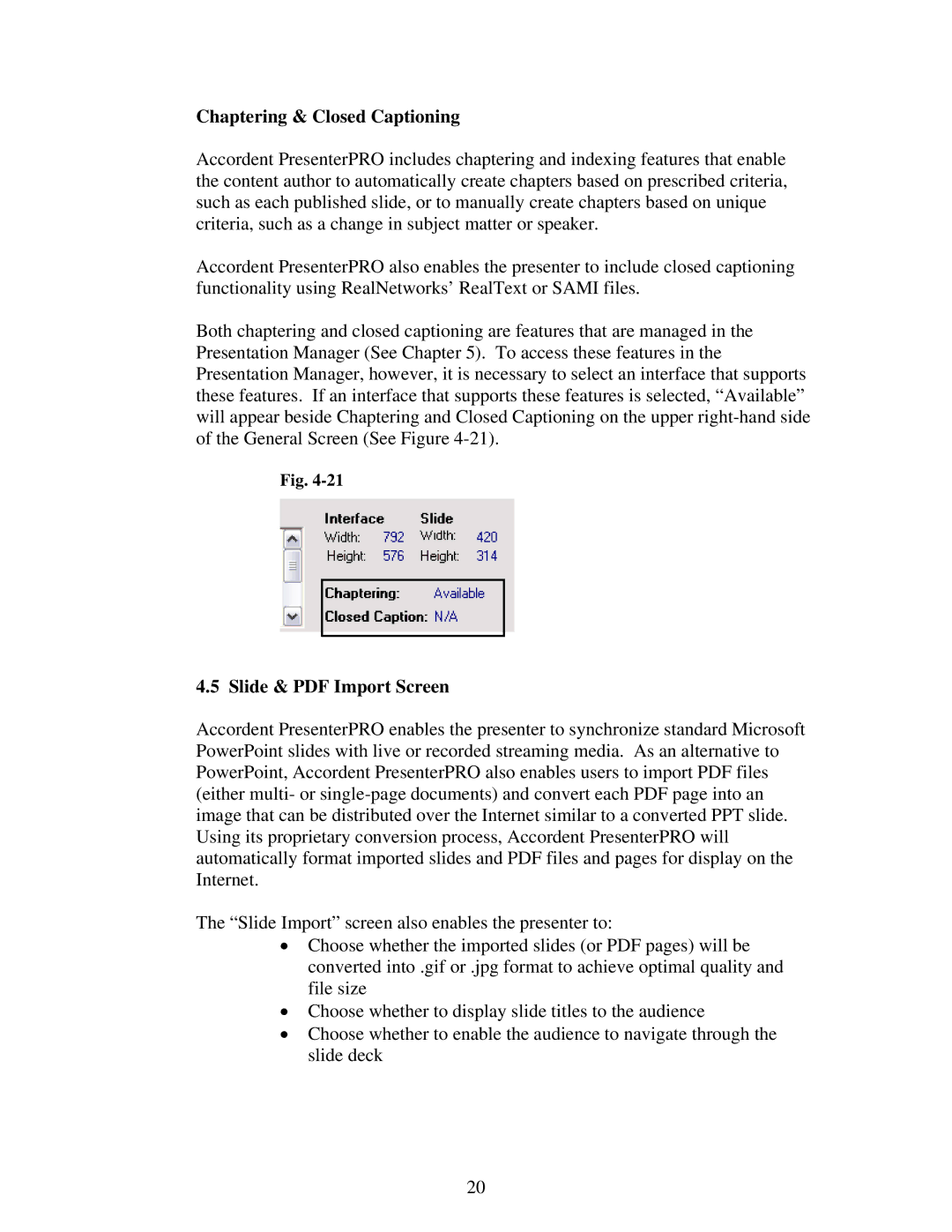Chaptering & Closed Captioning
Accordent PresenterPRO includes chaptering and indexing features that enable the content author to automatically create chapters based on prescribed criteria, such as each published slide, or to manually create chapters based on unique criteria, such as a change in subject matter or speaker.
Accordent PresenterPRO also enables the presenter to include closed captioning functionality using RealNetworks’ RealText or SAMI files.
Both chaptering and closed captioning are features that are managed in the Presentation Manager (See Chapter 5). To access these features in the Presentation Manager, however, it is necessary to select an interface that supports these features. If an interface that supports these features is selected, “Available” will appear beside Chaptering and Closed Captioning on the upper
Fig.
4.5 Slide & PDF Import Screen
Accordent PresenterPRO enables the presenter to synchronize standard Microsoft PowerPoint slides with live or recorded streaming media. As an alternative to PowerPoint, Accordent PresenterPRO also enables users to import PDF files (either multi- or
The “Slide Import” screen also enables the presenter to:
•Choose whether the imported slides (or PDF pages) will be converted into .gif or .jpg format to achieve optimal quality and file size
•Choose whether to display slide titles to the audience
•Choose whether to enable the audience to navigate through the slide deck
20