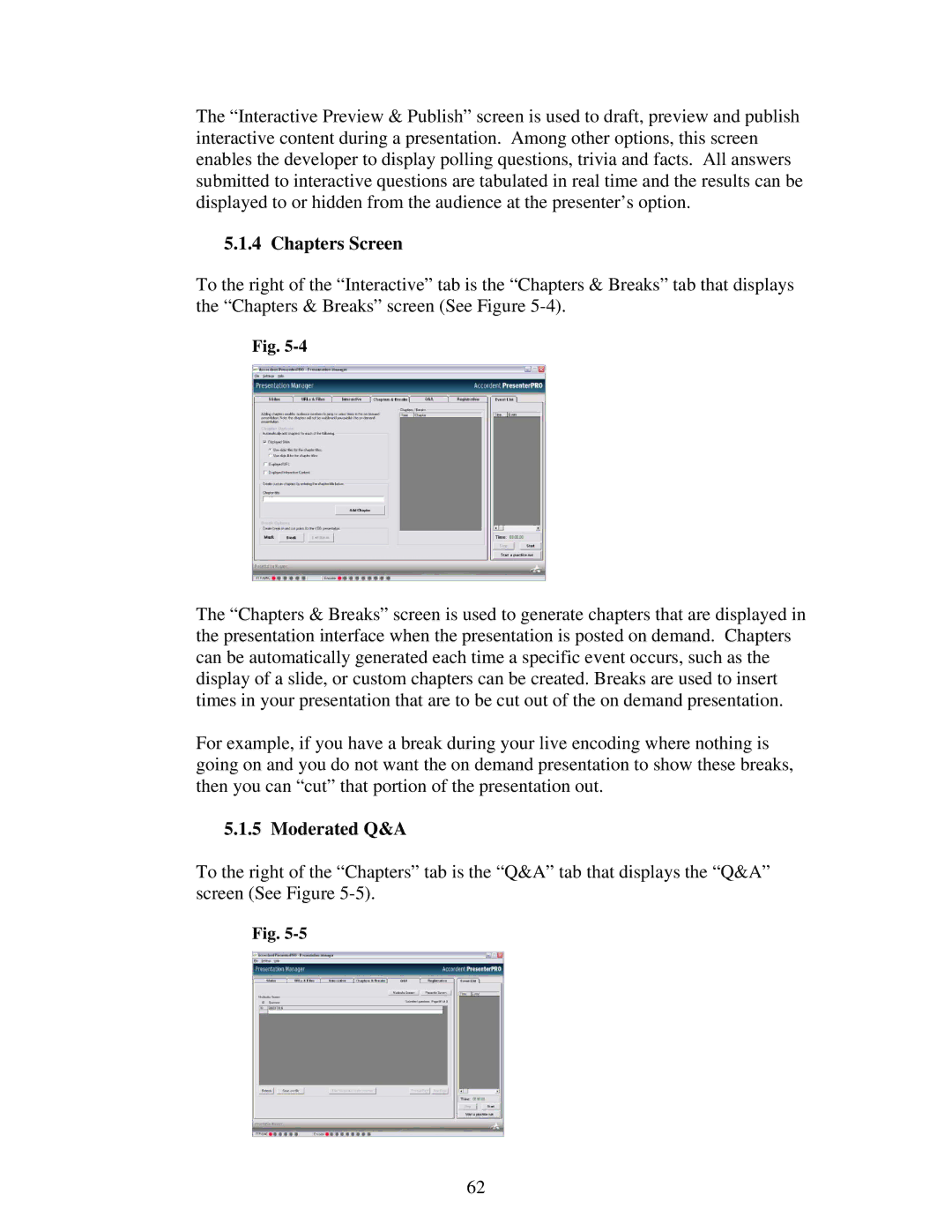The “Interactive Preview & Publish” screen is used to draft, preview and publish interactive content during a presentation. Among other options, this screen enables the developer to display polling questions, trivia and facts. All answers submitted to interactive questions are tabulated in real time and the results can be displayed to or hidden from the audience at the presenter’s option.
5.1.4 Chapters Screen
To the right of the “Interactive” tab is the “Chapters & Breaks” tab that displays the “Chapters & Breaks” screen (See Figure
Fig.
The “Chapters & Breaks” screen is used to generate chapters that are displayed in the presentation interface when the presentation is posted on demand. Chapters can be automatically generated each time a specific event occurs, such as the display of a slide, or custom chapters can be created. Breaks are used to insert times in your presentation that are to be cut out of the on demand presentation.
For example, if you have a break during your live encoding where nothing is going on and you do not want the on demand presentation to show these breaks, then you can “cut” that portion of the presentation out.
5.1.5 Moderated Q&A
To the right of the “Chapters” tab is the “Q&A” tab that displays the “Q&A” screen (See Figure
Fig.
62