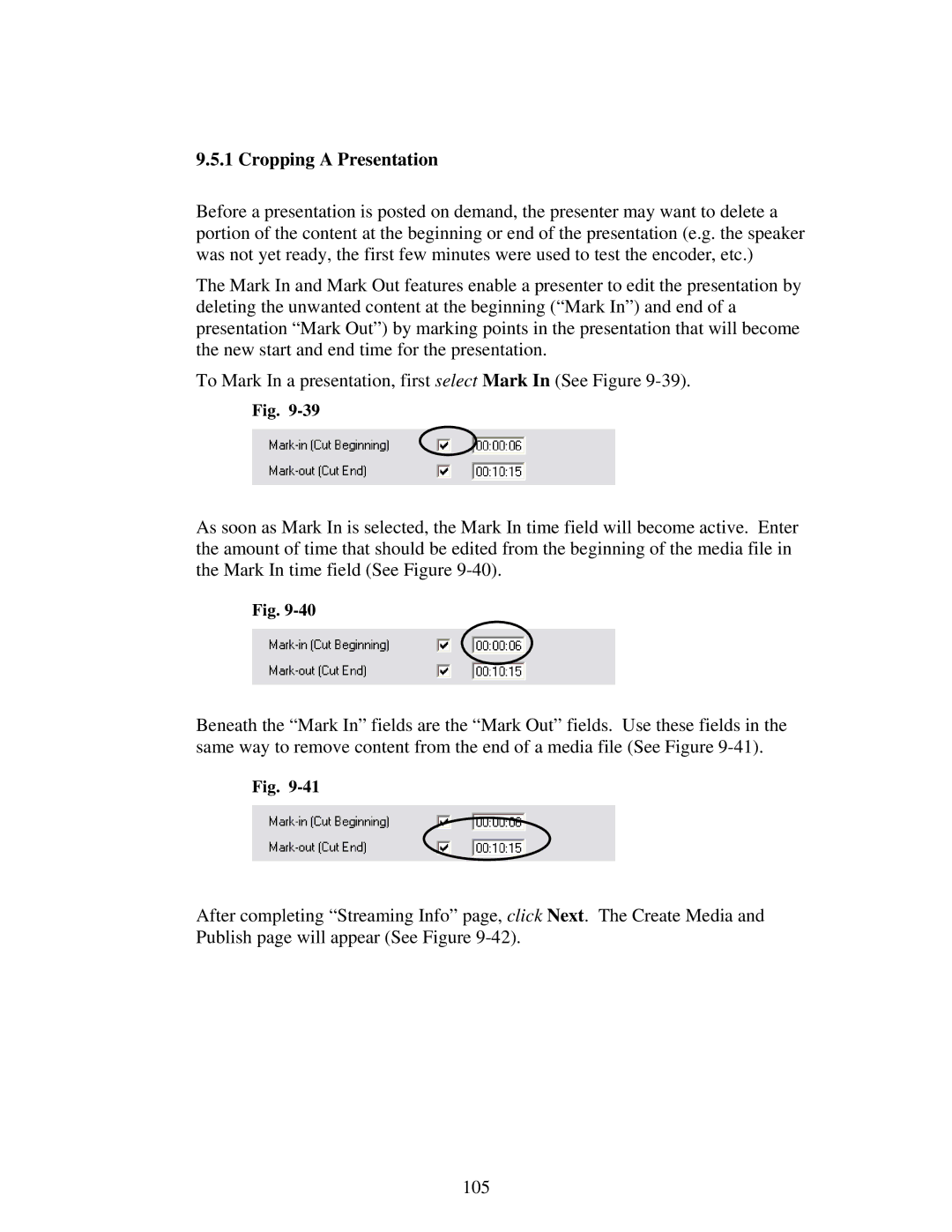9.5.1 Cropping A Presentation
Before a presentation is posted on demand, the presenter may want to delete a portion of the content at the beginning or end of the presentation (e.g. the speaker was not yet ready, the first few minutes were used to test the encoder, etc.)
The Mark In and Mark Out features enable a presenter to edit the presentation by deleting the unwanted content at the beginning (“Mark In”) and end of a presentation “Mark Out”) by marking points in the presentation that will become the new start and end time for the presentation.
To Mark In a presentation, first select Mark In (See Figure
Fig.
As soon as Mark In is selected, the Mark In time field will become active. Enter the amount of time that should be edited from the beginning of the media file in the Mark In time field (See Figure
Fig.
Beneath the “Mark In” fields are the “Mark Out” fields. Use these fields in the same way to remove content from the end of a media file (See Figure
Fig.
After completing “Streaming Info” page, click Next. The Create Media and Publish page will appear (See Figure
105