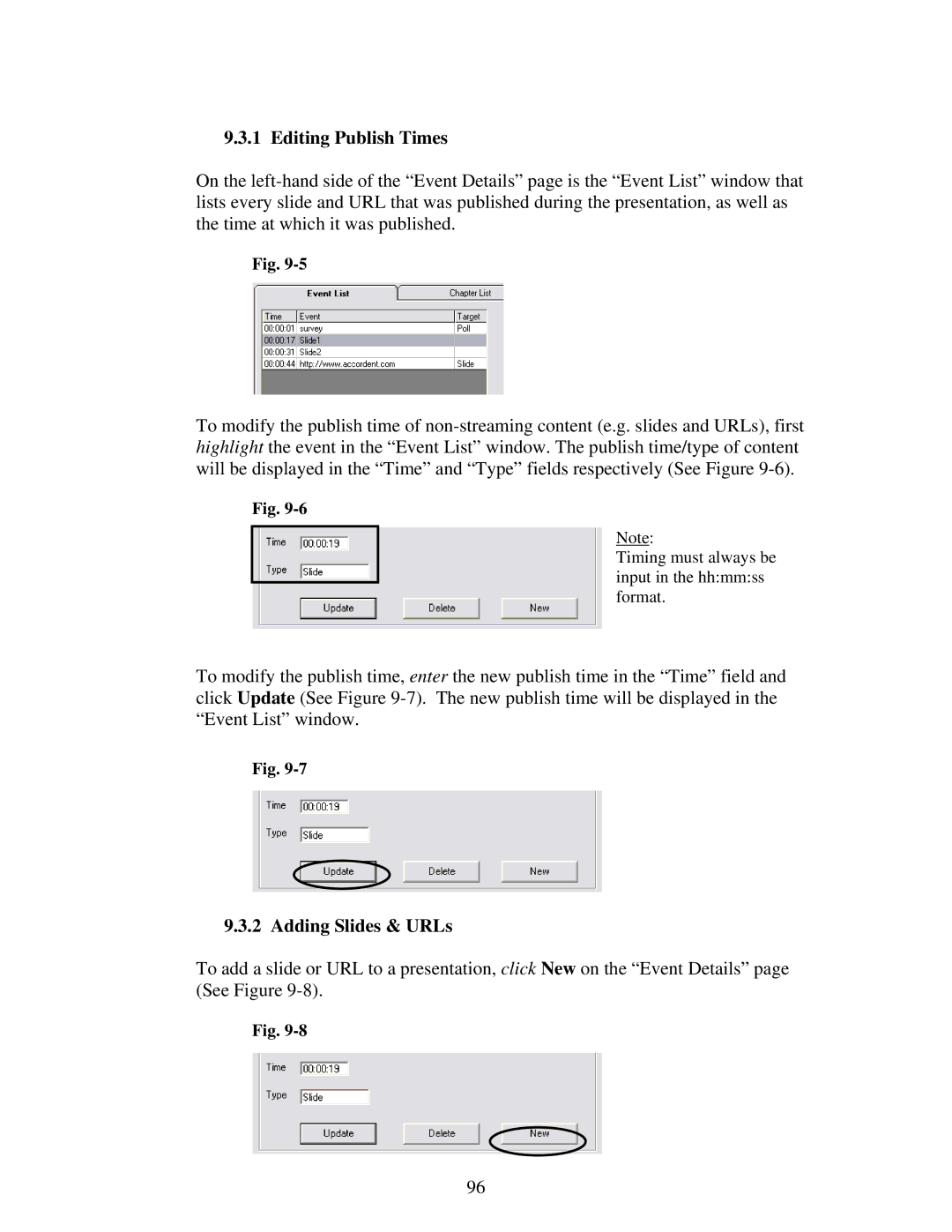9.3.1 Editing Publish Times
On the left-hand side of the “Event Details” page is the “Event List” window that lists every slide and URL that was published during the presentation, as well as the time at which it was published.
Fig. 9-5
To modify the publish time of non-streaming content (e.g. slides and URLs), first highlight the event in the “Event List” window. The publish time/type of content will be displayed in the “Time” and “Type” fields respectively (See Figure 9-6).
Fig. 9-6
Note:
Timing must always be input in the hh:mm:ss format.
To modify the publish time, enter the new publish time in the “Time” field and click Update (See Figure 9-7). The new publish time will be displayed in the “Event List” window.
Fig. 9-7
9.3.2 Adding Slides & URLs
To add a slide or URL to a presentation, click New on the “Event Details” page (See Figure 9-8).
Fig. 9-8
96