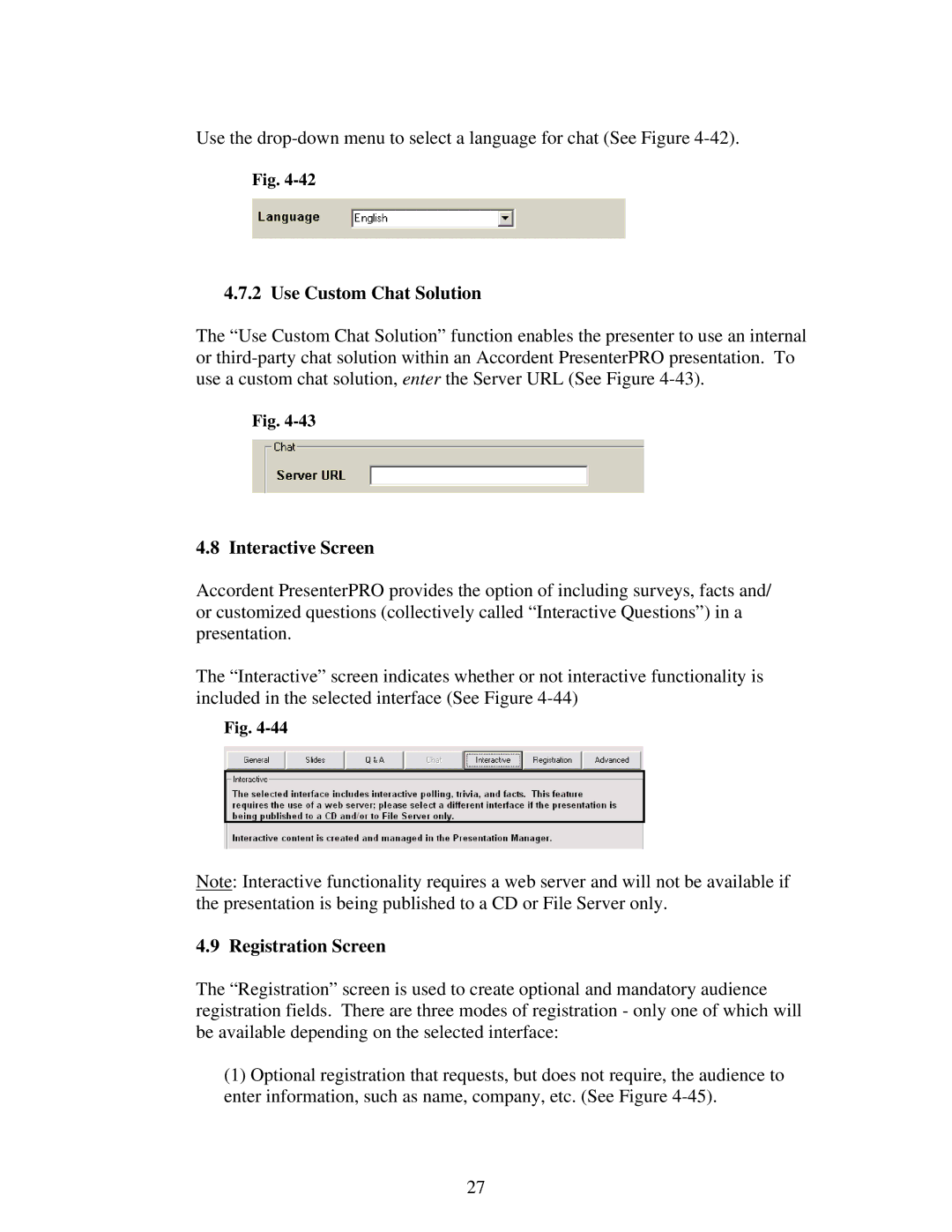Use the
Fig.
4.7.2 Use Custom Chat Solution
The “Use Custom Chat Solution” function enables the presenter to use an internal or
Fig.
4.8 Interactive Screen
Accordent PresenterPRO provides the option of including surveys, facts and/ or customized questions (collectively called “Interactive Questions”) in a presentation.
The “Interactive” screen indicates whether or not interactive functionality is included in the selected interface (See Figure
Fig.
Note: Interactive functionality requires a web server and will not be available if the presentation is being published to a CD or File Server only.
4.9 Registration Screen
The “Registration” screen is used to create optional and mandatory audience registration fields. There are three modes of registration - only one of which will be available depending on the selected interface:
(1)Optional registration that requests, but does not require, the audience to enter information, such as name, company, etc. (See Figure
27