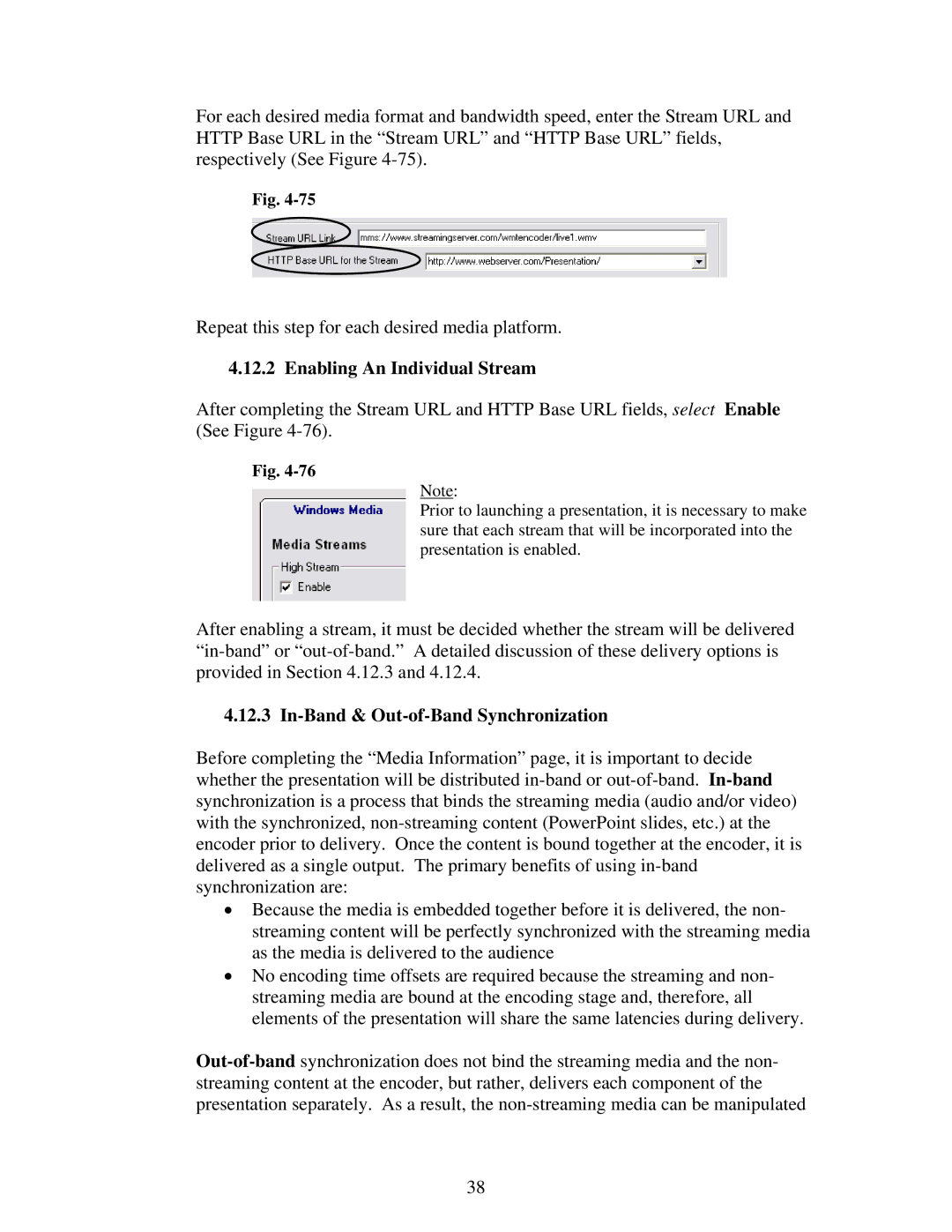For each desired media format and bandwidth speed, enter the Stream URL and HTTP Base URL in the “Stream URL” and “HTTP Base URL” fields, respectively (See Figure
Fig.
Repeat this step for each desired media platform.
4.12.2 Enabling An Individual Stream
After completing the Stream URL and HTTP Base URL fields, select Enable (See Figure
Fig.
Note:
Prior to launching a presentation, it is necessary to make sure that each stream that will be incorporated into the presentation is enabled.
After enabling a stream, it must be decided whether the stream will be delivered
4.12.3 In-Band & Out-of-Band Synchronization
Before completing the “Media Information” page, it is important to decide whether the presentation will be distributed
•Because the media is embedded together before it is delivered, the non- streaming content will be perfectly synchronized with the streaming media as the media is delivered to the audience
•No encoding time offsets are required because the streaming and non- streaming media are bound at the encoding stage and, therefore, all elements of the presentation will share the same latencies during delivery.
38