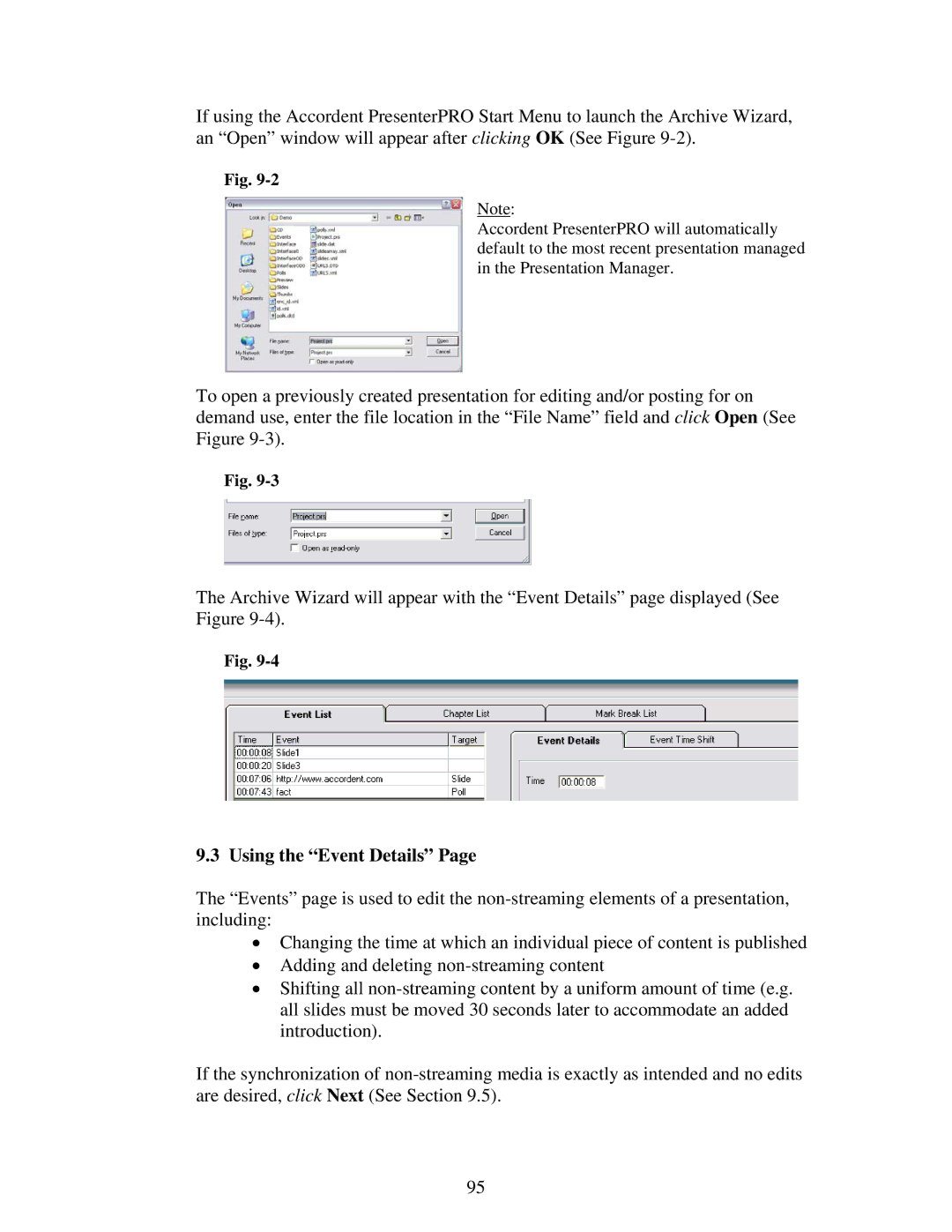If using the Accordent PresenterPRO Start Menu to launch the Archive Wizard, an “Open” window will appear after clicking OK (See Figure
Fig.
Note:
Accordent PresenterPRO will automatically default to the most recent presentation managed in the Presentation Manager.
To open a previously created presentation for editing and/or posting for on demand use, enter the file location in the “File Name” field and click Open (See Figure
Fig.
The Archive Wizard will appear with the “Event Details” page displayed (See Figure
Fig.
9.3 Using the “Event Details” Page
The “Events” page is used to edit the
•Changing the time at which an individual piece of content is published
•Adding and deleting
•Shifting all
If the synchronization of
95