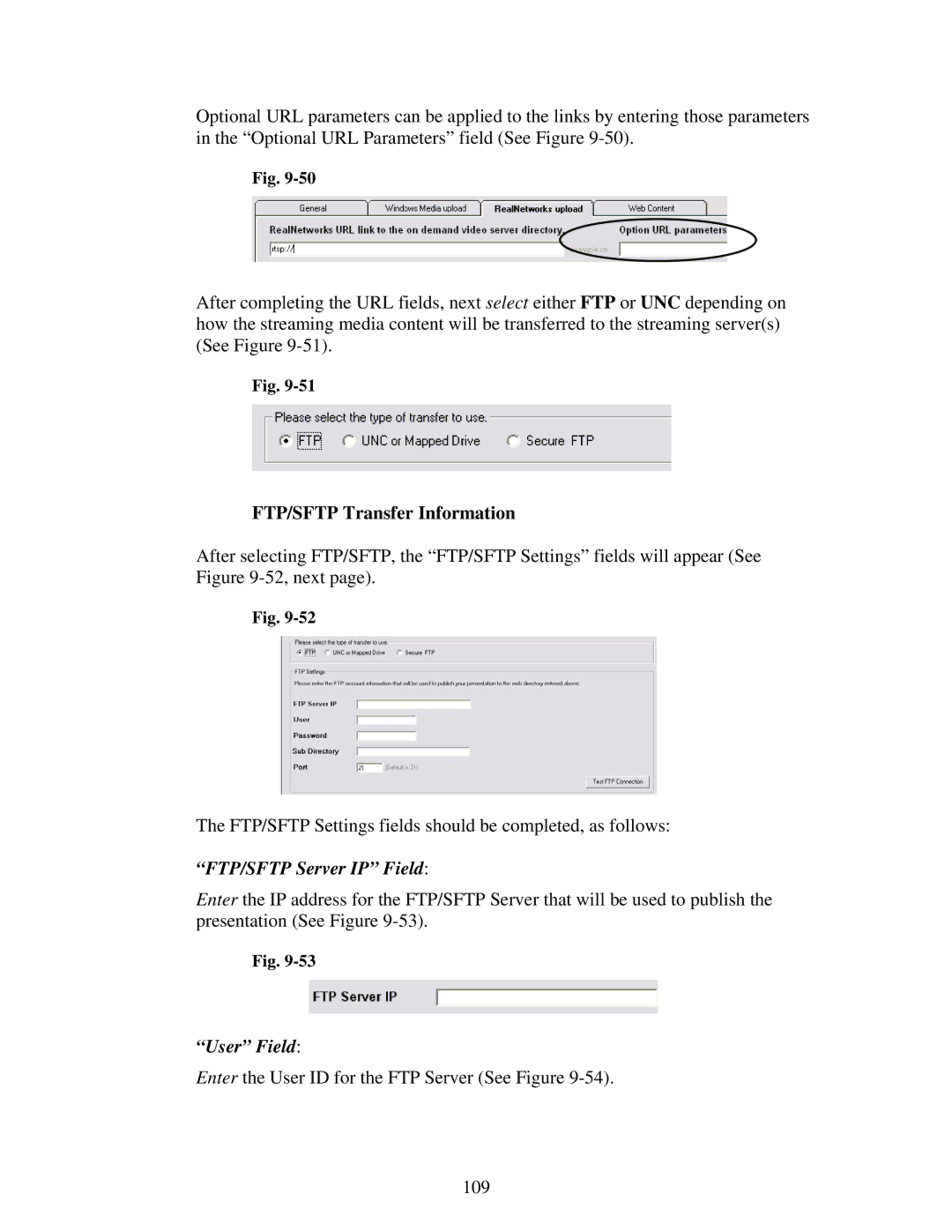Optional URL parameters can be applied to the links by entering those parameters in the “Optional URL Parameters” field (See Figure
Fig.
After completing the URL fields, next select either FTP or UNC depending on how the streaming media content will be transferred to the streaming server(s) (See Figure
Fig.
FTP/SFTP Transfer Information
After selecting FTP/SFTP, the “FTP/SFTP Settings” fields will appear (See Figure
Fig.
The FTP/SFTP Settings fields should be completed, as follows:
“FTP/SFTP Server IP” Field:
Enter the IP address for the FTP/SFTP Server that will be used to publish the presentation (See Figure
Fig.
“User” Field:
Enter the User ID for the FTP Server (See Figure
109