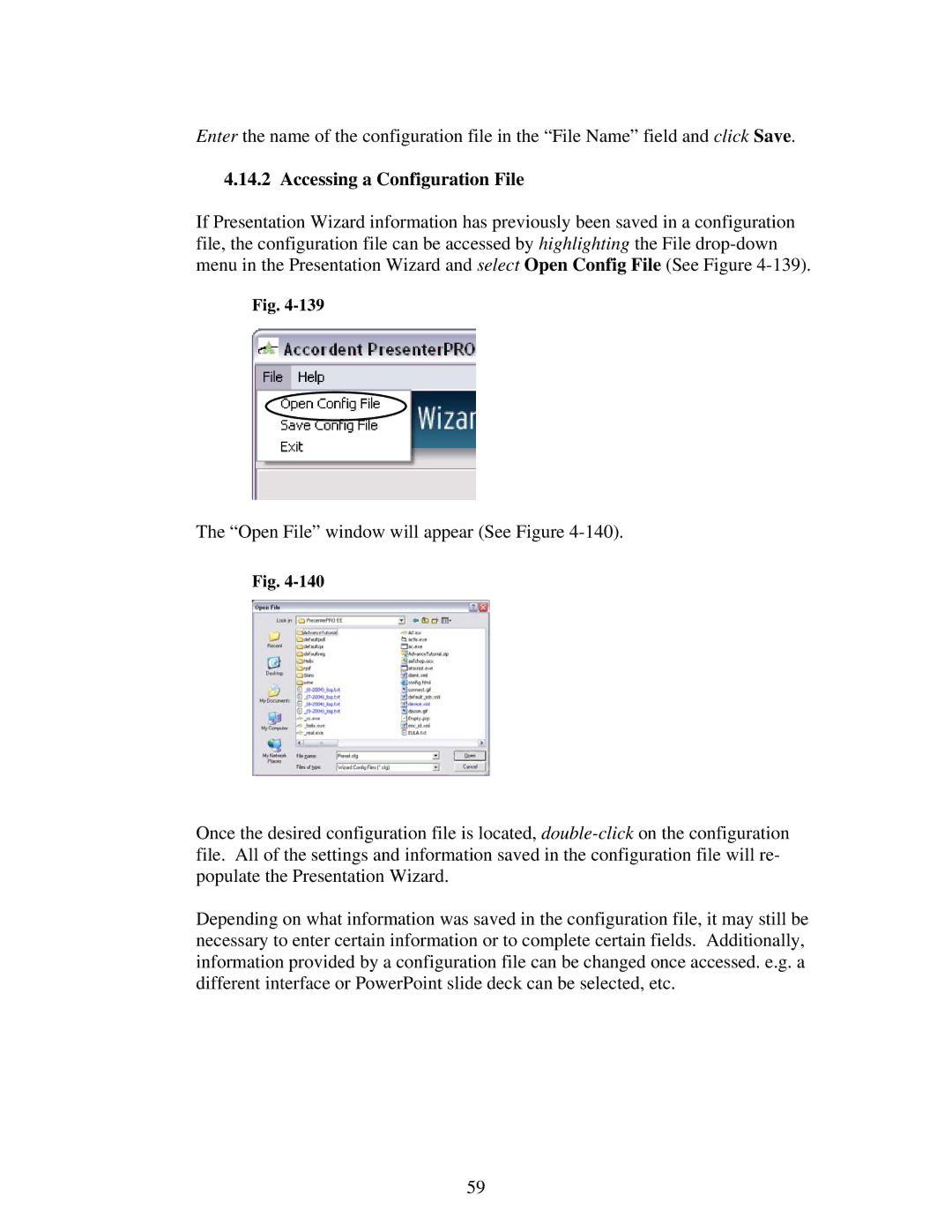Enter the name of the configuration file in the “File Name” field and click Save.
4.14.2 Accessing a Configuration File
If Presentation Wizard information has previously been saved in a configuration file, the configuration file can be accessed by highlighting the File
Fig.
The “Open File” window will appear (See Figure
Fig.
Once the desired configuration file is located,
Depending on what information was saved in the configuration file, it may still be necessary to enter certain information or to complete certain fields. Additionally, information provided by a configuration file can be changed once accessed. e.g. a different interface or PowerPoint slide deck can be selected, etc.
59