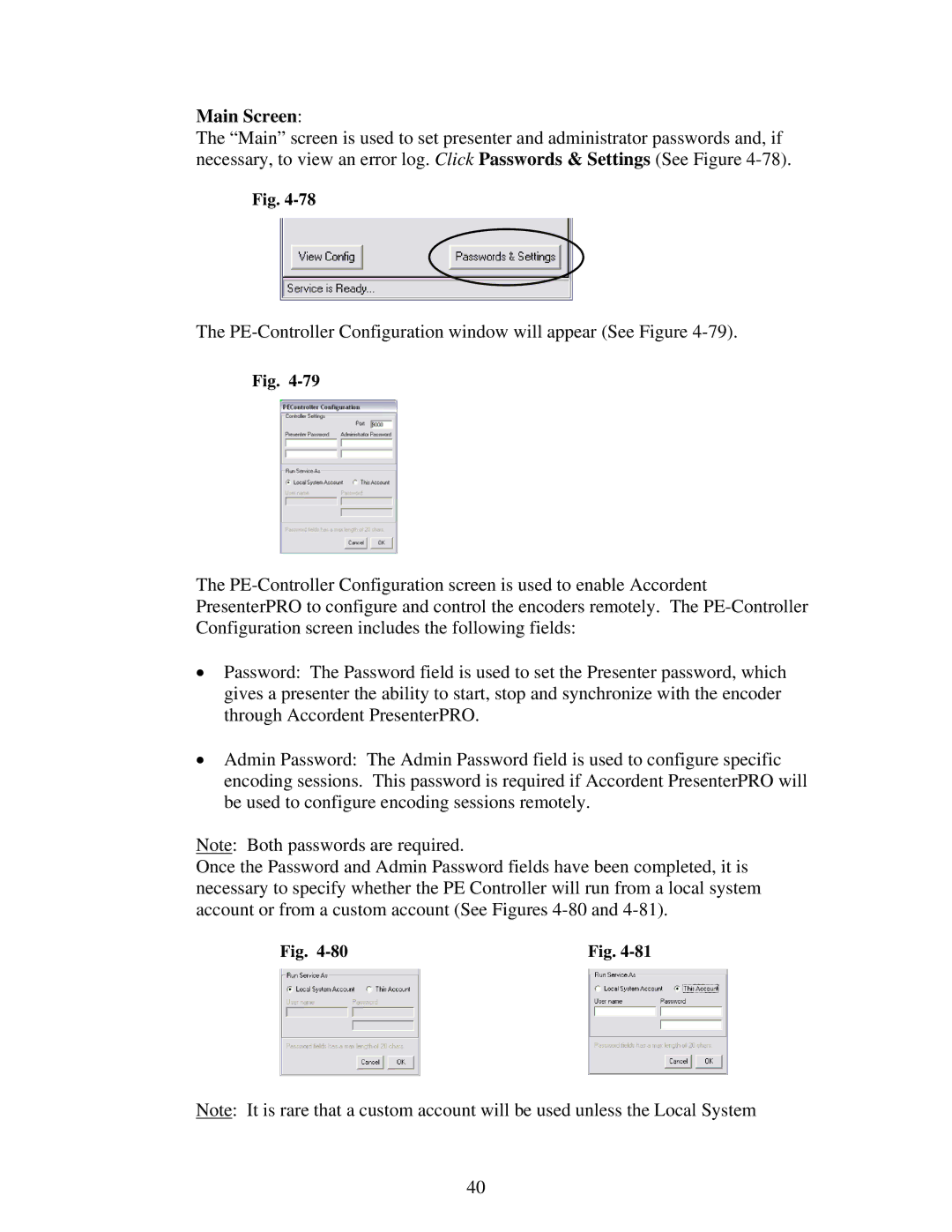Main Screen:
The “Main” screen is used to set presenter and administrator passwords and, if necessary, to view an error log. Click Passwords & Settings (See Figure
Fig.
The
Fig.
The
•Password: The Password field is used to set the Presenter password, which gives a presenter the ability to start, stop and synchronize with the encoder through Accordent PresenterPRO.
•Admin Password: The Admin Password field is used to configure specific encoding sessions. This password is required if Accordent PresenterPRO will be used to configure encoding sessions remotely.
Note: Both passwords are required.
Once the Password and Admin Password fields have been completed, it is necessary to specify whether the PE Controller will run from a local system account or from a custom account (See Figures
Fig. | Fig. |
Note: It is rare that a custom account will be used unless the Local System
40