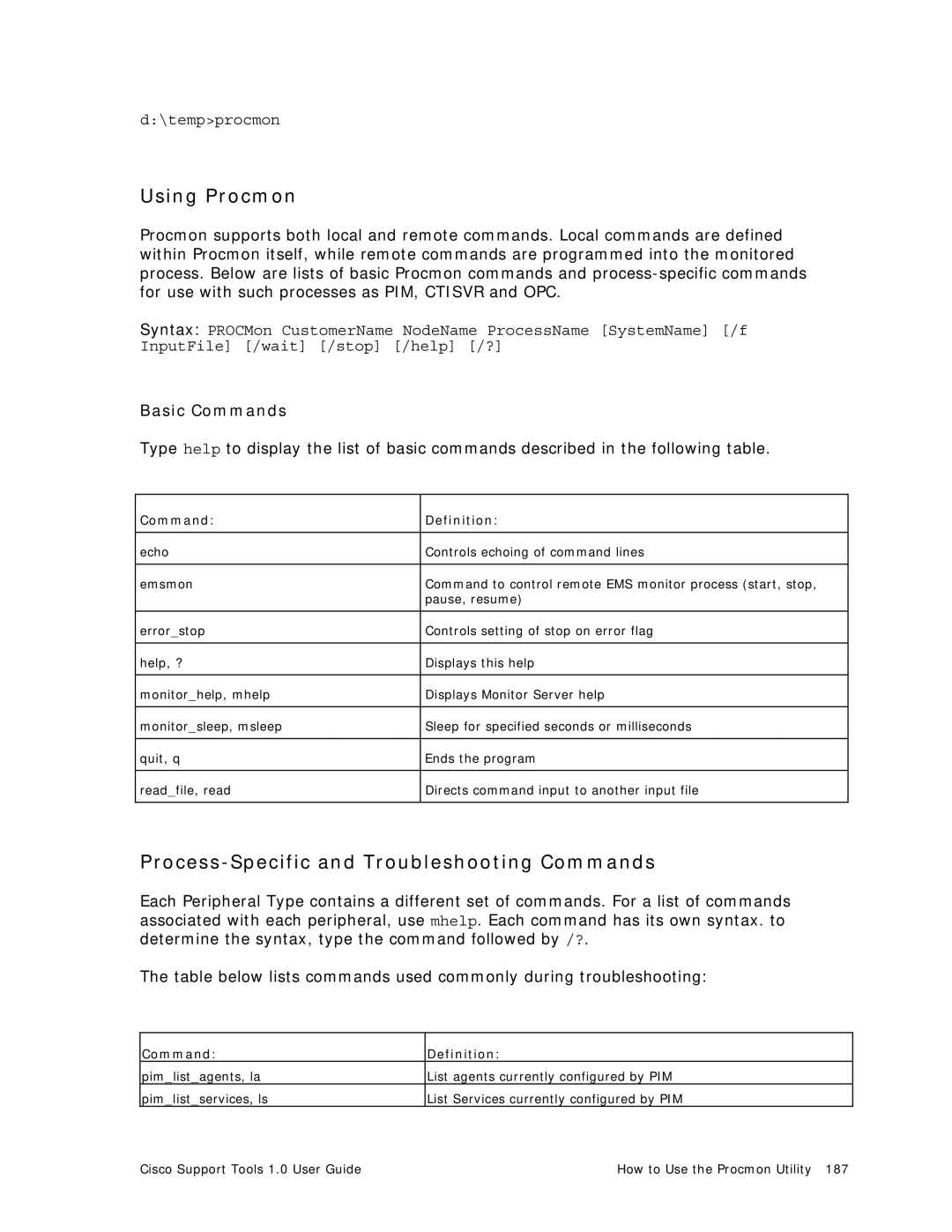Cisco Support Tools User Guide
May Updated January
Release
Table of Contents
Section II. Using Cisco Web Utilities from the Dashboard
Section I. Using Cisco Web Utilities
Section IV. Using Cisco Common Utilities 152
Section V. Using Common Utilities 204
276
Part 5 Reference
Audience
About Cisco Support Tools Documentation
Support Tools Documentation Set
To Access Support Tools Documentation
Support Tools Document Conventions
Part 1 Support Tools Overview
About Cisco Support Tools
Key Features
See Also
About Cisco Support Tools 1.01
Support Tools Server
About Support Tools Components
Support Tools Node
See Also
About Support Tools Network Topology
About Support Tools Network Topology
About Support Tools Utilities
Utility Installation Locations
Non-Dashboard Utilities
Privileged Utilities
Command-Line vs GUI Access
Cisco Web Utilities
Support Tools Utilities List
ICM
Cisco Common Utilities
Common Utilities
All Support Set of files Tools nodes Findstr
Qualified DNS of the current systems
Windows NT
About the Support Tools Dashboard
Accessing Dashboard
Dashboard Privileges
See Also
About Support Tools Security
ICM Platform
About Support Tools Platforms
Support Tools Server Platform
Support Tools Dashboard Browser Support
Support Tools Node Platform
Frequently Asked Questions About Support Tools
See Also
Part 2 Installing and Configuring Support Tools
Section I. Installing Support Tools
Create the Support Tools privileged user group
About Installing Support Tools
Support Tools Installation Tasks
Collect information for the install
Install the Support Tools Node
Install the Support Tools Server
Create the Distinguished User Account
Enable ports for Support Tools
Post-Installation Configuration
Test the installation
See Also
About the Network Time Server
How to Collect Information for a Support Tools Installation
See Also
To Create Support Tools User Groups
How to Create Support Tools User Groups
Creating Local Accounts on the Support Tools Server
See Also
How to Create the Distinguished User Account
How to Create the Distinguished User Account
Cisco Support Tools 1.0 User Guide
Support Tools Server Software Prerequisites
Support Tools Server Hardware Prerequisites
Additional Software Prerequisites
Network Access to ICM Nodes
To Install the Support Tools Server
How to Install the Support Tools Server
Cisco Support Tools 1.0 User Guide
See Also
Support Tools Node Software Prerequisites
Support Tools Node Hardware Prerequisites
To Install the Support Tools Node
How to Install the Support Tools Node
See Also
Tomcat Http and Https Port
How to Enable Ports for Support Tools
Support Tools Listening Port
How to Enable Ports for Support Tools
To Access the Support Tools Dashboard
How to Test the Support Tools Installation
To Test the Connection to a Support Tools Node
How to Test the Support Tools Installation
Section II. Configuring Support Tools
About Configuring Support Tools
To Modify Support Tools Server Configuration
How to Modify Support Tools Basic Configuration
To Modify Support Tools Node Configuration
See Also
How to Disable Continuous Virus Scan for the Repository
To Configure the Dashboard Login for SSL
How to Configure the Dashboard Login for SSL
Http//hostname8188
Modifying the Process Information List
How to Modify the Process Information List
Distributing a Modified Process Information List
See Also
To Install WMI
Section III. Uninstalling/Reinstalling Support Tools
To Uninstall the Support Tools Server
How to Uninstall Support Tools
To Uninstall the Support Tools Node
See Also
Restoring Customized .bak Files After Re-installation
How to Re-Install Support Tools
SSL INF\
Part 3 Using the Support Tools Dashboard
Adding a System to the System List
About Using the Dashboard for the First Time
Accessing Utilities in the Dashboard
Selecting a System to Work With
Navigating and Refreshing Pages in the Dashboard
How to Access the Support Tools Dashboard
To Select the Current System
How to Use the Select System Screen
To Add a Support Tools Node to the System List
To Add a Node to the System List
How to Use the System Management Screen
To Test the Connection to a Node
To delete a Support Tools node from the system list
To Delete a Node from the System List
How to End a Dashboard Session
Login/Connection Problems
About Dashboard Troubleshooting
Utility Problems
Administrator if you believe you
Part 4 Using Support Tools Utilities
Section I. Using Cisco Web Utilities
Cisco Web Utilities at a Glance
About Cisco Web Utilities
Section II. Using Cisco Web Utilities from the Dashboard
ICM Information
How to Use the System Interrogate Screen
To View System Information
OS/Hardware Information
ICM Node
Third-Party Information
To Save System Information to a File
See Also
To View an ICM Registry
How to Use the Registry Screen
Viewing Registries for Multiple Customer Instances
To Save Registry Settings to a File
To View a Saved File
How to Use the Files Screen
To Delete a File
To Rename a File
To Download a File
To Compare the Current System to Another
How to Use the Compare Registries Screen
To Compare the Current System to a Saved Registry File
Understanding the Compare Registries Display
To Compare Two Saved Registry Files
Viewing Registry Keys for Multiple Customer Instances
To Copy Key Values Between Registries and Files
To Save a Registry Comparison to a File
See Also
To View Processes
How to Use the Processes Screen
To Terminate a Process
To Save the Processes List to a File
To View Services
How to Use the Services Screen
To Save the Services List to a File
To Stop or Start a Service
Stopping and Starting Dependent Services
See Also
Products Supported for Log Collection
How to Use the Log Collector
Log Collection General Steps
Merge Log Limitations
What are Merged Logs?
Viewing Entries in Merged Logs
For example, an ICM log entry might be prefaced by
To Create a Log Group
How to Use the Create Log Group Screen
See Also
To View Details of a Log Group
How to Use the Log Groups Screen
To Edit a Log Group Definition
To Delete a Log Group
To Rename a Log Group
To Create a Log Collection
How to Use the Create Log Collection Screen
How to Use the Log Collector
To View Details of Log Collections
How to Use the Log Collections Screen
To Download Collected Logs
Log File Naming Conventions
To Delete a Log Collection
Section III. Using Cisco Web Utilities from a Command Line
Command-Line Mode vs Interactive Mode
About Using Cisco Web Utilities from a Command Line
Web Utilities Location
Selecting a Different Target System
Selecting a System to Use
Selecting a Different Application Server
Saving, Viewing, and Retrieving Files
Getting Help for Command Line Tools
Embedded Spaces
Example view my file.txt
To Access the Services Utility from a Command Line
How to Use the Services Utility from a Command Line
Using the Services Utility from a Command Line
Command Description Example
Command Line Options
Examples
Viewing and Stopping a Service
See Also
To Run the Processes Utility from a Command Line
How to Use the Processes Utility from a Command Line
Using the Processes Utility from a Command Line
Command Line Options
Viewing and Killing a Process
See Also
Using the System Interrogate Utility from a Command Line
To Run the System Interrogate Utility from a Command Line
Download
Viewing System Information
To Run the Registry Utility from a Command Line
How to Use the Registry Utility from a Command Line
Using the Registry Utility from a Command Line
Viewing Registry Information
See Also
To Run the Compare Registries Utility from a Command Line
Using the Compare Registries Utility from a Command Line
Another, or from a file to a registry, using values
Copying Key Values from one Registry to Another
Performing a Registry Comparison
See Also
To Run the Log Groups Utility from a Command Line
How to Use the Log Groups Utility from a Command Line
Using the Log Groups Utility from a Command Line
Creating a Log Group
Lgtool loggera
To Run the Log Collection Utility from a Command Line
How to Use the Log Collection Utility from a Command Line
Using the Log Collection Utility from a Command Line
Alg loggroupname
Creating a Log Collection Request
Downloading Collected Logs
Regardless of the extension specified, is always Zip
Section IV. Using Cisco Common Utilities
About Cisco Common Utilities
Accessing Cisco Common Utilities
Cisco Common Utilities Locations
Cisco Common Utilities at a Glance
Utility Name Description
Cisco Support Tools 1.0 User Guide 156
Cisco Support Tools 1.0 User Guide 157
To Access CICMan from the Dashboard
How to Use the CICMan Utility
To Access CICMan from a Command Line on a Node
Parameter Descriptions
Using CICMan
To Access CTITest from the Dashboard
How to Use the CTITest Utility
To Access CTITest from a Command Line on a Node
Configuring CTITest
Using CTITest
Logging
Opening a Session
Pri /skill N.pri
About Cisco Common Utilities
Using DBDiff
How to Use the DBDiff Utility
To Access DBDiff from the Dashboard
To Access DBDiff from a Command Line on a Node
Cisco ICM Administrator Guide
Using DumpCfg
How to Use the DumpCfg Utility
To Access DumpCfg from the Dashboard
To Access DumpCfg from a Command Line on a Node
See Also
Accessing Icmdba
How to Use the Icmdba Utility
Using MPTrace
How to Use the MPTrace Utility
To Access MPTrace from the Dashboard
To Access MPTrace from a Command Line on a Node
Command Line Options
Method
How to Use the Nicroi Utility
To Access Nicroi from the Dashboard
To Access Nicroi from a Command Line on a Node
Using Tracing in Nicroi
Using Nicroi
Log Files
Roilog.txt File
Examples
Setting the Download Directory
With SFK 4 Tracing
Using NMStart
How to Use the NMStart Utility
To Access NMStart from the Dashboard
To Access NMStart from a Command Line on a Node
See Also
Using NMStop
How to Use the NMStop Utility
To Access NMStop from the Dashboard
To Access NMStop from a Command Line on a Node
For example c\ nmstop cisco pg3a
To Access OPCTest from the Dashboard
How to Use the OPCTest Utility
To Access OPCTest from a Command Line on a Node
Using OPCTest
Example
Debug Information
Exiting and Quitting OPCTest
To Access Procmon from the Dashboard
How to Use the Procmon Utility
To Access Procmon from a Command Line on a Node
Process-Specific and Troubleshooting Commands
Using Procmon
Basic Commands
This section examines some sample Procmon output
Samples
Cisco Support Tools 1.0 User Guide
See Also
Accessing RTRTrace
How to Use the RTRTrace Utility
To Access RTTest from the Dashboard
How to Use the RTTest Utility
To Access RTTest from a Command Line on a Node
Status Output
Using RTTest
Status Output Process
Process LastStateChange LastHeartBeat
Status Output Peripheral
Status Output Controller
Peripheral LastStateChange LastHeardFrom
Parameter Descriptions
Cisco Support Tools 1.0 User Guide
Turning up ICM Call Router Tracing with RTTest
Cisco Support Tools 1.0 User Guide
Ending an RTTest Session
Turning Off Debug Tracing in RTTest
Accessing SS7NICTrace
How to Use the SS7NICTrace Utility
To Access VRUTrace from the Dashboard
How to Use the VRUTrace Utility
To Access VRUTrace from a Command Line on a Node
Using VRUTrace
Section V. Using Common Utilities
Common Utilities at a Glance
Accessing Common Utilities
About Common Utilities
Common Utilities Locations
All Support Set of files Tools nodes Findstr
Current system, including protocol
Touch
To Access Arp -a from the Dashboard
How to Use the Arp -a Utility
Example
Syntax
How to Use the CAT Utility
To Access CAT from the Dashboard
Using CAT
See Also
To Access Chmod from the Dashboard
How to Use the Chmod Utility
Using Chmod
Specifies whether the file should be writable or not
To Access CP from the Dashboard
How to Use the CP Utility
Using CP
Command Line Options
To Access DF from the Dashboard
How to Use the DF Utility
Using DF
See Also
To Access Diff from the Dashboard
How to Use the Diff Utility
Using Diff
N1 a n3,n4 N1,n2 d n3 N1,n2 c n3,n4
Page
To Access DU from the Dashboard
How to Use the DU Utility
Using DU
See Also
To Access FGrep from the Dashboard
How to Use the FGrep Utility
Using FGrep
See Also
To Access Findstr from the Dashboard
How to Use the Findstr Utility
Using Findstr
$ Line position end of line
See Also
To Access Grep from the Dashboard
How to Use the Grep Utility
Using Grep
+c*de?f\*$
See Also
To Access Head from the Dashboard
How to Use the Head Utility
Using Head
See Also
To Access IPConfig -all from the Dashboard
How to Use the IPConfig -all Utility
About Common Utilities Cisco Support Tools 1.0 User Guide
Accessing ISQL/W
How to Use the ISQL/W Utility
To Access LS from the Dashboard
How to Use the LS Utility
Using LS
? Display program description
See Also
To Access MV from the Dashboard
How to Use the MV Utility
Using MV
Command Line Options
To Access NBTStat from the Dashboard
How to Use the NBTStat Utility
Using NBTStat
About Common Utilities Cisco Support Tools 1.0 User Guide
To Access Net Session from the Dashboard
How to Use the Net Session Utility
To Access Net Statistics Server from the Dashboard
How to Use the Net Statistics Server Utility
About Common Utilities Cisco Support Tools 1.0 User Guide
To Access Net Statistics Workstation from the Dashboard
How to Use the Net Statistics Workstation Utility
See Also
To Access NetStat from the Dashboard
How to Use the NetStat Utility
Using NetStat
See Also
To Access NSLookup from the Dashboard
How to Use the NSLookup Utility
Using NSLookup
To Access PathPing from the Dashboard
How to Use the PathPing Utility
Using PathPing
See Also
To Access Ping from the Dashboard
How to Use the Ping Utility
Using Ping
See Also
To Access PStat from the Dashboard
How to Use the PStat Utility
See Also
To Access RM from the Dashboard
How to Use the RM Utility
Using RM
See Also
To Access Route -print from the Dashboard
How to Use the Route -print Utility
About Common Utilities Cisco Support Tools 1.0 User Guide
To Access Shutdown from the Dashboard
How to Use the Shutdown Tool Utility
Accessing Sqlew
How to Use the Sqlew Utility
To Access Stopshut from the Dashboard
How to Use the Stopshut Utility
Using Stopshut
To Access Strings from the Dashboard
How to Use the Strings Utility
Using Strings
See Also
To Access Tail from the Dashboard
How to Use the Tail Utility
Using Tail
See Also
To Access Touch from the Dashboard
How to Use the Touch Utility
Using Touch
See Also
To Access Tracert from the Dashboard
How to Use the Tracert Utility
Using Tracert
To Access WC from the Dashboard
How to Use the WC Utility
Using WC
Example
To Access Which from the Dashboard
How to Use the Which Utility
Using Which
See Also
Accessing WinMSD
How to Use the WinMSD Utility
Part 5 Reference
To Stop or Start the Support Tools Dashboard/Tomcat
How to Stop and Start the Support Tools Dashboard/Tomcat
To Stop or Start the Support Tools Server
How to Stop and Start the Support Tools Server
To Stop or Start the Node Agent Service
How Stop and Start the Node Agent Service
To Confirm the Support Tools Build Number
How to Confirm the Support Tools Build Number
Providing Information to TAC
Cisco Support for Support Tools
Online Resources
To Open a Technical Assistance Call
Telephone North America Outside North America
Copyright
Doc Version
Index
Dbdiff, 153
Https
Processes and Services, 86, 101
Servlet Engine Sessions Ending in Dashboard Shutdown utility
Software requirements, 43
URL