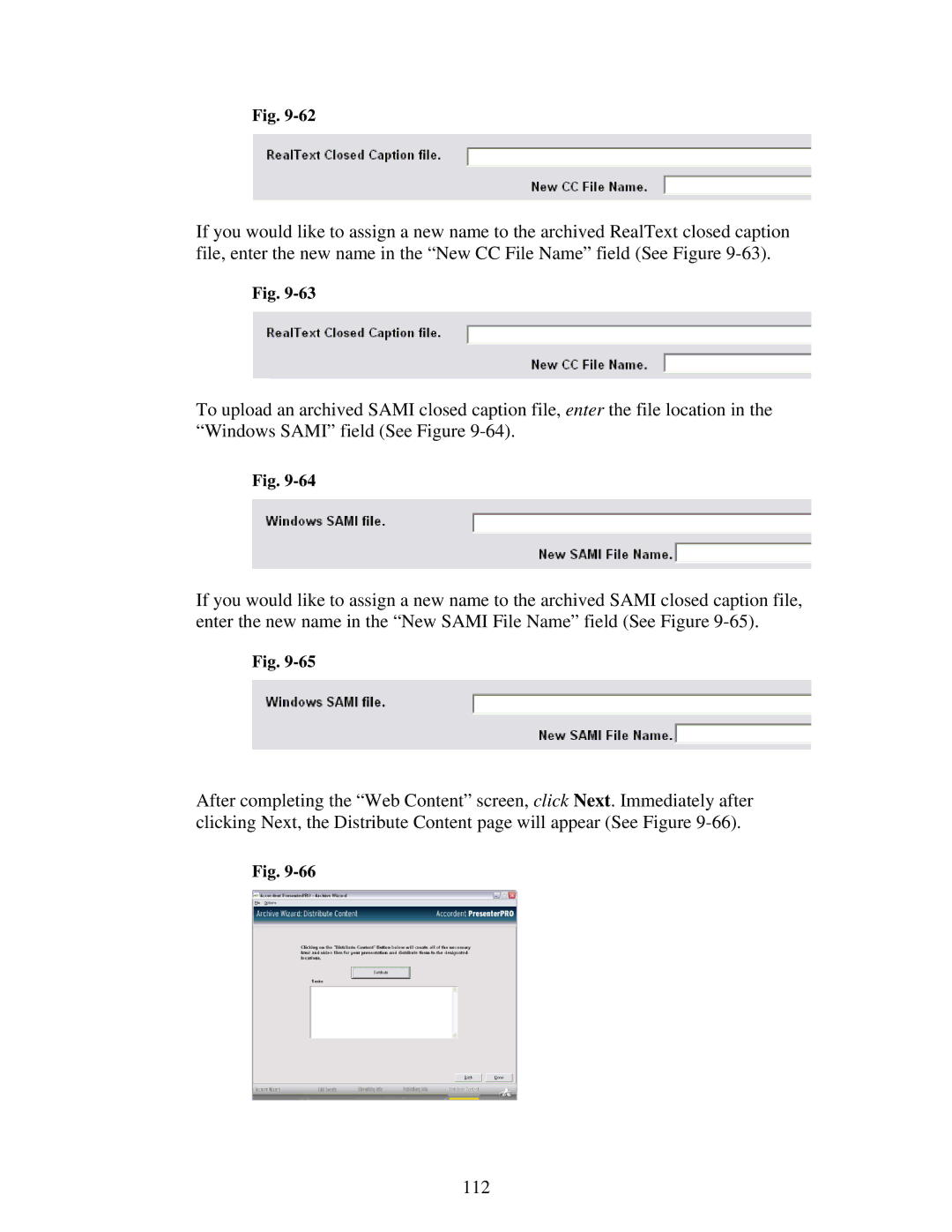Fig.
If you would like to assign a new name to the archived RealText closed caption file, enter the new name in the “New CC File Name” field (See Figure
Fig.
To upload an archived SAMI closed caption file, enter the file location in the “Windows SAMI” field (See Figure
Fig.
If you would like to assign a new name to the archived SAMI closed caption file, enter the new name in the “New SAMI File Name” field (See Figure
Fig.
After completing the “Web Content” screen, click Next. Immediately after clicking Next, the Distribute Content page will appear (See Figure
Fig.
112