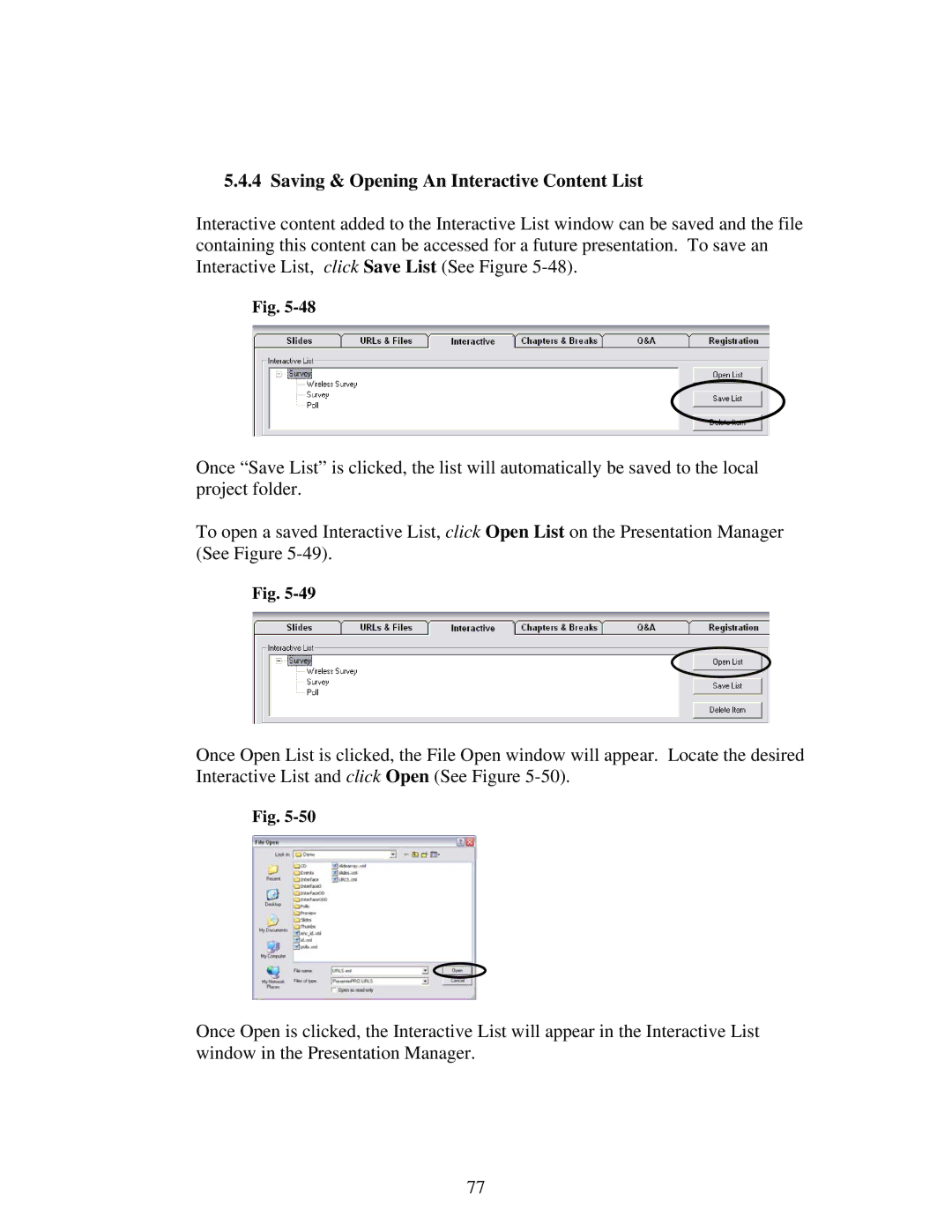5.4.4 Saving & Opening An Interactive Content List
Interactive content added to the Interactive List window can be saved and the file containing this content can be accessed for a future presentation. To save an Interactive List, click Save List (See Figure
Fig.
Once “Save List” is clicked, the list will automatically be saved to the local project folder.
To open a saved Interactive List, click Open List on the Presentation Manager (See Figure
Fig.
Once Open List is clicked, the File Open window will appear. Locate the desired Interactive List and click Open (See Figure
Fig.
Once Open is clicked, the Interactive List will appear in the Interactive List window in the Presentation Manager.
77