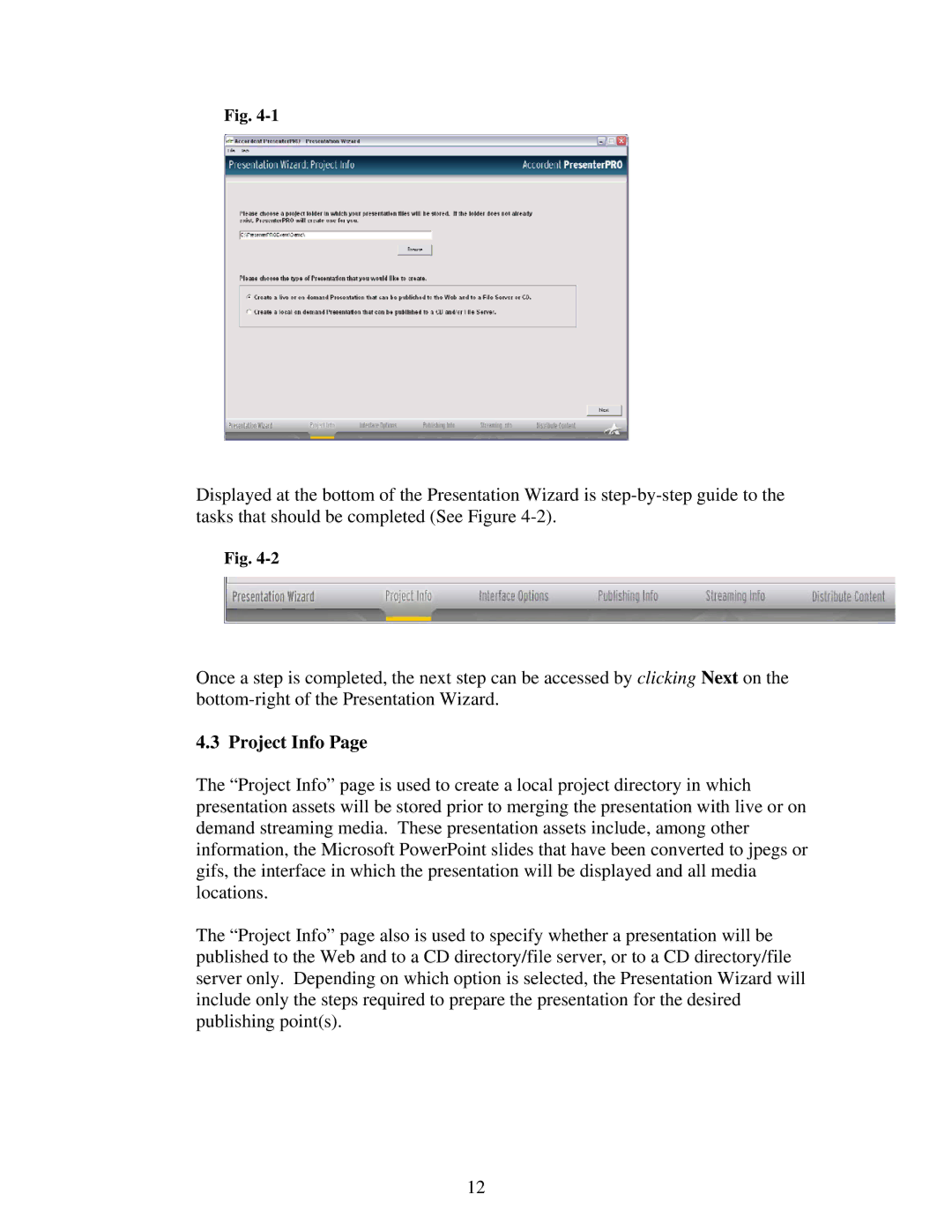Fig.
Displayed at the bottom of the Presentation Wizard is
Fig.
Once a step is completed, the next step can be accessed by clicking Next on the
4.3 Project Info Page
The “Project Info” page is used to create a local project directory in which presentation assets will be stored prior to merging the presentation with live or on demand streaming media. These presentation assets include, among other information, the Microsoft PowerPoint slides that have been converted to jpegs or gifs, the interface in which the presentation will be displayed and all media locations.
The “Project Info” page also is used to specify whether a presentation will be published to the Web and to a CD directory/file server, or to a CD directory/file server only. Depending on which option is selected, the Presentation Wizard will include only the steps required to prepare the presentation for the desired publishing point(s).
12