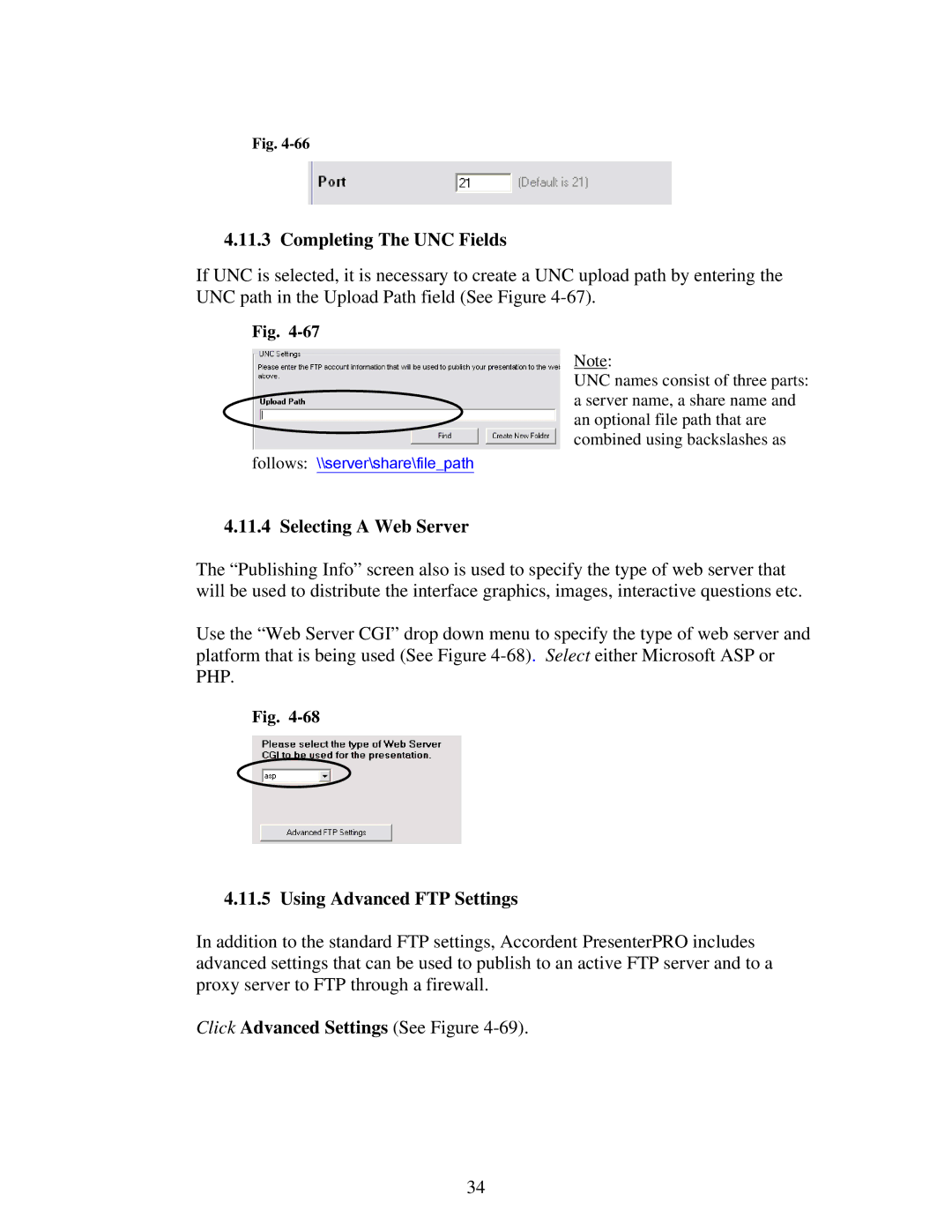Fig.
4.11.3 Completing The UNC Fields
If UNC is selected, it is necessary to create a UNC upload path by entering the UNC path in the Upload Path field (See Figure
Fig.
Note:
UNC names consist of three parts: a server name, a share name and an optional file path that are combined using backslashes as
follows: \\server\share\file_path
4.11.4 Selecting A Web Server
The “Publishing Info” screen also is used to specify the type of web server that will be used to distribute the interface graphics, images, interactive questions etc.
Use the “Web Server CGI” drop down menu to specify the type of web server and platform that is being used (See Figure
Fig.
4.11.5 Using Advanced FTP Settings
In addition to the standard FTP settings, Accordent PresenterPRO includes advanced settings that can be used to publish to an active FTP server and to a proxy server to FTP through a firewall.
Click Advanced Settings (See Figure 4-69).
34