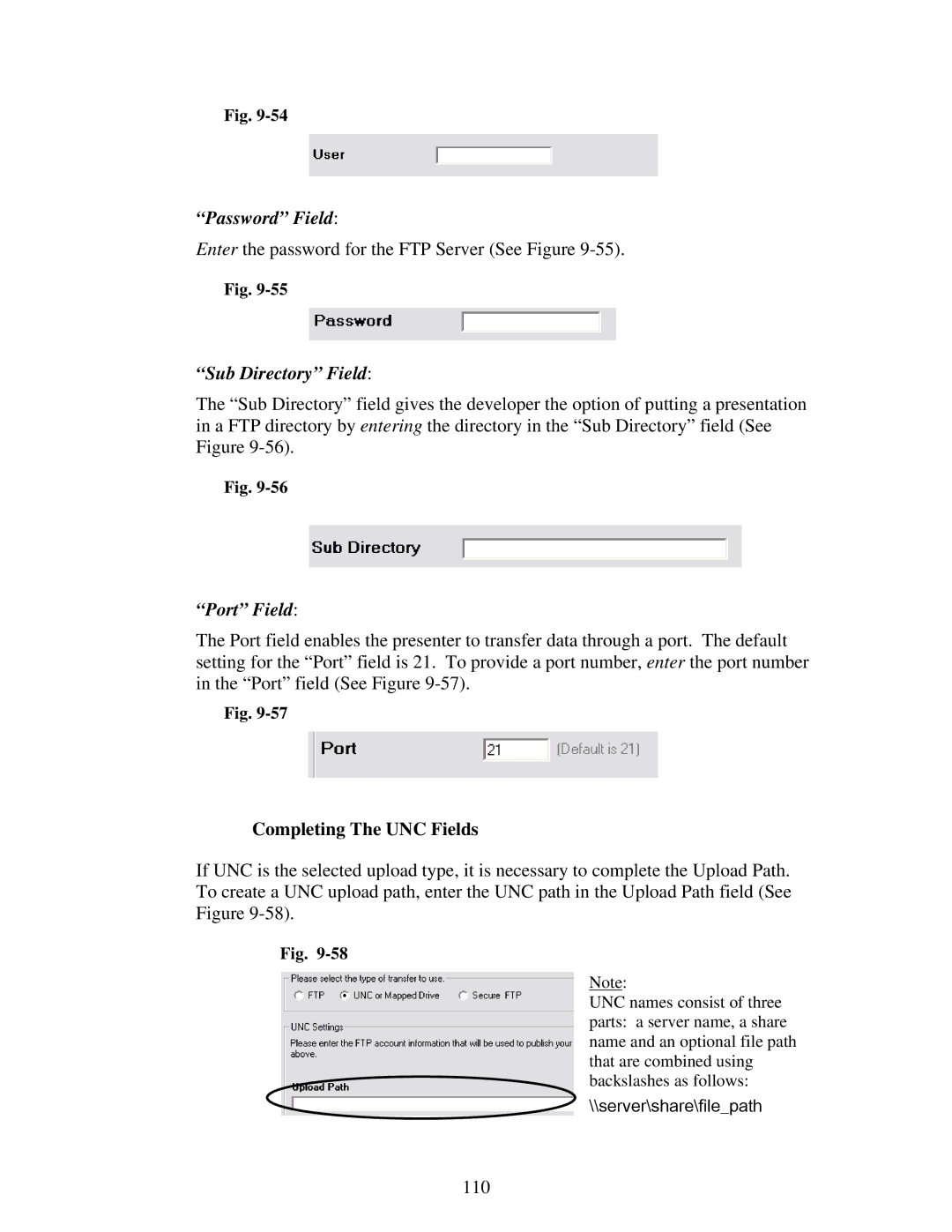Fig.
“Password” Field:
Enter the password for the FTP Server (See Figure
Fig.
“Sub Directory” Field:
The “Sub Directory” field gives the developer the option of putting a presentation in a FTP directory by entering the directory in the “Sub Directory” field (See Figure
Fig.
“Port” Field:
The Port field enables the presenter to transfer data through a port. The default setting for the “Port” field is 21. To provide a port number, enter the port number in the “Port” field (See Figure
Fig.
Completing The UNC Fields
If UNC is the selected upload type, it is necessary to complete the Upload Path. To create a UNC upload path, enter the UNC path in the Upload Path field (See Figure
Fig.
Note:
UNC names consist of three parts: a server name, a share name and an optional file path that are combined using backslashes as follows:
\\server\share\file_path