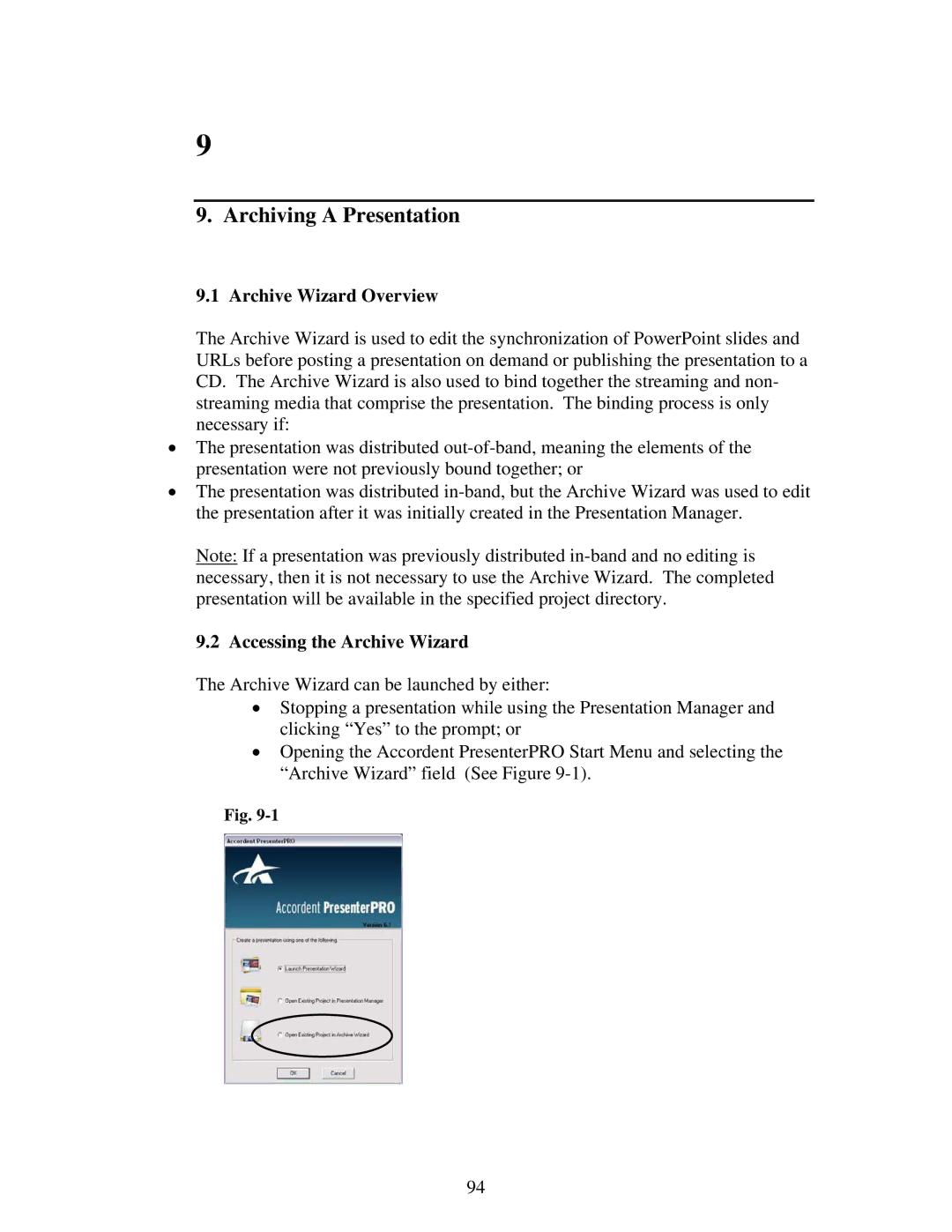9
9. Archiving A Presentation
9.1 Archive Wizard Overview
The Archive Wizard is used to edit the synchronization of PowerPoint slides and URLs before posting a presentation on demand or publishing the presentation to a CD. The Archive Wizard is also used to bind together the streaming and non- streaming media that comprise the presentation. The binding process is only necessary if:
•The presentation was distributed
•The presentation was distributed
Note: If a presentation was previously distributed
9.2 Accessing the Archive Wizard
The Archive Wizard can be launched by either:
•Stopping a presentation while using the Presentation Manager and clicking “Yes” to the prompt; or
•Opening the Accordent PresenterPRO Start Menu and selecting the “Archive Wizard” field (See Figure
Fig.
94