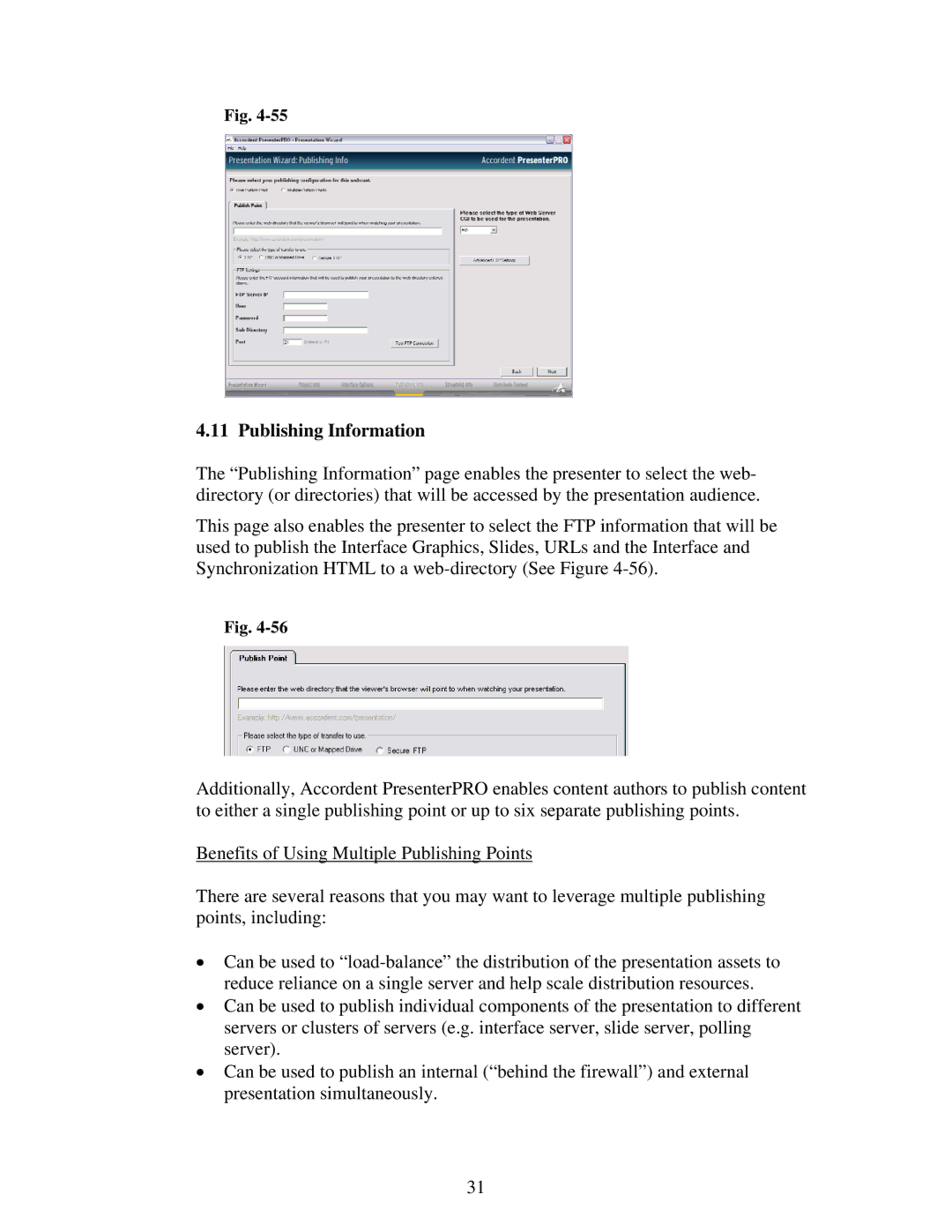Fig.
4.11 Publishing Information
The “Publishing Information” page enables the presenter to select the web- directory (or directories) that will be accessed by the presentation audience.
This page also enables the presenter to select the FTP information that will be used to publish the Interface Graphics, Slides, URLs and the Interface and Synchronization HTML to a
Fig.
Additionally, Accordent PresenterPRO enables content authors to publish content to either a single publishing point or up to six separate publishing points.
Benefits of Using Multiple Publishing Points
There are several reasons that you may want to leverage multiple publishing points, including:
•Can be used to
•Can be used to publish individual components of the presentation to different servers or clusters of servers (e.g. interface server, slide server, polling server).
•Can be used to publish an internal (“behind the firewall”) and external presentation simultaneously.
31