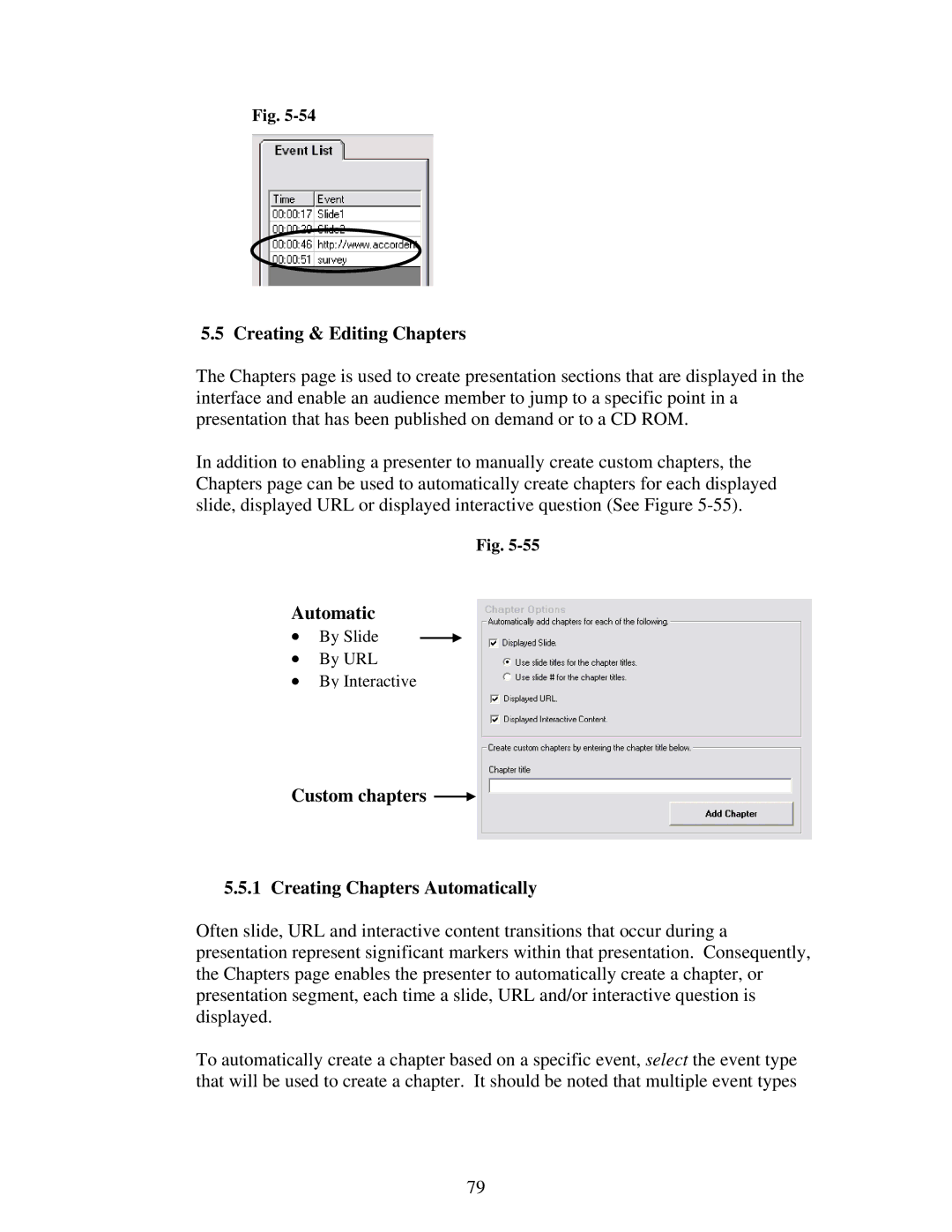Fig.
5.5 Creating & Editing Chapters
The Chapters page is used to create presentation sections that are displayed in the interface and enable an audience member to jump to a specific point in a presentation that has been published on demand or to a CD ROM.
In addition to enabling a presenter to manually create custom chapters, the Chapters page can be used to automatically create chapters for each displayed slide, displayed URL or displayed interactive question (See Figure
Fig.
Automatic
• By Slide
•By URL
•By Interactive
Custom chapters 
5.5.1 Creating Chapters Automatically
Often slide, URL and interactive content transitions that occur during a presentation represent significant markers within that presentation. Consequently, the Chapters page enables the presenter to automatically create a chapter, or presentation segment, each time a slide, URL and/or interactive question is displayed.
To automatically create a chapter based on a specific event, select the event type that will be used to create a chapter. It should be noted that multiple event types
79