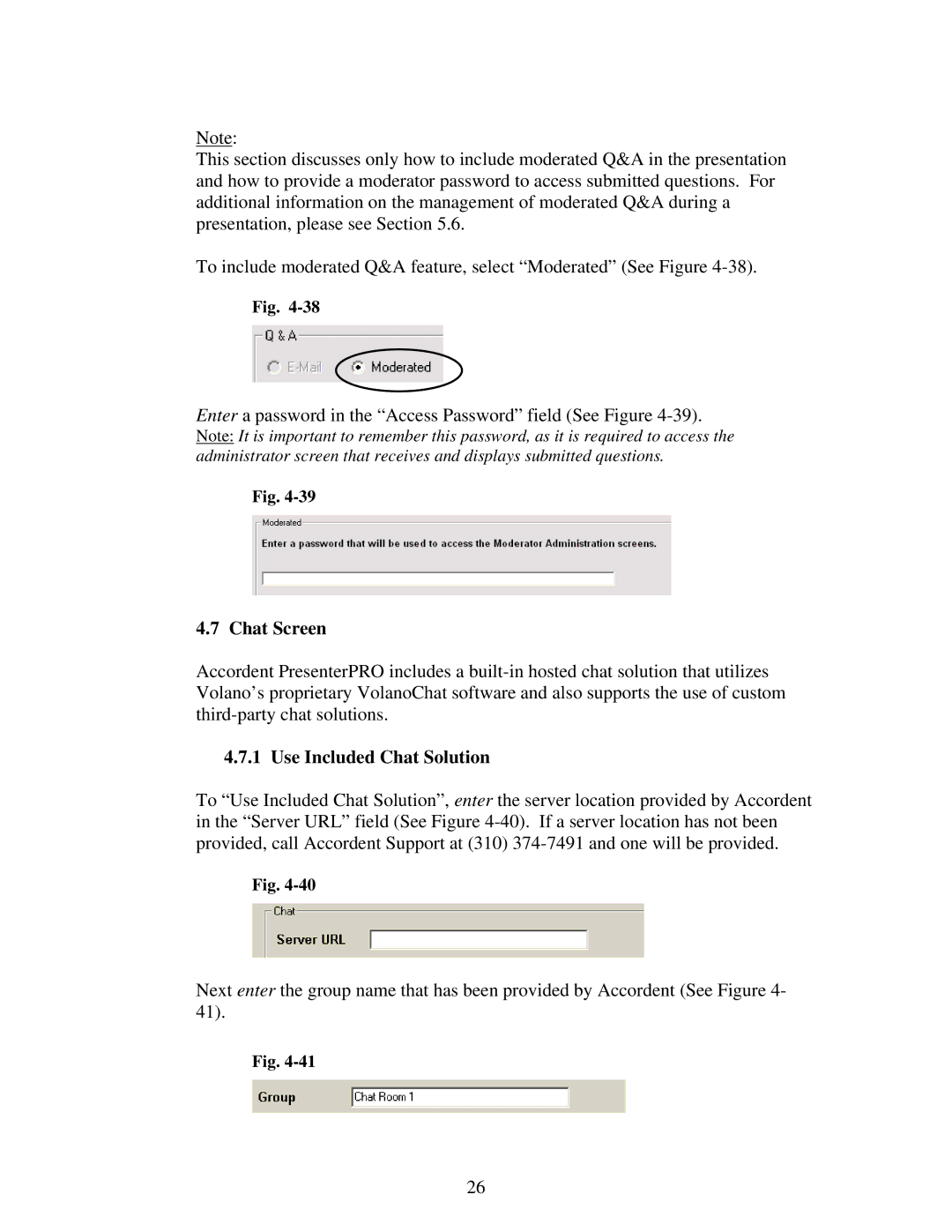Note:
This section discusses only how to include moderated Q&A in the presentation and how to provide a moderator password to access submitted questions. For additional information on the management of moderated Q&A during a presentation, please see Section 5.6.
To include moderated Q&A feature, select “Moderated” (See Figure
Fig.
Enter a password in the “Access Password” field (See Figure
Note: It is important to remember this password, as it is required to access the administrator screen that receives and displays submitted questions.
Fig.
4.7 Chat Screen
Accordent PresenterPRO includes a
4.7.1 Use Included Chat Solution
To “Use Included Chat Solution”, enter the server location provided by Accordent in the “Server URL” field (See Figure
Fig.
Next enter the group name that has been provided by Accordent (See Figure 4- 41).
Fig.
26