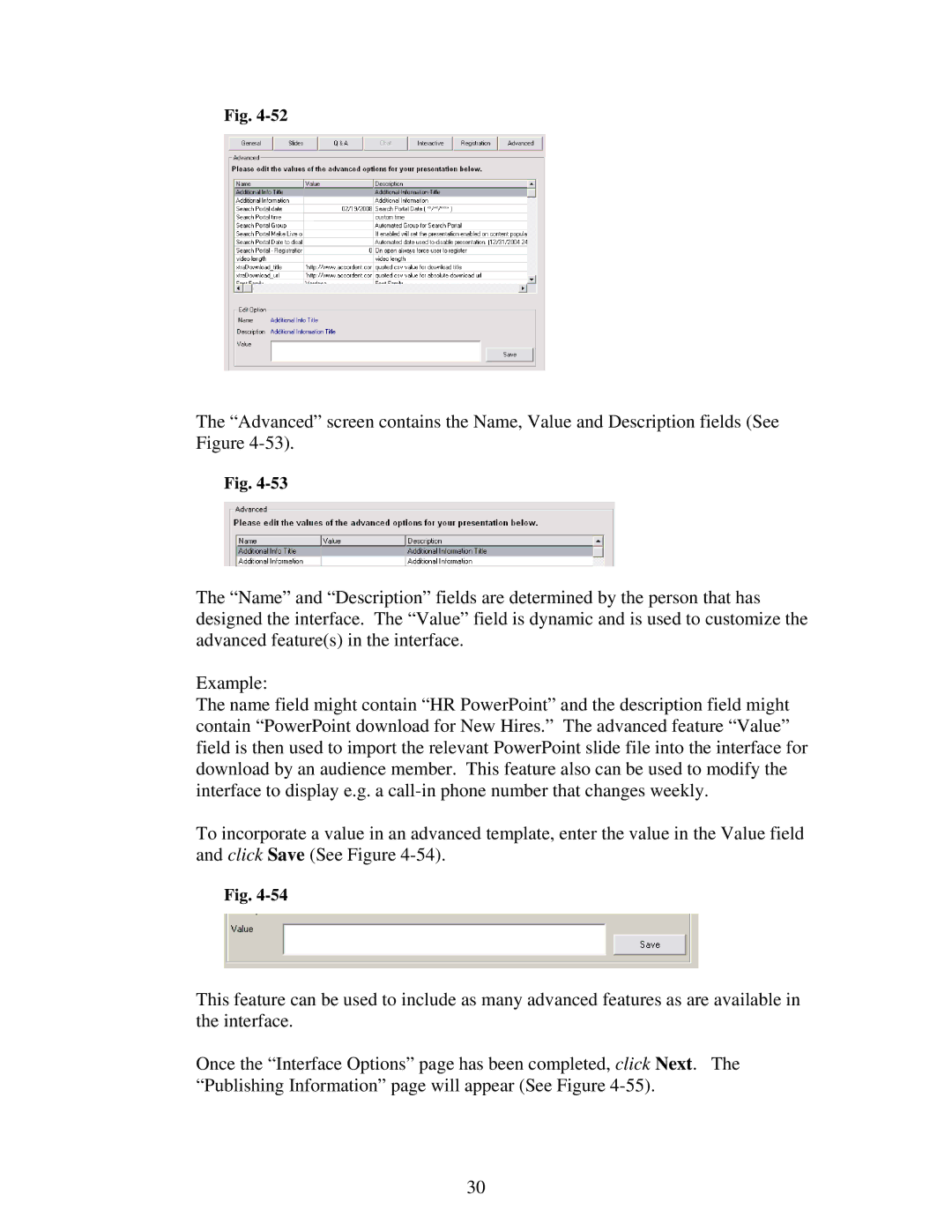Fig.
The “Advanced” screen contains the Name, Value and Description fields (See Figure
Fig.
The “Name” and “Description” fields are determined by the person that has designed the interface. The “Value” field is dynamic and is used to customize the advanced feature(s) in the interface.
Example:
The name field might contain “HR PowerPoint” and the description field might contain “PowerPoint download for New Hires.” The advanced feature “Value” field is then used to import the relevant PowerPoint slide file into the interface for download by an audience member. This feature also can be used to modify the interface to display e.g. a
To incorporate a value in an advanced template, enter the value in the Value field and click Save (See Figure
Fig.
This feature can be used to include as many advanced features as are available in the interface.
Once the “Interface Options” page has been completed, click Next. The “Publishing Information” page will appear (See Figure
30