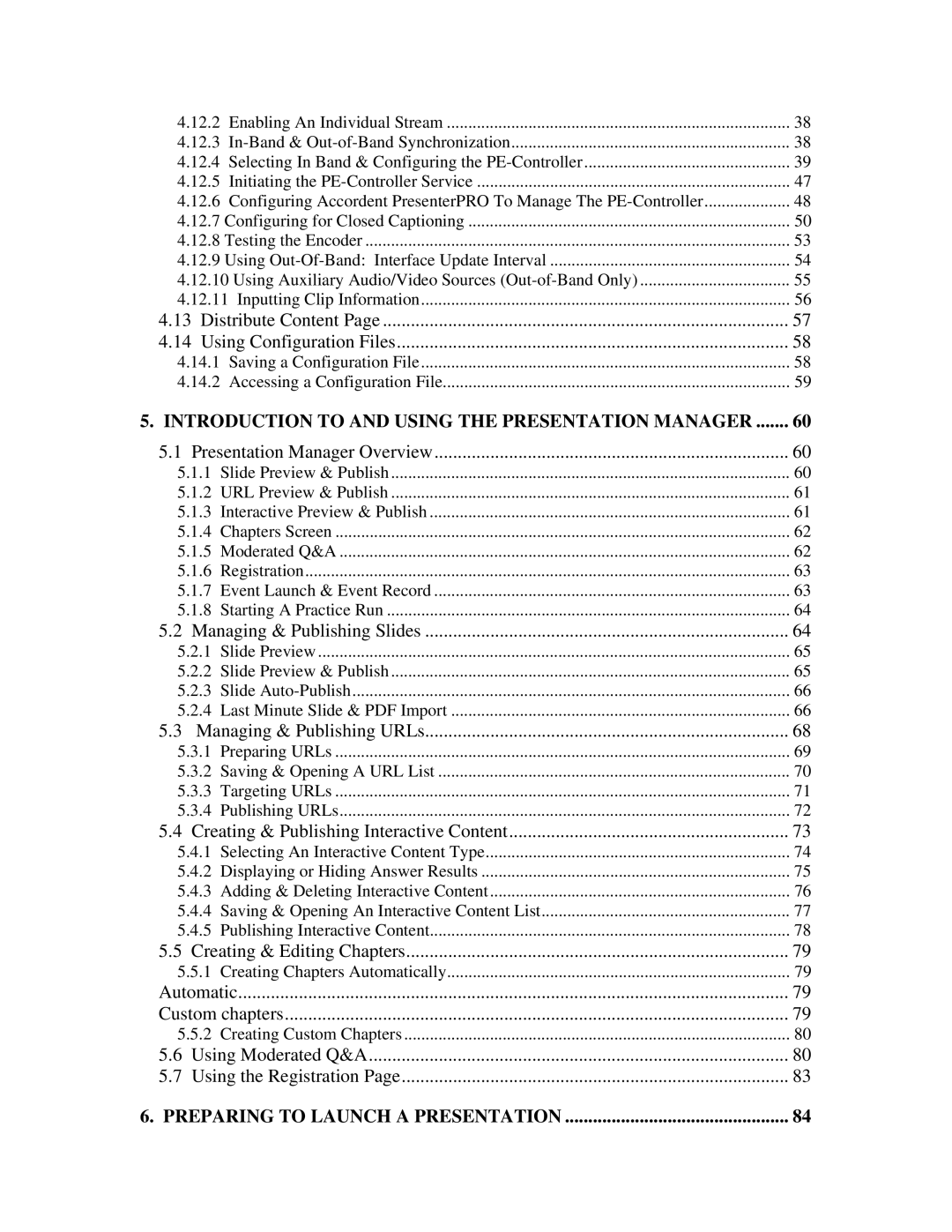4.12.2 | Enabling An Individual Stream | 38 | |
4.12.3 | 38 | ||
4.12.4 | Selecting In Band & Configuring the | 39 | |
4.12.5 | Initiating the | 47 | |
4.12.6 Configuring Accordent PresenterPRO To Manage The | 48 | ||
4.12.7 Configuring for Closed Captioning | 50 | ||
4.12.8 Testing the Encoder | 53 | ||
4.12.9 Using | 54 | ||
4.12.10 Using Auxiliary Audio/Video Sources | 55 | ||
4.12.11 Inputting Clip Information | 56 | ||
4.13 | Distribute Content Page | 57 | |
4.14 | Using Configuration Files | 58 | |
4.14.1 | Saving a Configuration File | 58 | |
4.14.2 | Accessing a Configuration File | 59 | |
5. INTRODUCTION TO AND USING THE PRESENTATION MANAGER | 60 | ||
5.1 Presentation Manager Overview | 60 | ||
5.1.1 | Slide Preview & Publish | 60 | |
5.1.2 URL Preview & Publish | 61 | ||
5.1.3 | Interactive Preview & Publish | 61 | |
5.1.4 | Chapters Screen | 62 | |
5.1.5 Moderated Q&A | 62 | ||
5.1.6 | Registration | 63 | |
5.1.7 Event Launch & Event Record | 63 | ||
5.1.8 | Starting A Practice Run | 64 | |
5.2 Managing & Publishing Slides | 64 | ||
5.2.1 | Slide Preview | 65 | |
5.2.2 | Slide Preview & Publish | 65 | |
5.2.3 | Slide | 66 | |
5.2.4 Last Minute Slide & PDF Import | 66 | ||
5.3 Managing & Publishing URLs | 68 | ||
5.3.1 Preparing URLs | 69 | ||
5.3.2 Saving & Opening A URL List | 70 | ||
5.3.3 Targeting URLs | 71 | ||
5.3.4 Publishing URLs | 72 | ||
5.4 | Creating & Publishing Interactive Content | 73 | |
5.4.1 | Selecting An Interactive Content Type | 74 | |
5.4.2 | Displaying or Hiding Answer Results | 75 | |
5.4.3 | Adding & Deleting Interactive Content | 76 | |
5.4.4 | Saving & Opening An Interactive Content List | 77 | |
5.4.5 | Publishing Interactive Content | 78 | |
5.5 | Creating & Editing Chapters | 79 | |
5.5.1 | Creating Chapters Automatically | 79 | |
Automatic | 79 | ||
Custom chapters | 79 | ||
5.5.2 | Creating Custom Chapters | 80 | |
5.6 Using Moderated Q&A | 80 | ||
5.7 | Using the Registration Page | 83 | |
6. PREPARING TO LAUNCH A PRESENTATION | 84 | ||
Page 4
Image 4