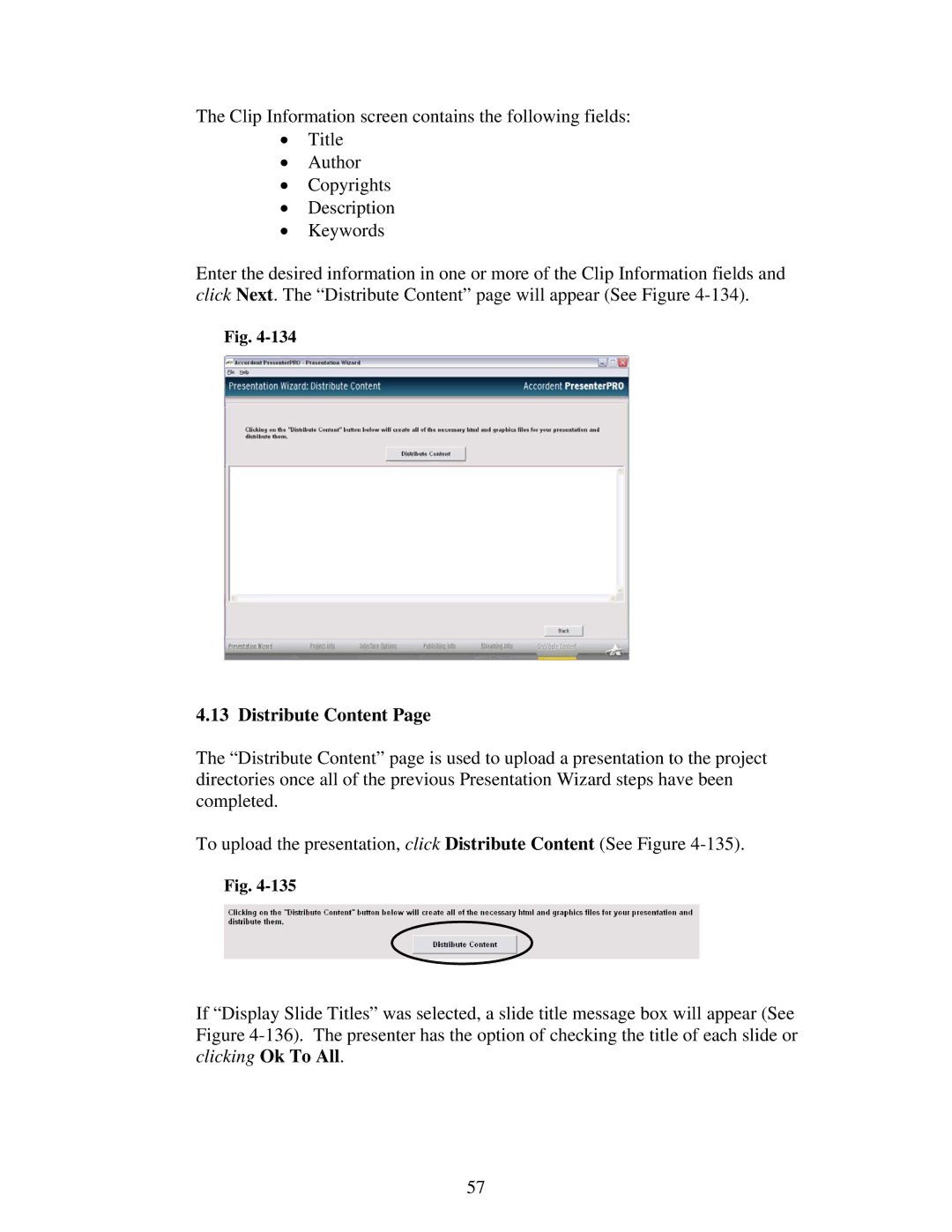The Clip Information screen contains the following fields:
•Title
•Author
•Copyrights
•Description
•Keywords
Enter the desired information in one or more of the Clip Information fields and click Next. The “Distribute Content” page will appear (See Figure
Fig.
4.13 Distribute Content Page
The “Distribute Content” page is used to upload a presentation to the project directories once all of the previous Presentation Wizard steps have been completed.
To upload the presentation, click Distribute Content (See Figure
Fig.
If “Display Slide Titles” was selected, a slide title message box will appear (See Figure
57