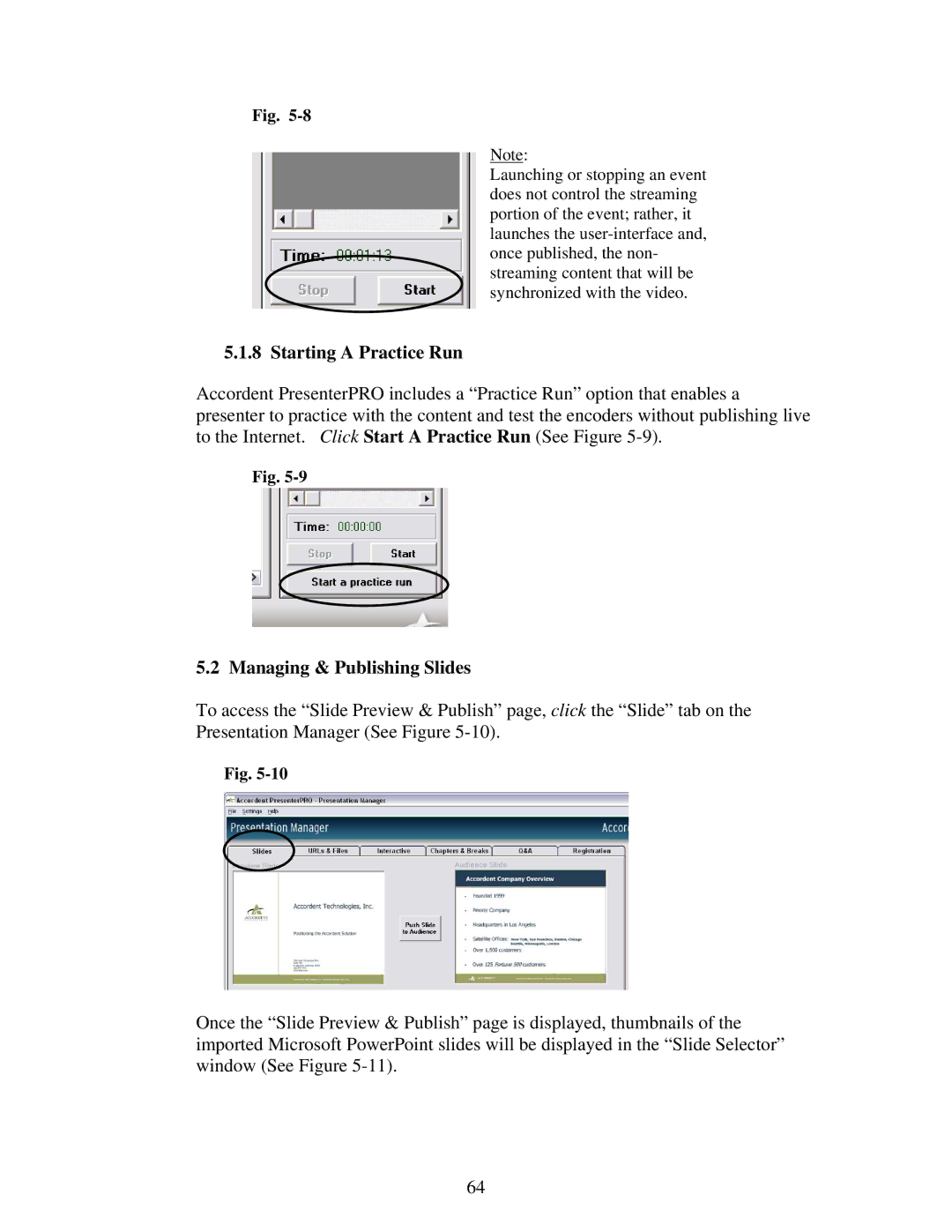Fig.
Note:
Launching or stopping an event does not control the streaming portion of the event; rather, it launches the
5.1.8 Starting A Practice Run
Accordent PresenterPRO includes a “Practice Run” option that enables a presenter to practice with the content and test the encoders without publishing live to the Internet. Click Start A Practice Run (See Figure
Fig.
5.2 Managing & Publishing Slides
To access the “Slide Preview & Publish” page, click the “Slide” tab on the Presentation Manager (See Figure
Fig.
Once the “Slide Preview & Publish” page is displayed, thumbnails of the imported Microsoft PowerPoint slides will be displayed in the “Slide Selector” window (See Figure
64