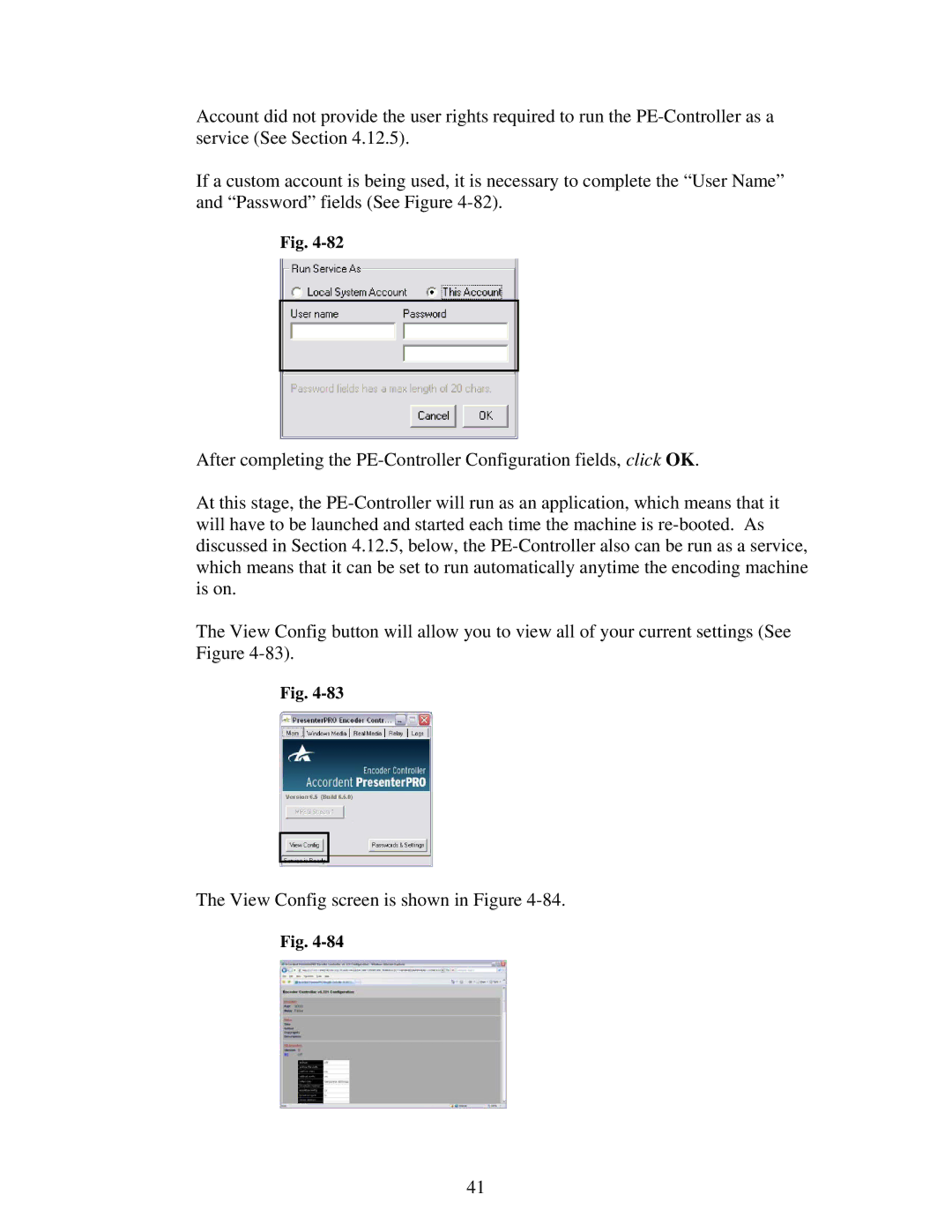Account did not provide the user rights required to run the PE-Controller as a service (See Section 4.12.5).
If a custom account is being used, it is necessary to complete the “User Name” and “Password” fields (See Figure 4-82).
Fig. 4-82
After completing the PE-Controller Configuration fields, click OK.
At this stage, the PE-Controller will run as an application, which means that it will have to be launched and started each time the machine is re-booted. As discussed in Section 4.12.5, below, the PE-Controller also can be run as a service, which means that it can be set to run automatically anytime the encoding machine is on.
The View Config button will allow you to view all of your current settings (See Figure 4-83).
Fig. 4-83
The View Config screen is shown in Figure 4-84.
Fig. 4-84
41