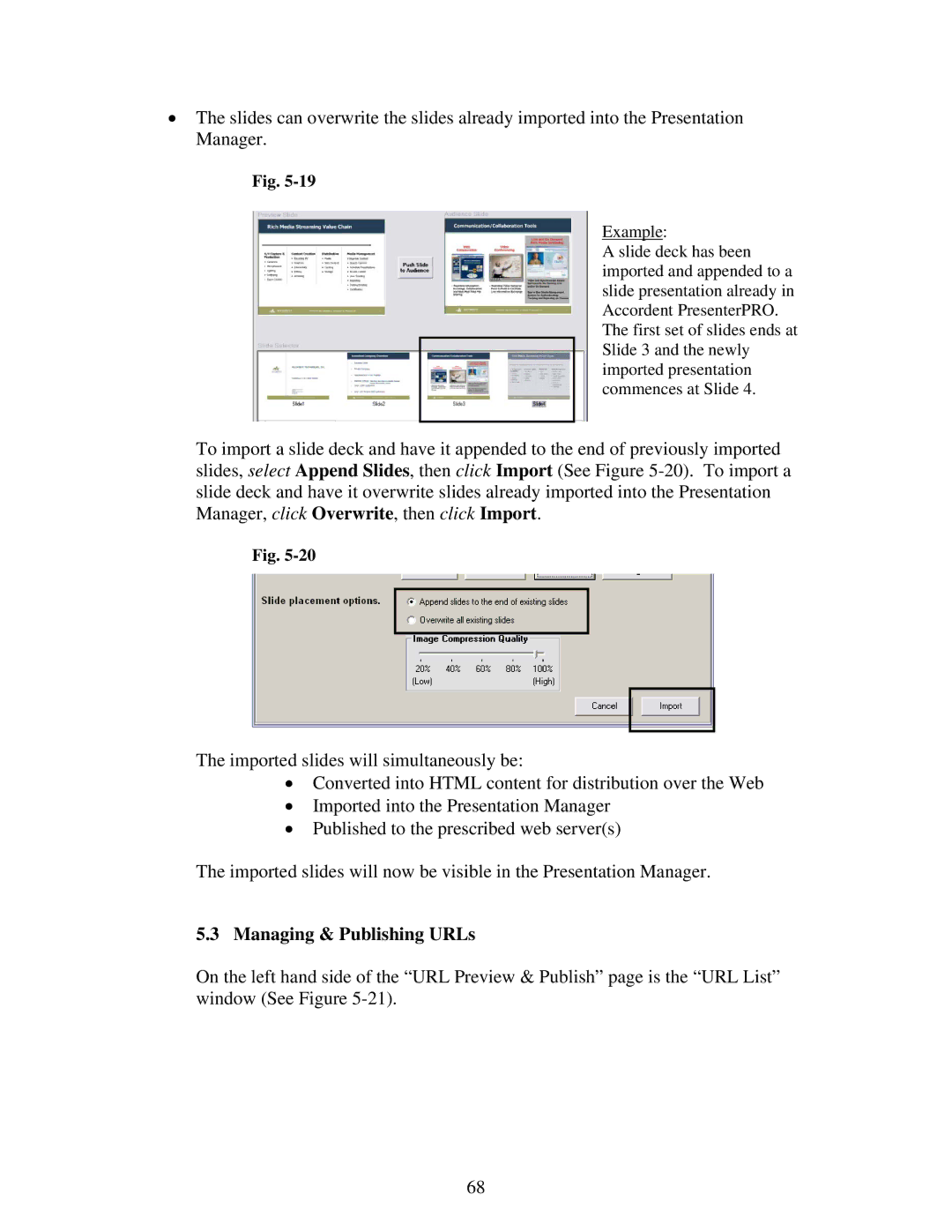•The slides can overwrite the slides already imported into the Presentation Manager.
Fig.
Example:
A slide deck has been imported and appended to a slide presentation already in Accordent PresenterPRO. The first set of slides ends at Slide 3 and the newly imported presentation commences at Slide 4.
To import a slide deck and have it appended to the end of previously imported slides, select Append Slides, then click Import (See Figure
Fig.
The imported slides will simultaneously be:
•Converted into HTML content for distribution over the Web
•Imported into the Presentation Manager
•Published to the prescribed web server(s)
The imported slides will now be visible in the Presentation Manager.
5.3 Managing & Publishing URLs
On the left hand side of the “URL Preview & Publish” page is the “URL List” window (See Figure
68